Have you ever seen a localization manager? If so, you know they are a stressed bunch.
Between translating loads of content, juggling internal and external contributors, and managing tight budgets, they have enough localization challenges and problems to keep them up at night.
If you also need to tackle a localization project, worry not. This guide will take you from surviving to thriving in under ten minutes.
Ahead are the most common localization issues and solutions for them.
Let’s dive in!
📱 App localization challenges
Whether you localize a React, Vue, or Svelte app, prepare to face the same set of app localization challenges:
🧐 Challenege #1: String translation
Strip off all the eye candy of your app and it will look like this 👇
{
"account_balance": "Account Balance",
"transaction_history": "Transaction History",
"transfer_funds": "Transfer Funds",
"payment_success": "Payment Successful",
"payment_failed": "Payment Failed",
"enter_amount": "Enter Amount",
"confirm_transfer": "Confirm Transfer",
"insufficient_funds": "Insufficient Funds",
"view_details": "View Details",
"logout": "Logout"
}
What you’re looking at are strings requiring translations. Naturally, you can’t just chuck raw JSON files containing those strings into Google Translate. The same applies to XML, YAML, PHP, or any other localization files you may have.
Why?
⚠️ Warning: If there’s a developer nearby cover their eyes.
Because Google Translate will completely ruin the formatting and even translate tags. It’s a mess you don’t want to deal with.
Similarly, you can’t send a raw strings file to a human translator. For one thing, you won’t find an expert willing to wade through the maze of JSON syntax. And even if you do, good luck fixing the file afterward.
In the best case, the translator will break the JSON structure. In the worst case, they will translate the key names, returning you a file looking like this:
{
"titre_de_l_application": "TechPro",
"message_de_bienvenue": "Bienvenue à TechPro!",
"bouton_connexion": ["Connexion"],
"bouton_inscription": "S'inscrire",
"mot_de_passe_oublie": "Mot de passe oublié?"
}
💡 Solution
Use a localization management platform to translate your strings. The platform allows your translators to handle the strings without unintentionally breaking the code.
For example, here’s how app strings appear in the localization management platform Centus.

Centus hides JSON syntax and makes it impossible to overwrite keys.
The best part? Multiple translators and editors can work side-by-side to ship your app faster.
🧐 Challenege #2: Integration of translated strings
As if translating your strings wasn’t hard enough, you also have to insert them into your codebase.
Some teams manually integrate the translated strings by copy-pasting them from a spreadsheet into JSON files. While it might work for a small app, this localization solution doesn’t scale.
💡 Solution
Create a continuous localization workflow where translated strings are automatically synchronized with your code repo via API.

Here’s how to set up loc-dev synchronization:
- Store all translations as individual JSON files for each locale (for example, fr-CA.json, it-IT.json).
- Make changes to the main JSON file (for example, en-GB.json).
- Use a localization solution, like Centus, to synchronize all non-English translations.
- Using API, connect your localization solution with your code repository to automatically synchronize updated translations with your codebase.
- Create a cron job to regularly check for translations and generate PRs.
This simple setup will help you fetch the latest translations into your app without manual intervention. An added benefit of automation is the lower risk of human error, which always compounds as your app grows.
🧐 Challenege #3: Text extraction from graphic tools
By now, you’ve surely recognized the pattern: lack of automation. Without it, translators must manually extract text from Figma designs. Later, it’s the designers’ turn to copy-paste translated text back into designs, wasting valuable time and making mistakes in the process.
Some teams set up a plugin to export Figma text layers to XLSX or CSV. Does this localization solution work? It does but with two major drawbacks.
First, exporting translations from Figma to XLSX or CSV corrupts letters with umlauts, like å,ä, or ö.
Second, neither XLSX nor CSV format can be translated collaboratively, which substantially complicates editing and review.
A better approach to solving this localization issue?
💡 Solution
Synchronize your graphic tools with your localization solution to extract translatable text automatically.
For example, with the Centus-Figma plugin, you can instantly preview designs in all target locales. Simply pull translations into Figma with a single click.

💻 Software localization issues
Software localization challenges are not exclusive to software—they also arise in apps and vice versa. However, since software is usually on a larger scale than apps, there are a few unique localization quirks you need to iron out.
🧐 Challenege #1: Term management
If you’re not localizing the most basic of software, the same UI terms will occur dozens, if not hundreds, of times. Similarly, those terms will appear across your website and knowledge base.
The localization problem here is ensuring all terms are translated consistently. Otherwise, users might not understand what you’re trying to communicate.
One solution to this localization issue is to create a spreadsheet with key terms. But, as always, this solution works better with a touch of automation.
💡 Solution
Create a termbase or glossary in your localization management tool. There, you can store source text (ST) and target text (TT) pairs along with contextual information.

When translating in Centus, you’ll see term translation suggestions:

A major benefit of automating your term management is that you can easily find and fix inconsistently translated terms—something a spreadsheet can’t do.
🧐 Challenege #2: Lack of translation context
Do you know a second language? Great. Now, quickly translate the word “top.”
That’s right: without proper context, you don’t know whether it should be translated as ‘best,’ ‘upper,’ or something else entirely.
The lack of translation context is a common software localization challenge. Luckily, there’s a simple fix 👇
💡 Solution
Provide your translators with visual and textual translation context using a localization platform.
To clarify, let me share some visual context:

☝️ That’s how easily you can share screenshots in the localization platform Centus. They can help your translators better understand how to use terms in context, ensuring accurate translations.
🧐 Localization challenge #3: Nested formatting
Your software is bound to have nested formatting, like bolded or Italicized text nodes. The software localization issue here is to ensure the translators retain the formatting.
💡 Solution
Use a localization solution that can recognize and preserve formatting tags. It will let your translators work with the content while seeing its intended formatting.
🌐 Website localization issues
Some of the challenges above apply to your website localization project. However, since websites are so large and sprawling, there are a few unique localization issues you may need to tackle:
🧐 Localization challenge #1: Translation speed
Humans are great at translation. Inevitable caveat? They can be painfully slow. Imagine waiting for human translators to translate your 300K-word website into 10 languages. By the time they are done, you might be out of business.
💡 Solution
Use machine translation to speed up the translation process. While Google Translate isn’t perfect, it’s a fast and scalable solution.
“But how to deal with inaccurate automatic translations?” you ask. Hang tight, the fix is right below.
🧐 Localization challenge #2: Translation accuracy
With machine translation alone, your translations are bound to be inaccurate. Need I remind you that inaccurate translations tarnish brand image?
💡 Solution
Organize review of automatic translations by human editors. This process is referred to as machine translation post-editing (MTPE) and it can save up to 90% of time and money while keeping your translations accurate.
As with other localization workflows, MTPE is best performed in a localization management platform.

🧐 Localization challenge #3: Workflow bottlenecks
Traditional website localization workflows come with a set of bottlenecks.
A localization manager liaises between translators and developers each time they need translation context. They also coordinate between translators and the company’s subject matter experts (SMEs) during translation reviews. Finally, they share files and facilitate communication between translators and designers to localize UI. A single manager; dozens of fragmented workflows.
Moreover, several other steps in between are just bottlenecks in the making.
To put it visually:

The rancid cherry on top? Each team uses their own unsynchronized set of tools.
Put simply, it’s a slow, fragmented workflow.

💡 Solution
Bring your translators, editors, developers, and designers onto a localization management platform. Using the platform, you can ensure your entire team can translate, share feedback, and access necessary files within their permissions.

 And your localization manager? They can monitor the project’s progress and quickly remove bottlenecks to keep it moving.
And your localization manager? They can monitor the project’s progress and quickly remove bottlenecks to keep it moving.
Parting thoughts
Whether you’re localizing an app, software, or website, localization’s core premise remains the same. Translate, adjust, and modify every aspect of your product to bring your customers a thoroughly localized UX. It’s a tried-and-true formula, but it’s not without localization challenges and problems.
Hopefully, my guide has provided you with simple solutions for all those localization issues.
Now you should be ready to plant your flag in a new locale. And when you do, Centus can be your indispensable companion along the way. Try Centus now!
Get the week's best content!
By subscribing, you are agreeing to have your personal information managed in accordance with the terms of Centus Privacy Policy ->
Keep learning
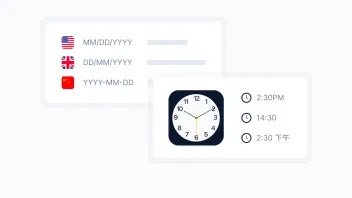
10 min. read
Master Localized Numbers in 5 Minutes
11 min. read
What Is Localization? A Comprehensive Overview
16 min. read
Guide to Effective Localization Management Processes
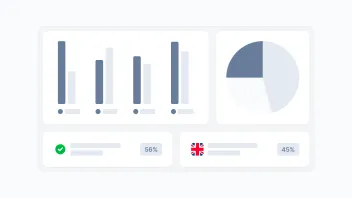
4 min. read
How to Measure Localization ROI and Maximize Returns
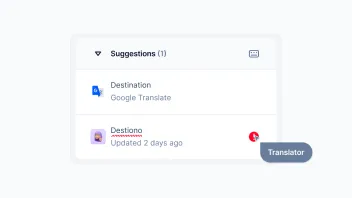
5 min. read
Localization Quality Assurance: Your In-Depth Guide
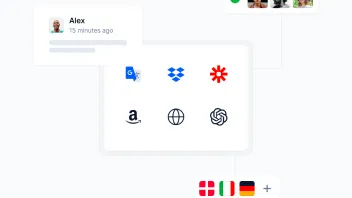
12 min. read