Collaborative translation for teams
Bring your internal and external translators to localize any project, in one collaborative platform.
Trusted by translators globally
Translate together
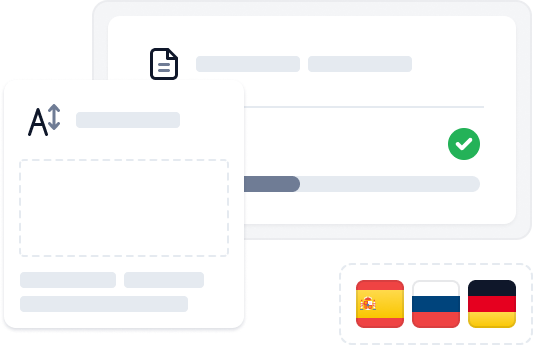
Manage translation projects
Create highly-customizable translation, review, and QA tasks. Add individual or group contributors and review their activity reports.
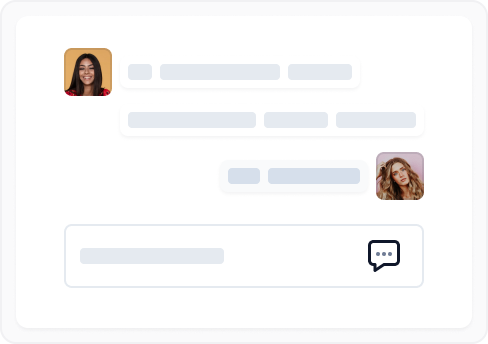
Connect and comment
To keep projects on track, use Centus’ built-in chat and commenting features. Link comments to specific keys or translations and send notifications to individual contributors.
Administer user roles
Grant unique roles to all Centus users. Ensure your team members have appropriate access permissions to meet the project requirements without compromising its security.
50%
72%
Completed
Track translation progress
Gain complete visibility into the project’s completion status, word count, number of keys, QA issues, and much more.




Provide translation context
Import screenshots and link them to keys to provide contributors with translation context. Understanding how and where translations are used can help contributors improve them.
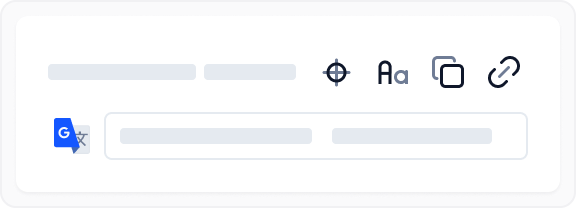
Automate quality assurance
Run automatic quality assurance checks. Detect grammar and spelling errors, leading and trailing whitespaces, inconsistent placeholders, and other issues.
Integrations for perfect translations
Connect the apps and tools you need for an ideal translation workflow.
Explore all integrationsCentus' localisation software has accelerated our time to market, increased sales, and reduced translation costs, while ensuring that our content is accurate and culturally relevant.
Faysal Al Malki, CEO Almalki Group

More about Centus
Learn how Centus can improve collaborative translation.
Centus is a localization management platform for SMBs and enterprises. It’s used by managers, translators, developers, and designers globally.
Use Centus to translate solo or with your team. Use it to work with external talent. Use it for collaborative software localization, website localization, app localization, or document localization. Whatever you use it for, Centus is meant for you!
Here’s how to get started with Centus’ collaborative translation:
- 1. Create a project
- 2. Invite team members
- 3. Import translation files
- 4. Assign translation tasks
- 5. Manage the translation process