Translation Workflow Management for Large Projects
Let’s not mince words: translation without a streamlined workflow is an exercise in futility. Especially when it comes to the management of large-scale translation projects.
Take it from me, a manager who has tried multiple suboptimal workflows, many times over.
After reshuffling my color-coded schedule, adjusting deadlines, and updating Jira for the umpteenth time, I’ve decided to get insanely rigorous about streamlining my translation workflow.
I’m talking the ultimate translation workflow management. And I’m here to walk you through it.
What is translation workflow management?
Translation workflow management is a process of organizing the creation and delivery of translated content. The key steps involved in the translation workflow are translation asset collection, translation asset preparation, translation, quality control, and delivery.
Types of translation workflows
Whatever your project is, you’ll have to choose between three types of translation workflows:
Human translation + human review
Human translation is a manual process that all companies do but would love to stop doing.
The upside?
Nothing beats human translation and human review for customer-facing content.
The downside?
High cost and low speed.
Machine translation
Machine translation is a low-cost alternative to human translation.
The upside?
Using this workflow, you can translate large volumes of materials almost instantly and at a negligible cost.
The downside?
You know how inaccurate Google Translate and DeepL can be? Until they fix that, you need this workflow 👇
Machine translation + human review
This combined workflow is also known as machine translation post-editing (MTPE). It capitalizes on machine speed and human accuracy. The more you translate, the more complicated your source text is, the more you need this type of translation workflow.
The upside?
Faster and more accurate translations.
The downside?
None. But if you find any, let me know on LinkedIn.
Here’s how you can structure your translation workflow around MTPE:
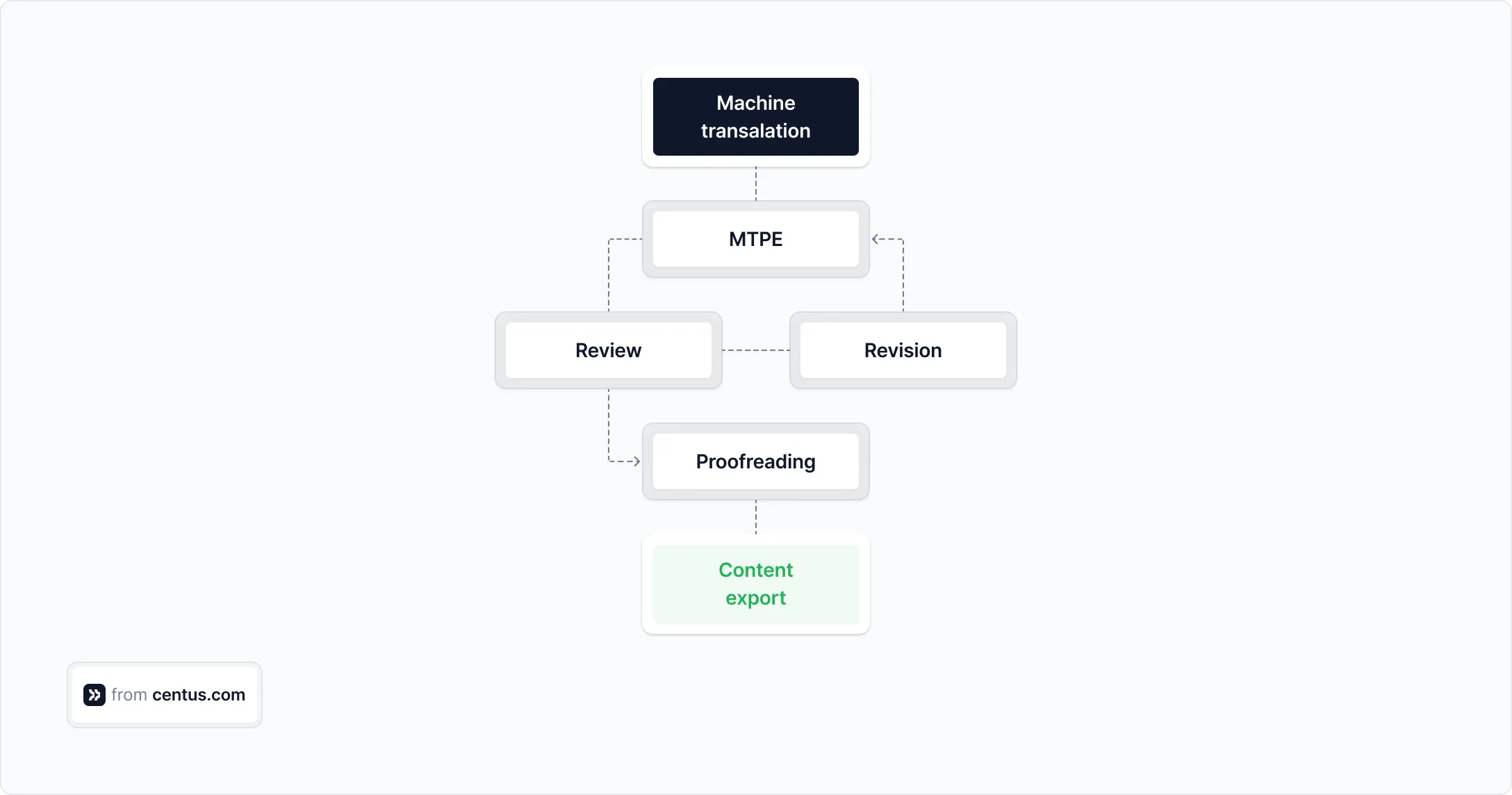
Translation workflow example
When you think about it, “translation workflow management” is just a fancy term to describe the process you know. All translation managers, localization experts, and even some content managers are engaged in it. Albeit, with varying efficiency.
But managing translation projects at scale? That’s where things get devilishly complicated, earning the name for the “management” part.
See for yourself 👇
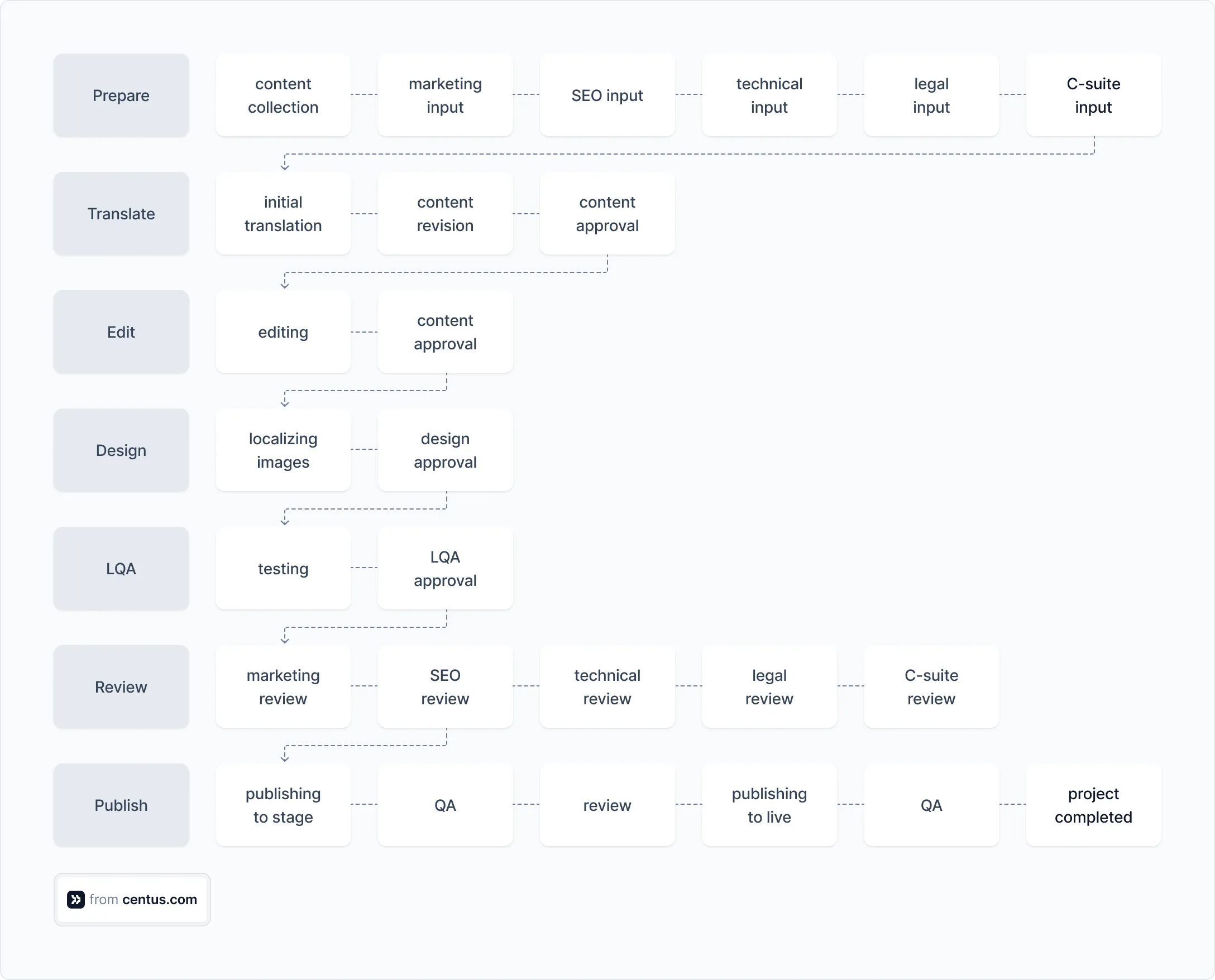
Above is an example of a typical website translation workflow.
So how do you actually set it up?
By shuffling spreadsheets, email chains, and Trello cards? Not the best use of your time.
There’s a better way.
How to manage and automate your translation workflow
Translation process management mixes planning, communication, coordination, reporting, and optimization into one tedious task. Oh, and there’s a bit of translation in there too.
It seems like a lot to take in, but once I show you how to automate your translation workflow, you’ll be able to perform it in your sleep.
So, here’s me walking you through a streamlined translation management workflow 👇
1. Collect translation assets
Content. Your translation workflow revolves around it. Make sure to collect all content for translation based on your project requirements.
For example, if you’re managing a website translation project, then start by collecting all customer-facing content:
- Landing and product pages
- Blog posts
- E-books and whitepapers
- Help documentation / Training materials
- Video and audio content
- Legal documents
- Press releases
On top of that, you might be requested to also translate emails and PPC ads.
Brace yourself: you’ll have to collect heaps of content for translation scattered across your organization. And trust me, they will be scattered.
There’s no way to automate this stage of the translation process, so you’ll have to grind through it while getting to know managers across different departments.
Now that you’ve collected content for translation, create its exhaustive inventory. It might look like this:
| Type | User guide |
|---|---|
| Location | /resources/user-guides/a-quick-start-guide.pdf |
| File type | |
| File size | 2.8 Mb |
| Images | Yes |
| Word count | 1084 words |
| Content owner | Content Manager, Emma L. |
| Source language | English |
| Target language | German, French, Spanish, Italian, Ukrainian, Turkish |
| Update frequency | Quarterly |
| Planned update date | February 15, 2025 |
| Notes | Requires technical review |
2. Prepare translation assets
Some types of files are more translation-friendly than others. Here’s how to prepare your files for translation:
The overwhelming majority of PDF files you’ll encounter need to be converted into a different format before importing them to your translation platform.
You can go for optical character recognition (OCR) software. Or you can use an online conversion service. Note, however, that both options may introduce inaccuracies, requiring painstaking review on your part.
DOC and DOCX
Remember me mentioning the best translation workflow–machine translation + human review? To fully benefit from it, make sure to choose the right translation management software.
The thing is, most translation software cannot handle complex formatting in Word files. In most cases, bullet points, numbered lists, and tables need to be manually formatted as plain text.
XLS and XLSX
In most cases, you’ll use Excel files for app or software translation. To prepare them for translation, perform these two steps:
- Split files containing multiple sheets (tabs) into separate files. Because most translation platforms will ignore multiple sheets while importing the files.
- Arrange Excel content into four columns: Key, Source Text, Target Text, and Content.
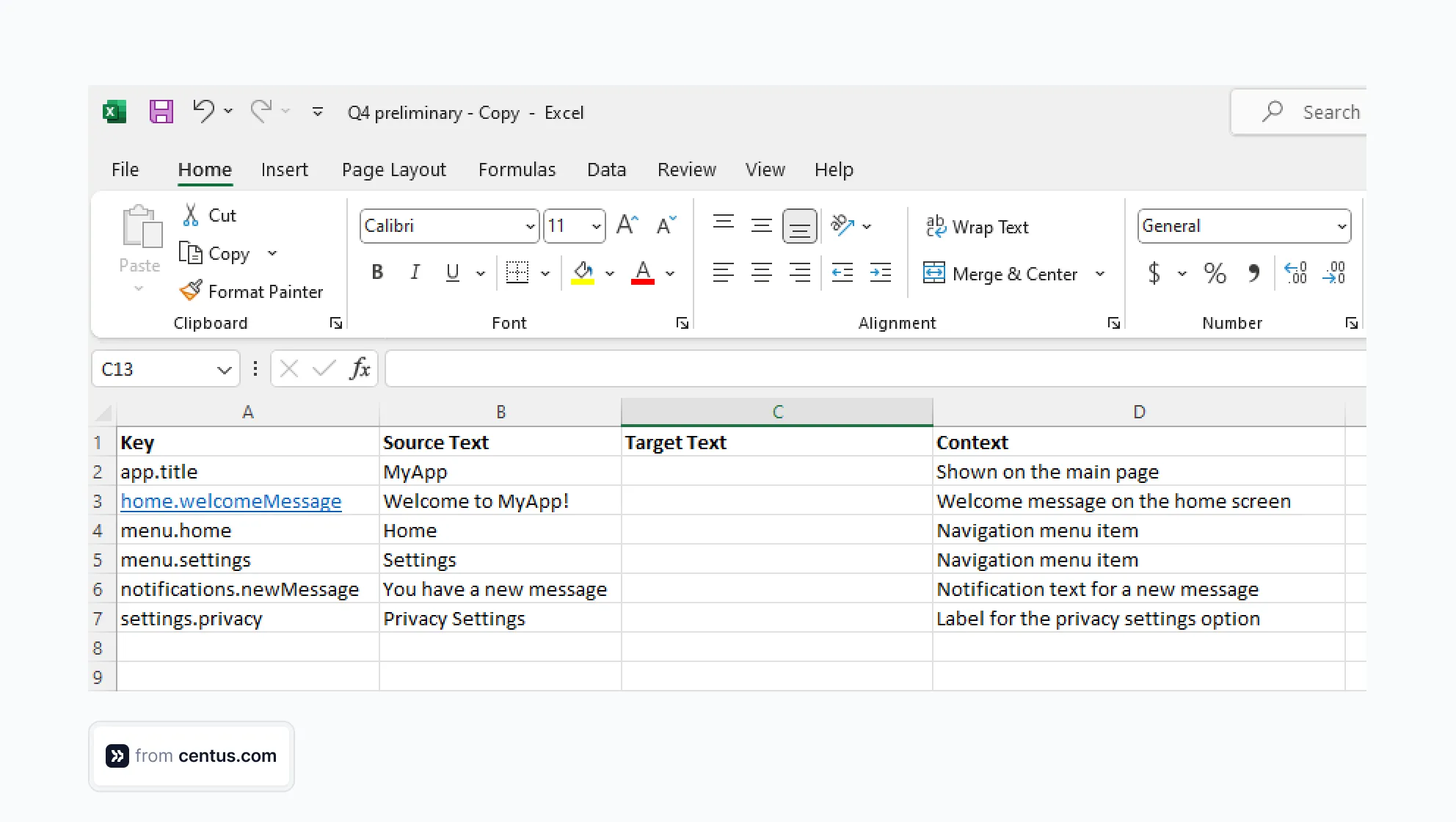
Look at the example above☝️
There, I listed all translatable text for an app in the Source Text column. The names for each piece of text are stored in the Key column. Finally, I populated the Context column with the description of each key. This will make the translator’s life easier.
When the translator loads the XLSX file into a translation management system, like Centus, it will look like this:
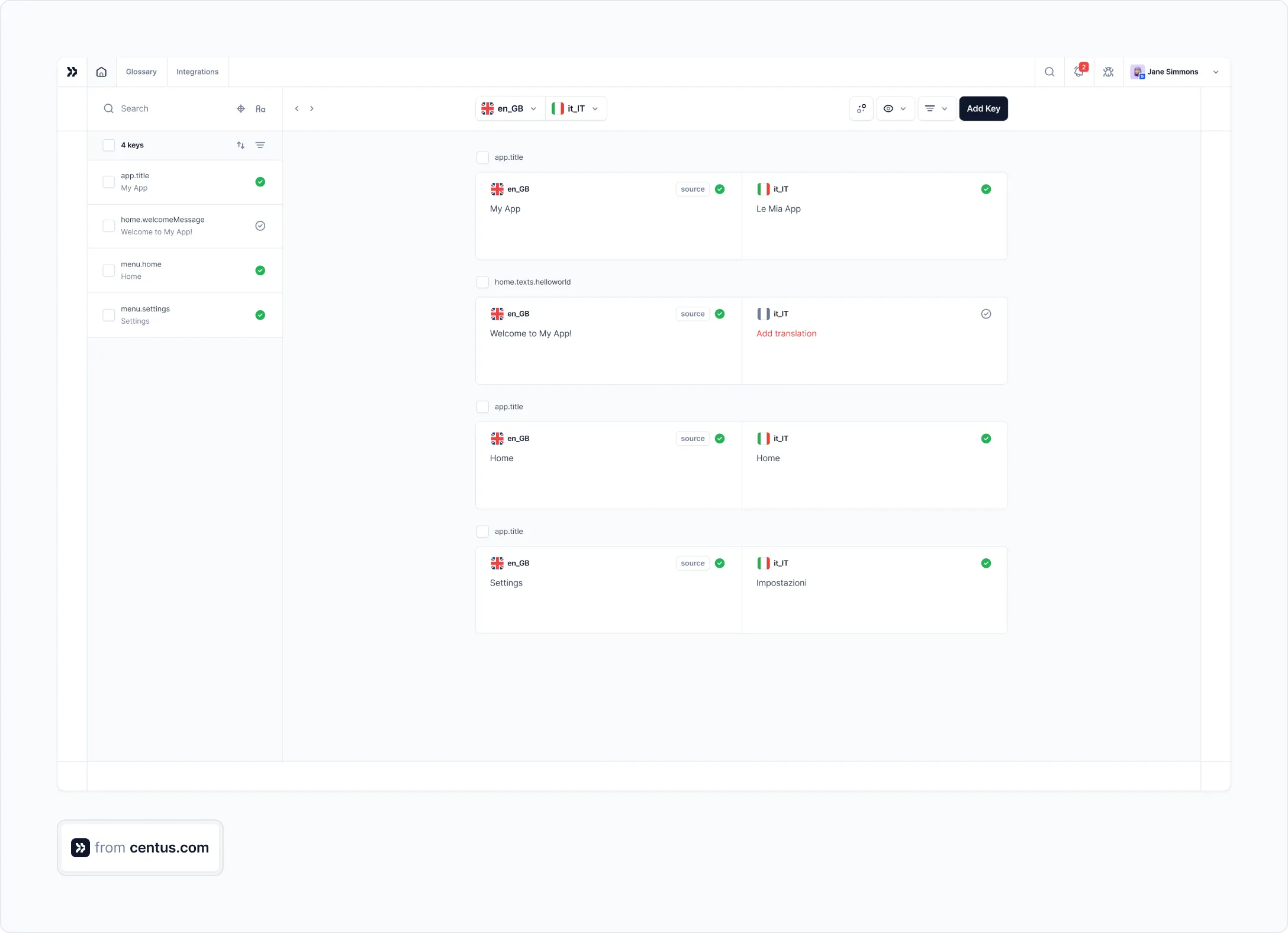
See? A clean file, perfectly formatted and ready for translation.
PPT and PPTX
Start by converting PPT files into their newer version—PPTX. The reason? Outdated PPT files are rarely supported by translation management platforms.
Then, follow these steps to format your PPTX files:
- Remove different formatting within a single line of text. Translation platforms tend to split such lines when importing PPTX files.
- Save slide notes as separate slides. You guessed it: translation platforms don’t recognize slide notes.
PHP, JSON, YAML, XML, and other string files
This is the part where I finally bring you good news:
Your developer team will hand you string localization files that don’t require formatting.
In very rare cases, though, you might have to ask developers to follow formatting recommendations issued by your translation management platform.
Take, for example, YAML files where it’s often recommended to put integers in quotes:
en:
app:
title: "MyApp"
items:
"001": "USB-A”
"002": "USB-B"
"003": "USB-C"
But, once again, those are extremely rare cases.
Images
A rare e-book is devoid of images. Or a whitepaper. Or a blog post. The point is, you need to extract the translatable text before you hand over it to translators.
To this end, you can either extract text from images using the OCR software or copy text from graphic illustrators, like Figma. I prefer the latter. However, instead of copy-pasting translatable text to a new file, I use a convenient Centus-Figma plugin.
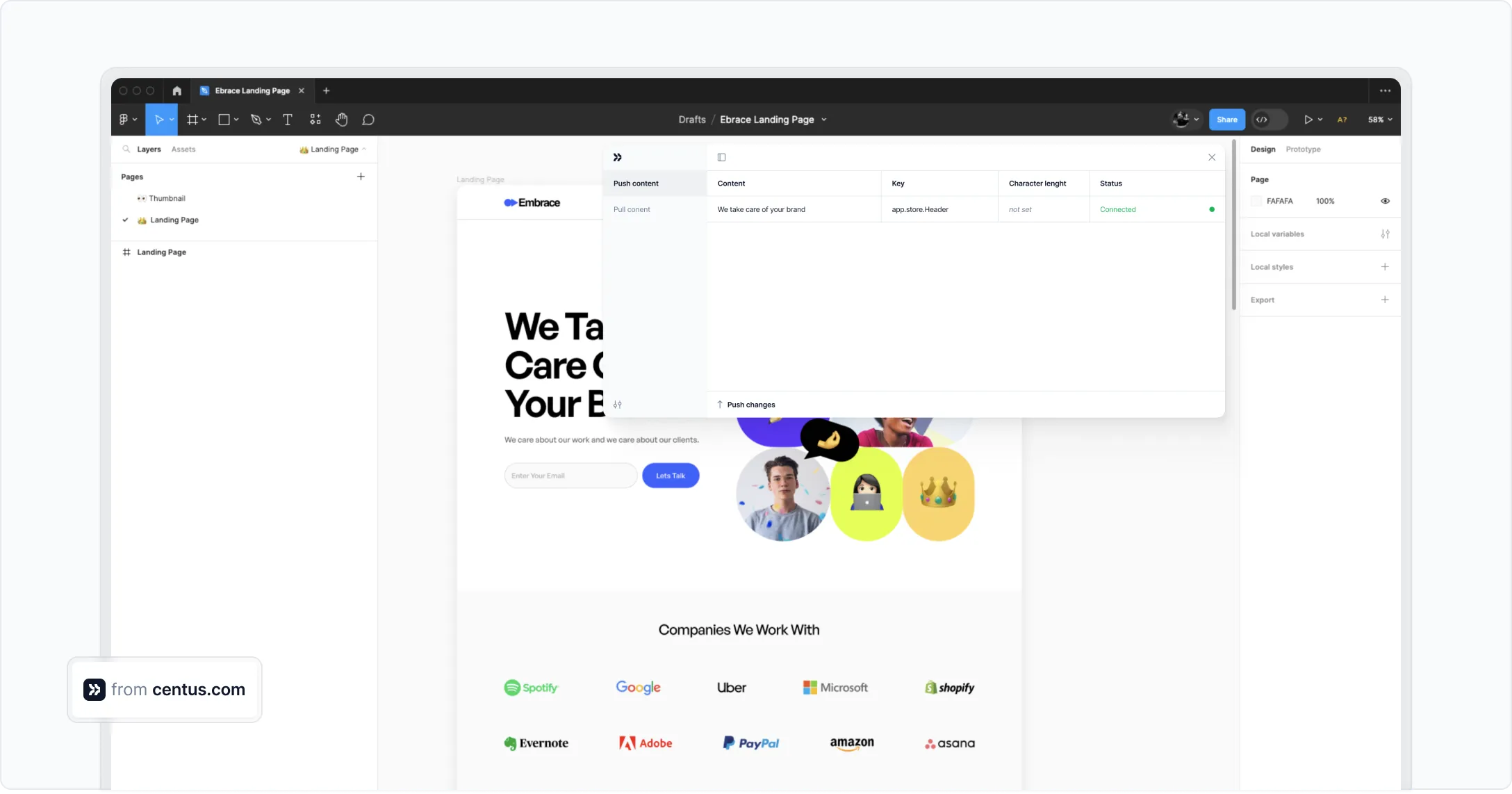
The plugin lets me pull the text from Figma images directly to my translation project. No copy-pasting is required.
3. Prepare translation glossaries
Whether freelance or in-house, your translation team needs to know the preferred translations for certain terms. This will help maintain consistency across all of your translated materials.
How do you go about preparing translation glossaries?
Do you use a spreadsheet? No.
Manually compiling glossary terms is painful enough. But using them and ensuring their consistency across multiple documents is a whole different level of hell.
Do you use glossary automation tools? Kinda.
A good glossary automation tool can save you a lot of mistakes. Using them is also easy and convenient.
The catch?
Incorporating a glossary tool into your localization process workflow can be a real hassle. With translation, communication, scheduling, and reporting on your plate, the last thing you need is a standalone tool.
Instead, opt for a translation system with a built-in terminology management feature.
Here’s how it works in Centus:
In the Glossary section, click Add term. Then, enter the term itself, its description, and translations.
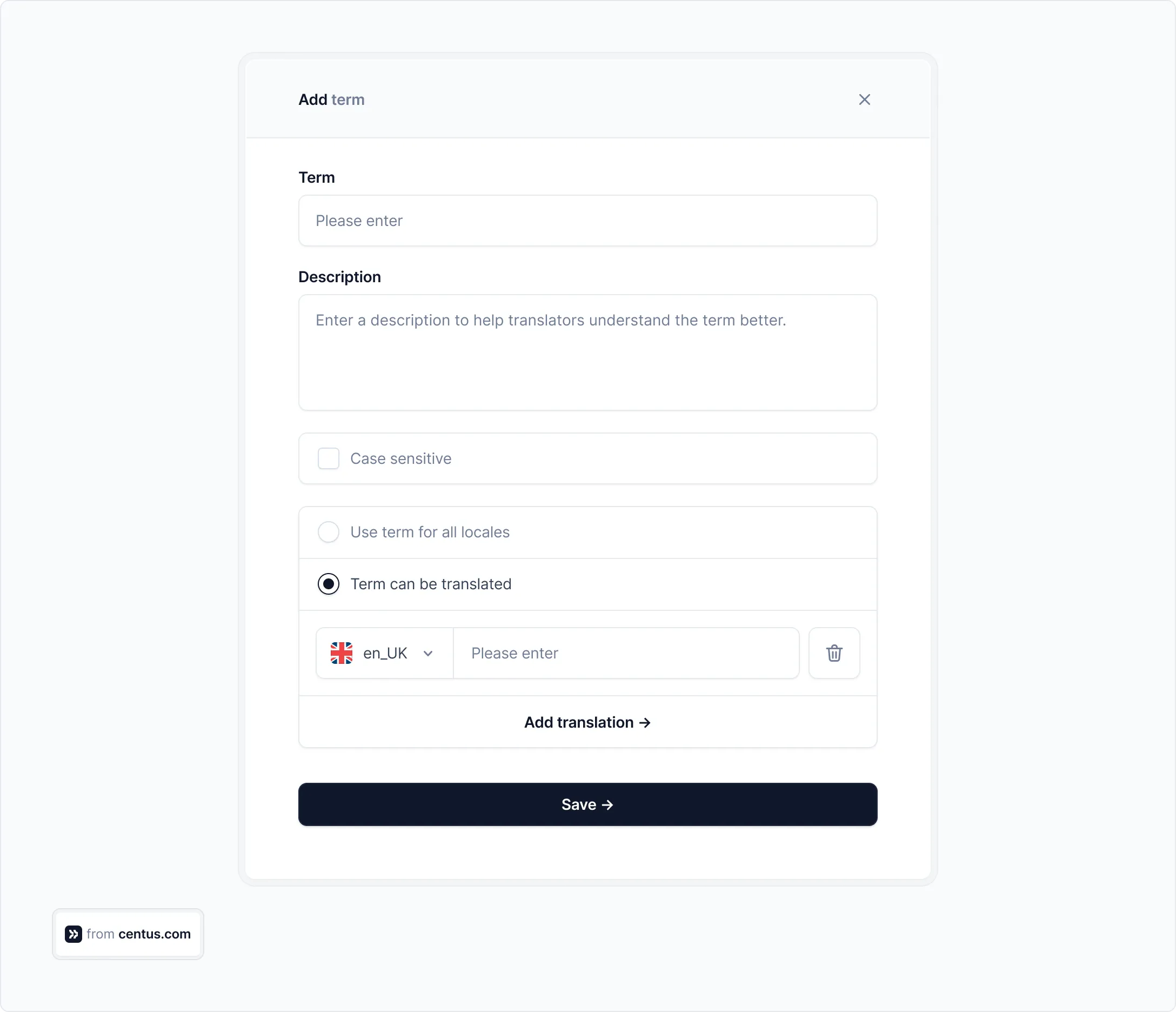
Note that you don’t necessarily have to prepare glossaries beforehand.
If you’re only starting the translation project and don’t have previously-translated terms, let your language experts populate glossaries on the fly. You can manage the permissions of individual contributors to control who can expand the glossaries.
Later, your team will see glossary suggestions when translating your documents:
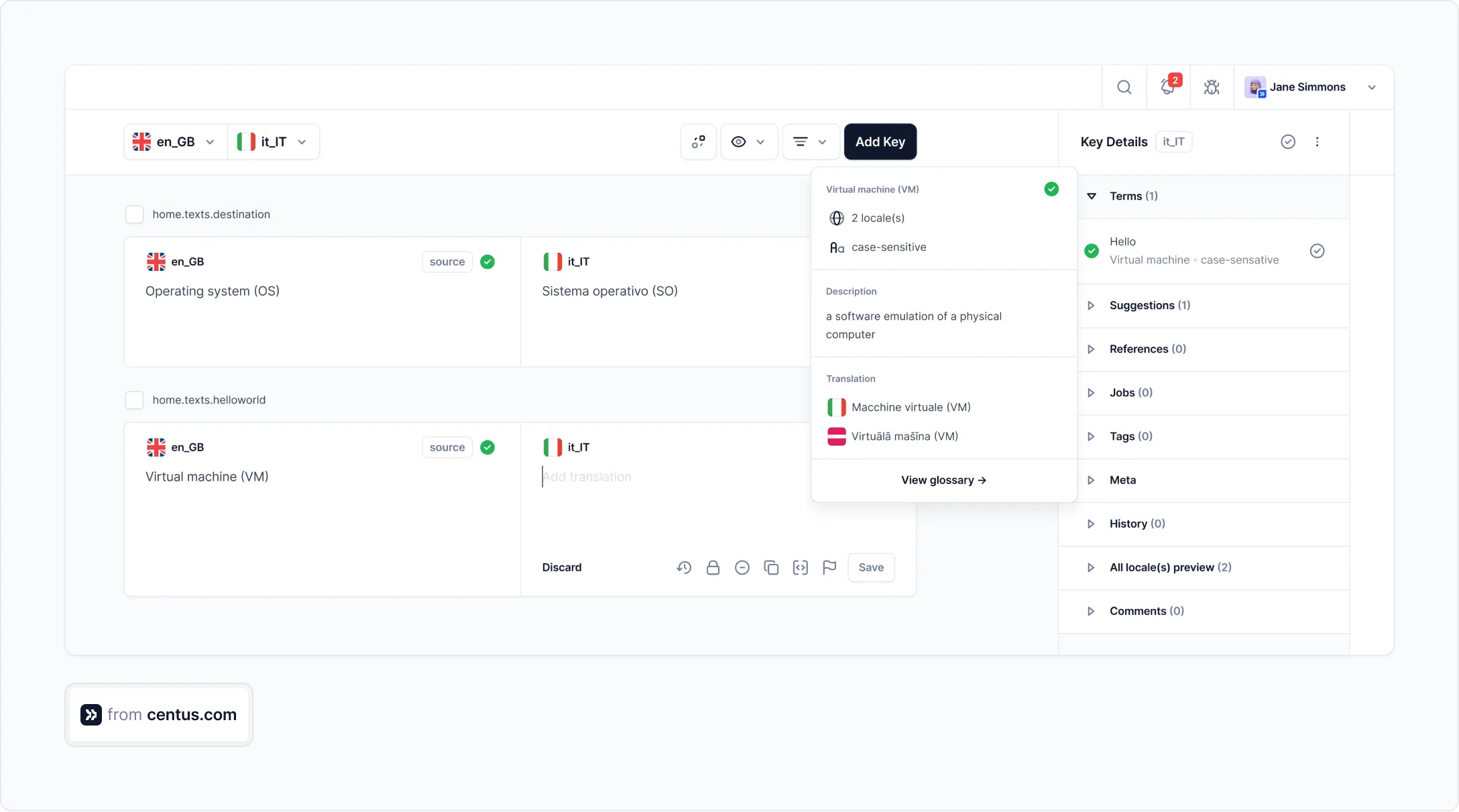
Using Centus’ translation-management functionality, you can ensure consistent translation across your entire project. Super convenient!
4. Organize content translation
Translation management requires spinning multiple plates. To keep them in the air, you need a translation management system (TMS). Preferably, Centus.
Centus is your central base of operations.
Here you can assign tasks, manage translators, and monitor every single milestone. As for the translators, they won’t find a more convenient place to perform translations than Centus.
Let me show you how it works, but first, sign up to Centus.
The whole process starts when you click the New Project button:
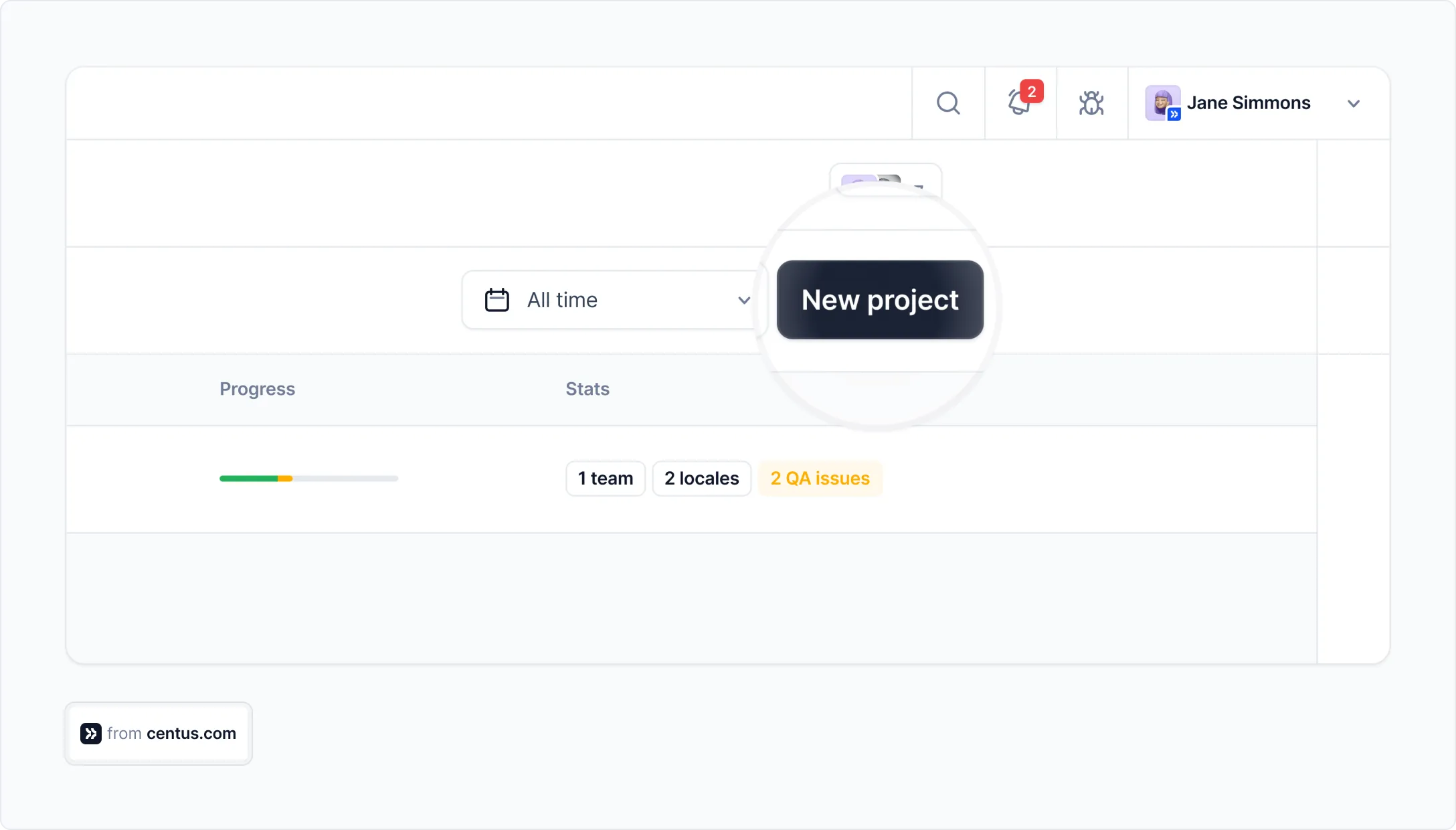
Then, import materials for translations in the Import section:
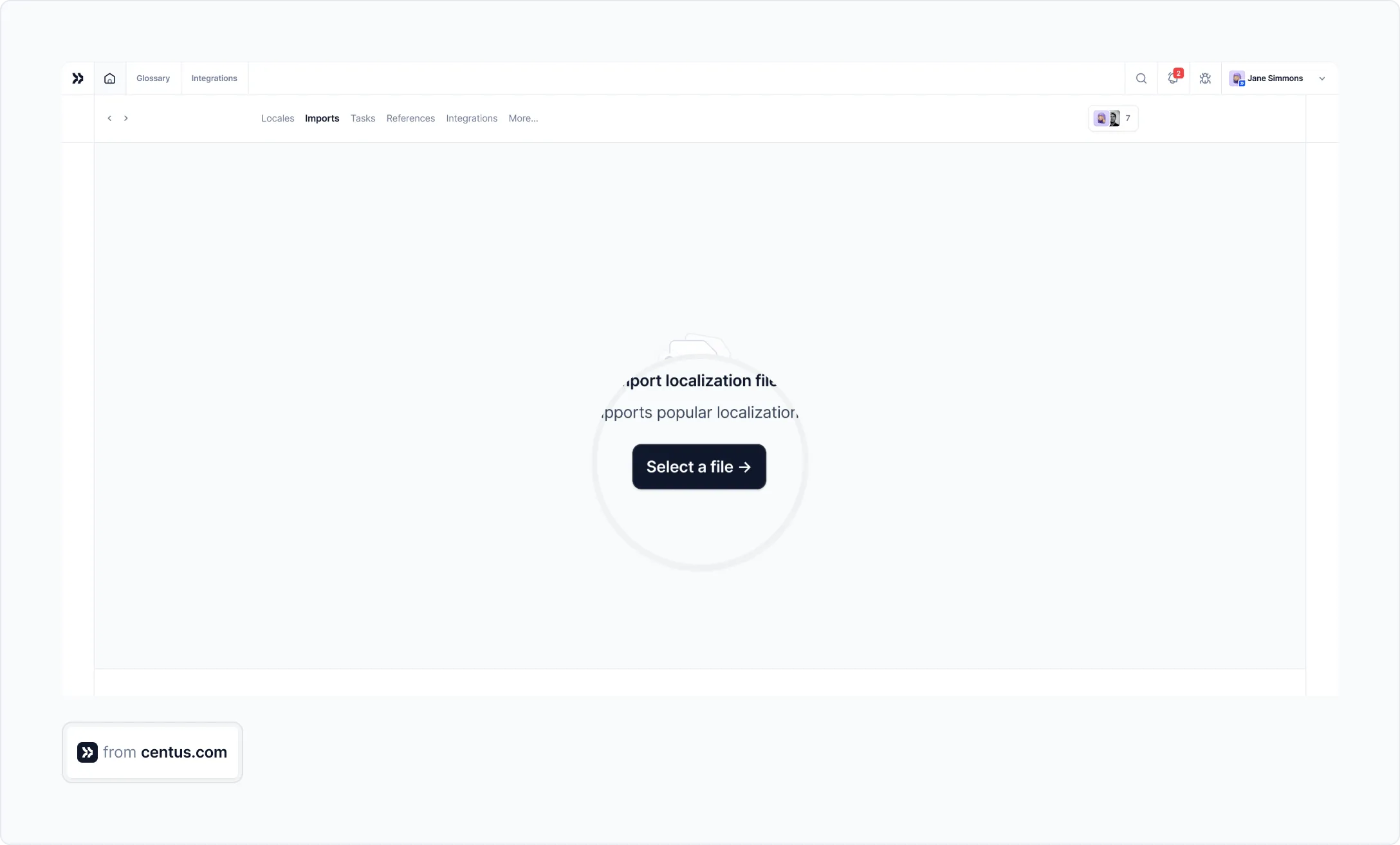
Next, you need to add your translation gurus to the project. Go to the Contributors section and click Invite collaborators.
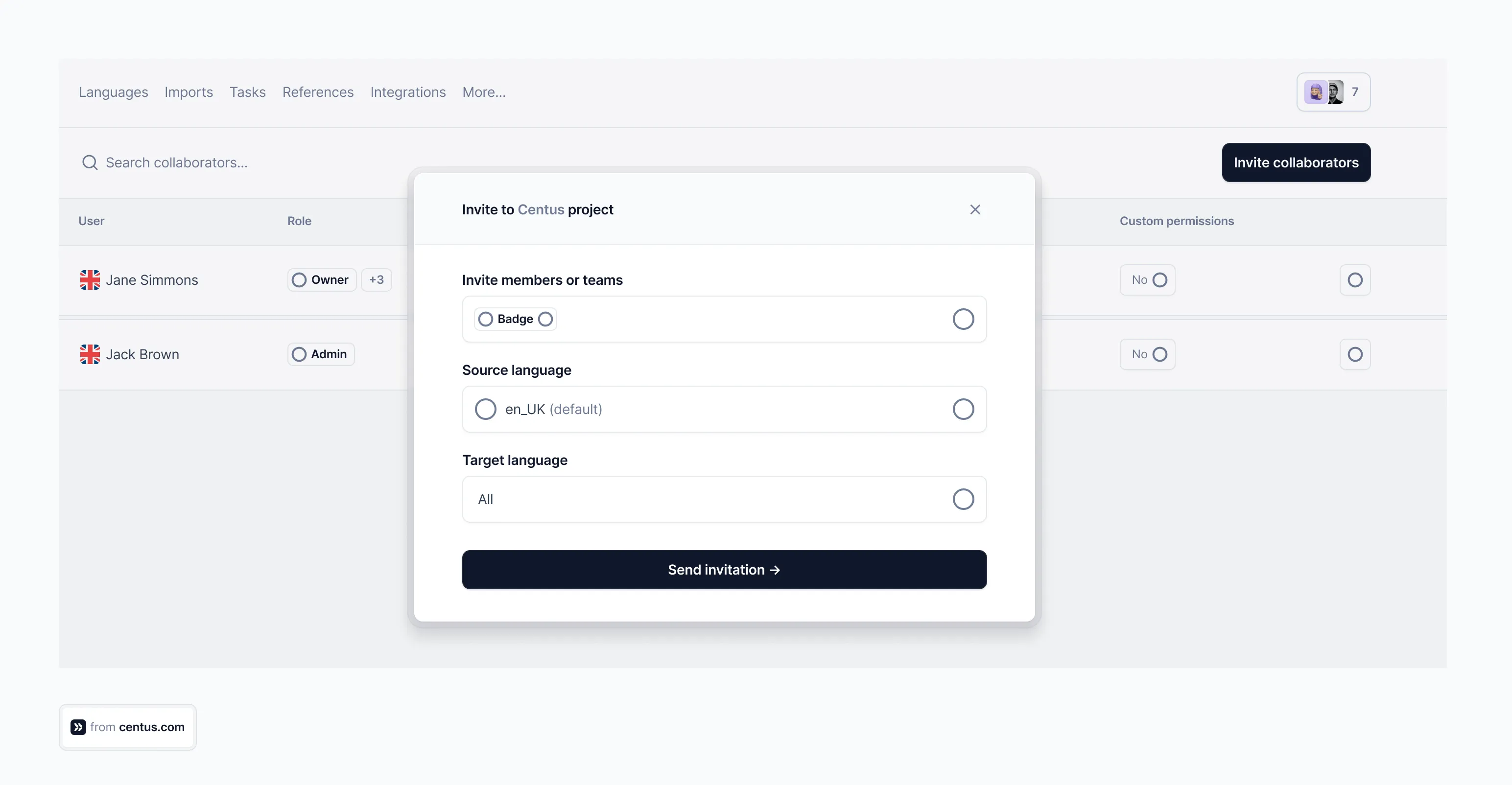
Here, you add their information and set up permissions. Don’t know where to hire translators? Our handy guide should help.
Alright, now the preparatory stage is over and we can get to the cool part: translation.
Your translation team will spend most of their time in this neat Editor:
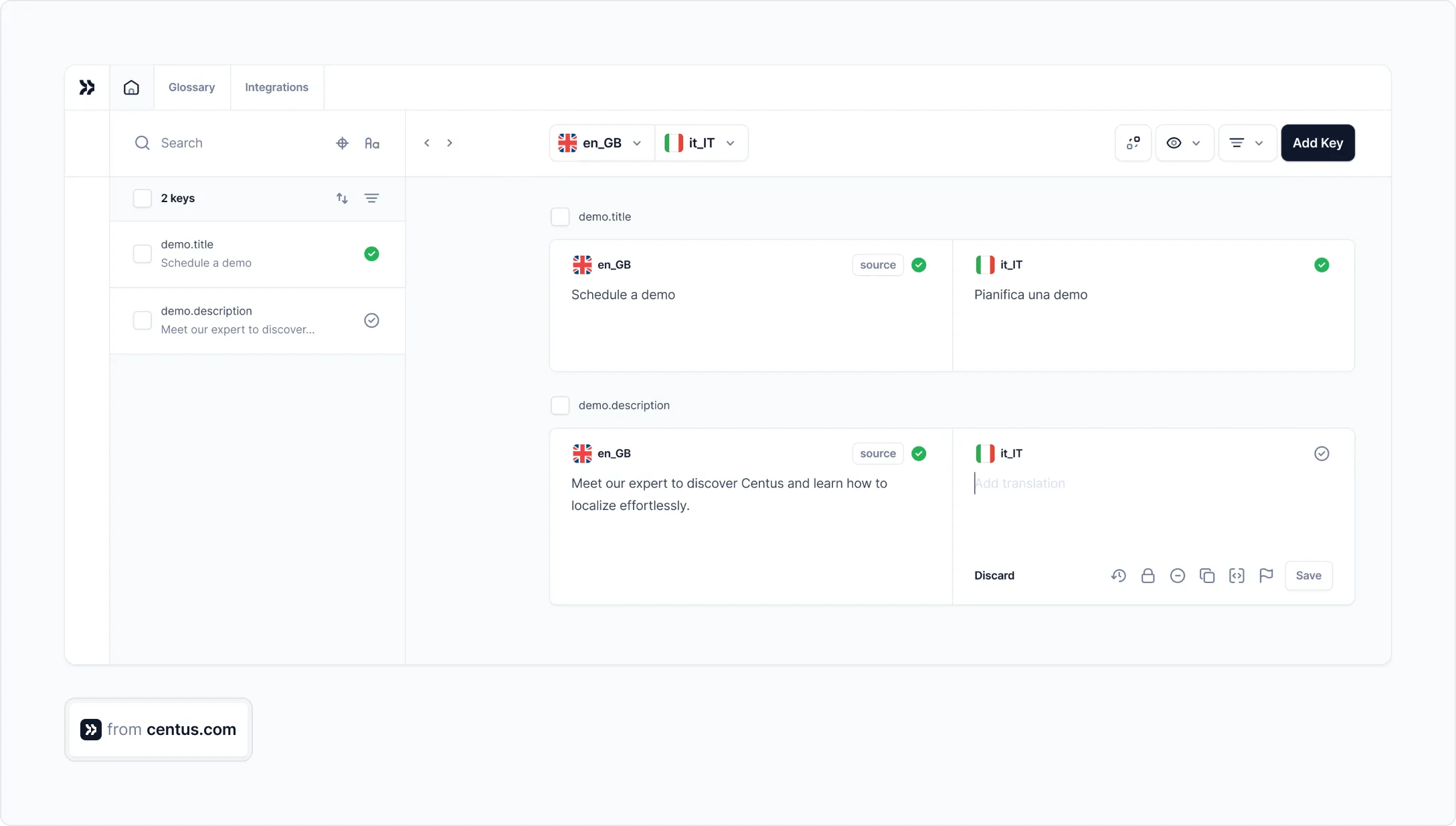
Here they can automate the translation of strings using machine translation engines, like DeepL, Google Translate, or Microsoft Translator.
Later, your team can manually edit translations for maximum clarity and accuracy. You know, adding that inimitable human touch✨.
5. Organize content editing and review
By now your content should be translated and ready for review. Ideally, you need to arrange content editing by freelance or in-house contributors and, then, have it reviewed by your company’s subject matter experts (SMEs).
How do you organize content review? And, most importantly, how do you coordinate efforts between translators, editors, and SMEs?
Once again, you use a TMS.
In Centus, all project contributors can share feedback to create the most accurate translations.
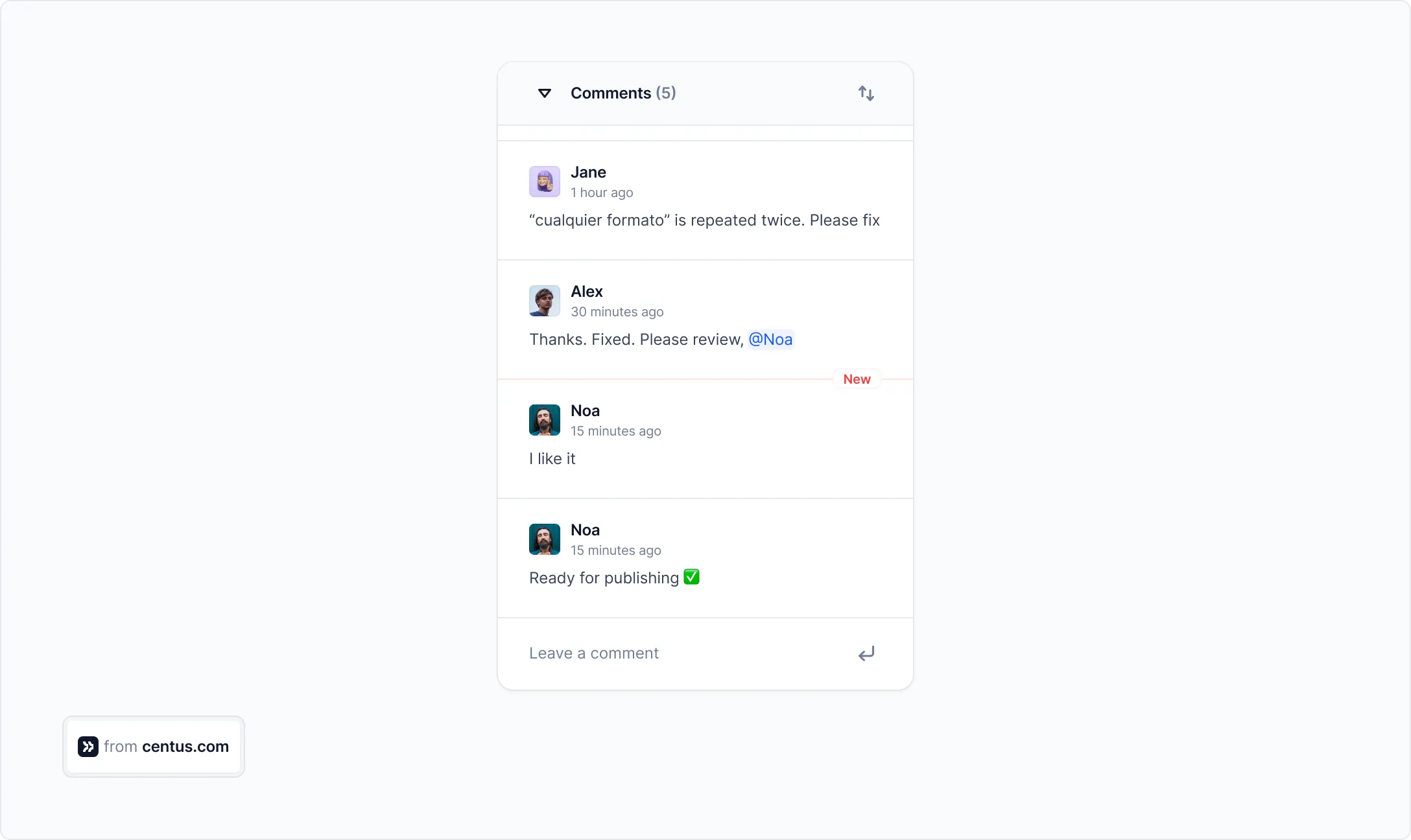
After the final review, your editor or SME can change the status of translations as approved. Now you know exactly what’s ready for the delivery stage of the project.
If you’re like me, you want to stay on top of every little development in your translation project. Centus has a notification panel for that:
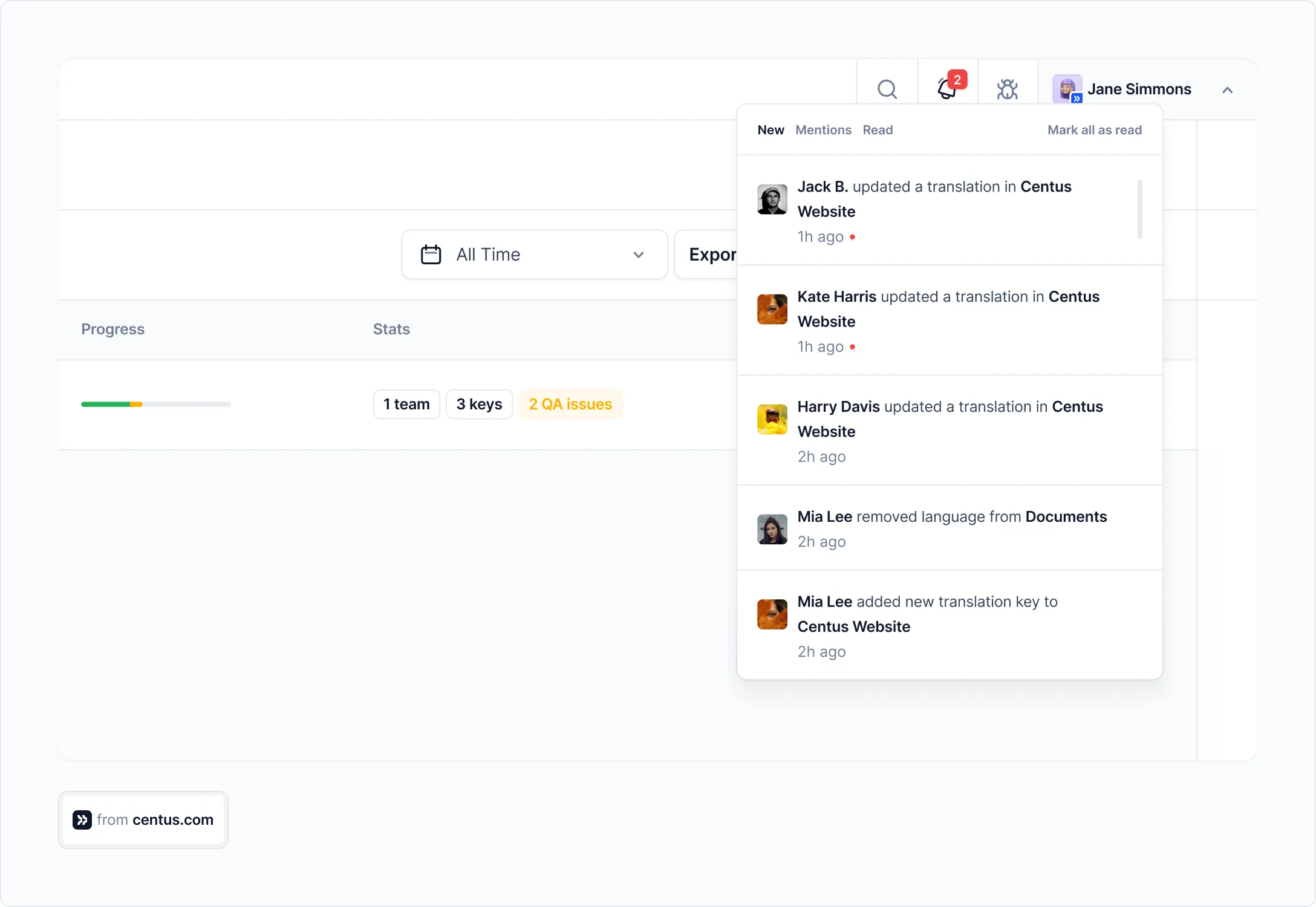
And to make sure that nobody misses crucial project milestones, you can set up email notifications too.
All this is to translate a large volume of content into multiple languages, without leaving Centus.
6. Translated content delivery
Before delivering the translations to content owners, you need to format and convert them. If formatting is not required—such as with string translations—organize automated content delivery.
Format translations
To put translations to use, ensure the translated files are formatted exactly as source files.
For example, if you split XLSX files into multiple sheets, now is the time to merge them. If you formatted bullet points in DOCX files as plain text, convert them back into bullet points. You get the gist.
Convert translation files
In some cases, you might need to convert translated content into a format requested by content owners. Luckily, it’s easily done in Centus:
In your project, click the Export button at the top right corner of your screen.
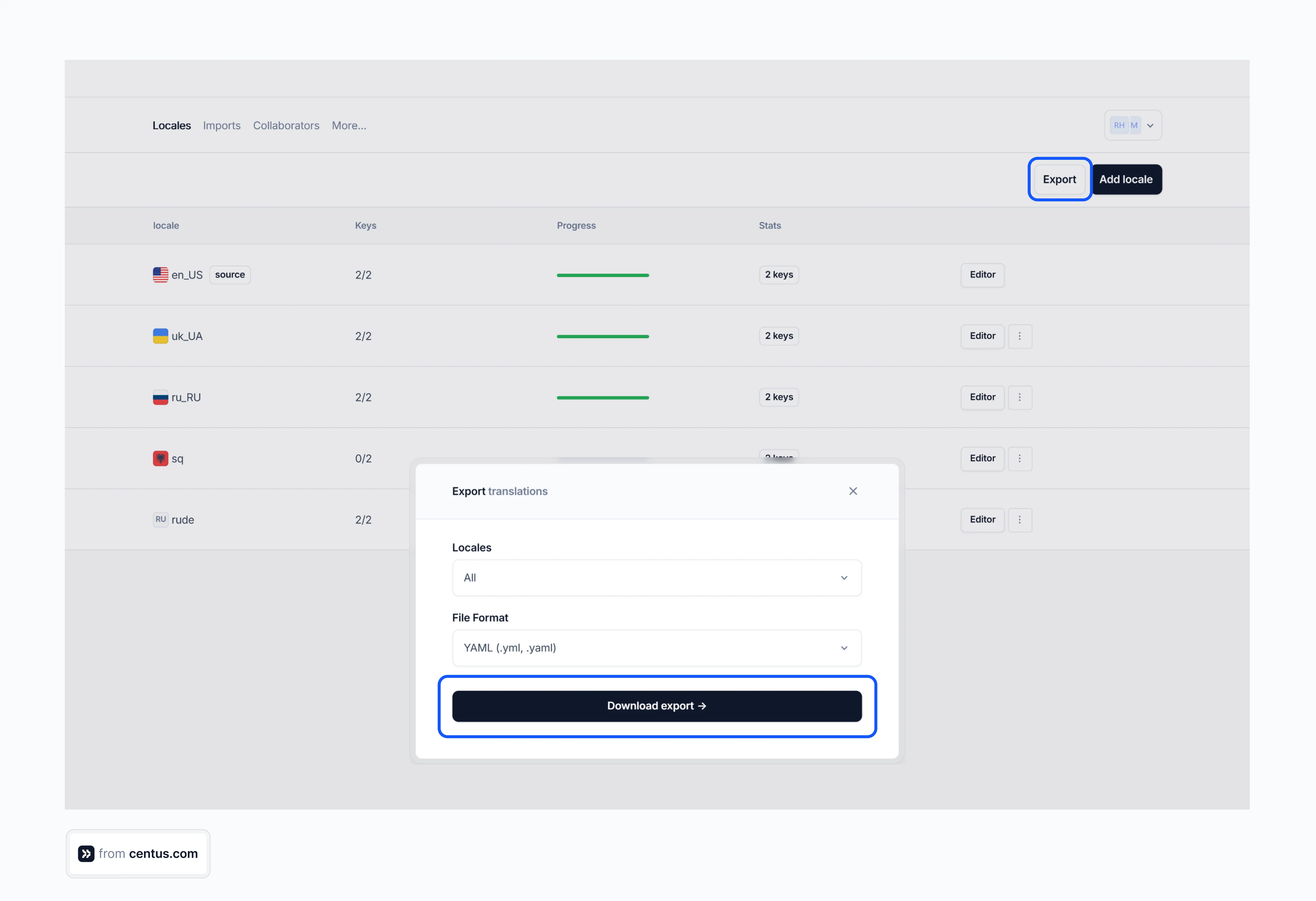
Next, choose locales (languages) and file format. Now you can click the Download export button to get the translated files.
Organize continuous content delivery
If you’re working on software localization or app localization, your developer team will benefit from continuous content delivery. It’s an automated translation workflow that builds on an agile framework.
Here’s a brief overview of the translation workflow automation:
- New translatable strings are automatically detected
- The strings are extracted by a localization platform
- The approved strings are pushed into a code repository
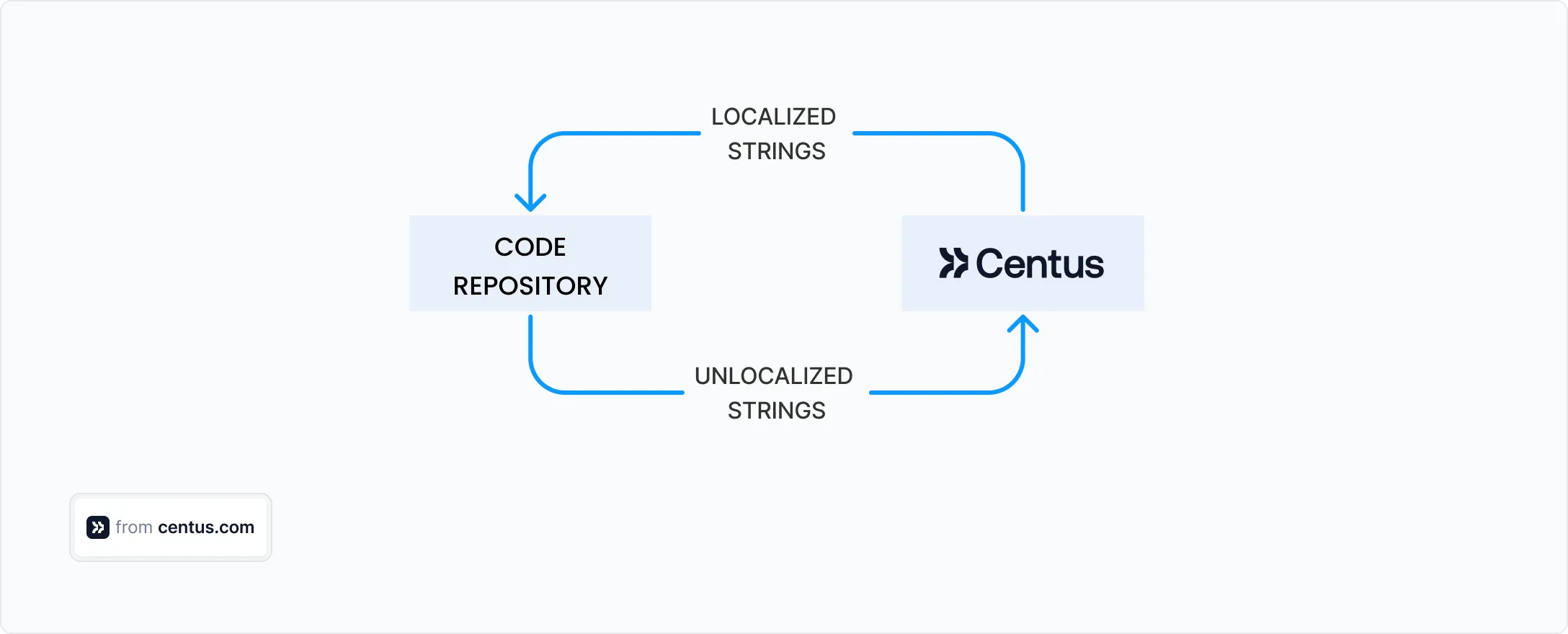
This method of content delivery allows you to keep all app and software translations up to date. Thus, your developers can avoid “localization debt,” which is a sprawling backlog of untranslated strings that grows with every software update.
Although more difficult to implement, continuous content delivery also works for CMS translation. Once it’s set up, however, it will be well worth the effort.
Translation workflow challenges best practices
As with any translation project, yours will most likely come with its own set of challenges. While some may be avoidable, others will throw a wrench into the works.
To help you anticipate possible risks and prepare accordingly, consider these common translation challenges:
Challenge 1: Terminology translation
Due to context sensitivity and cultural differences, you are likely to encounter inaccurately or inconsistently translated terms. Since it’s a high-probability risk, address it beforehand rather than changing an LSP during a project.
💡Solution: Work with an LSP to produce an approved glossary before the start of the project. Ideally, involve several vendors in the process.
Challenge 2: Time constraints
Under pressing deadlines, your LSP may not always provide timely translations. Especially, if you decide to add additional language pairs.
💡Solution: Keep an additional translation LSP on standby to supplement the work of the original LSP.
Challenge 3: SEO keyword translation
Literal translation of SEO keywords doesn’t work because people use different search terms globally.
Phew, thank goodness for creative translation, right?
Wrong.
Creative translation of SEO keywords doesn’t work either. There could be several alternative ways to translate a term, each with its own search volume.
💡Solution: In Ahref’s Keyword Explorer, use the AI Translation feature to translate your keywords and check their local search volumes.
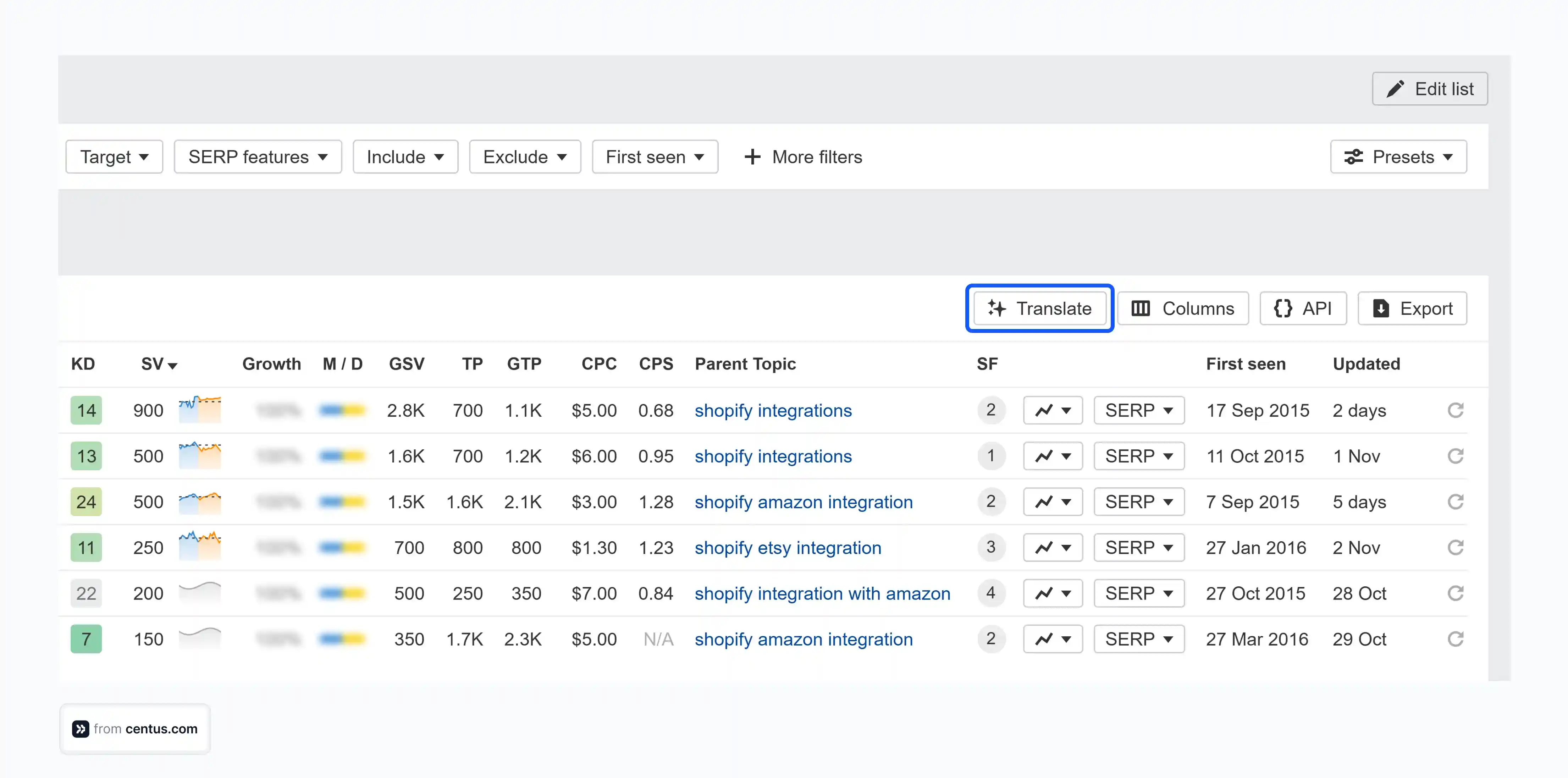
Parting thoughts
By any conceivable definition, “translation workflow management” is a complex process. Beyond the translation itself, the hardest part is the logistics of managing a large number of project contributors: translators, editors, proofreaders, and SMEs.
To streamline your translation process, follow the workflow suggested above. Also, try to plan for greater redundancy in your schedule and resource allocation.
And, of course, make sure your team has Centus. Nothing beats it for organizing translation into multiple languages.
Get the week's best content!
By subscribing, you are agreeing to have your personal information managed in accordance with the terms of Centus Privacy Policy ->
Keep learning
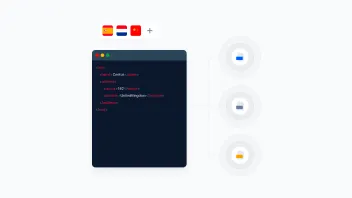
8 min. read
XML Translation: 4 Simple Methods
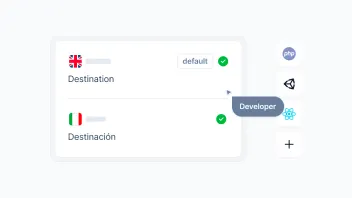
8 min. read
How to Choose the Right Translation Technology in 2025
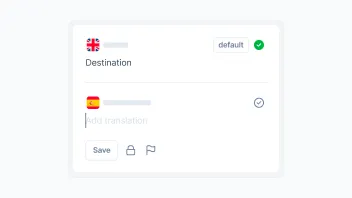
6 min. read
How to Organize Content Translation Process
15 min. read
Build a Global Content Strategy in 5 Steps
16 min. read
Guide to Effective Localization Management Processes
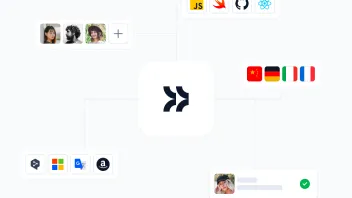
12 min. read