How to Automate Terminology Management for Your Business
It’s my sad duty to inform you that localized terminology is used inconsistently. Almost everywhere.
A case in point is the largest backup company whose corporate materials use the term “backup” inconsistently across its website.
On the Spanish version of its homepage and most product pages, the term is “backup.”
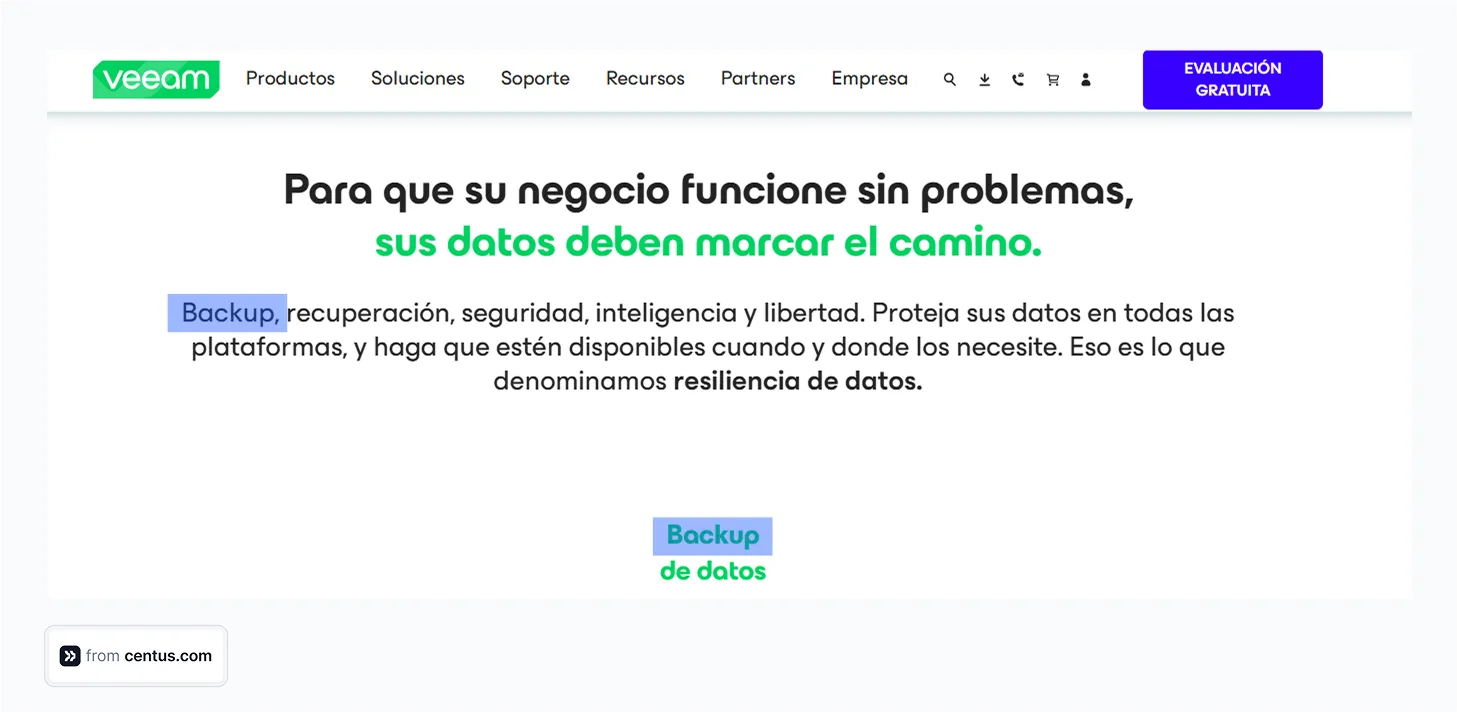
However, some of the company’s webinars, presentations, and even press releases refer to backup as “copia de seguridad.”
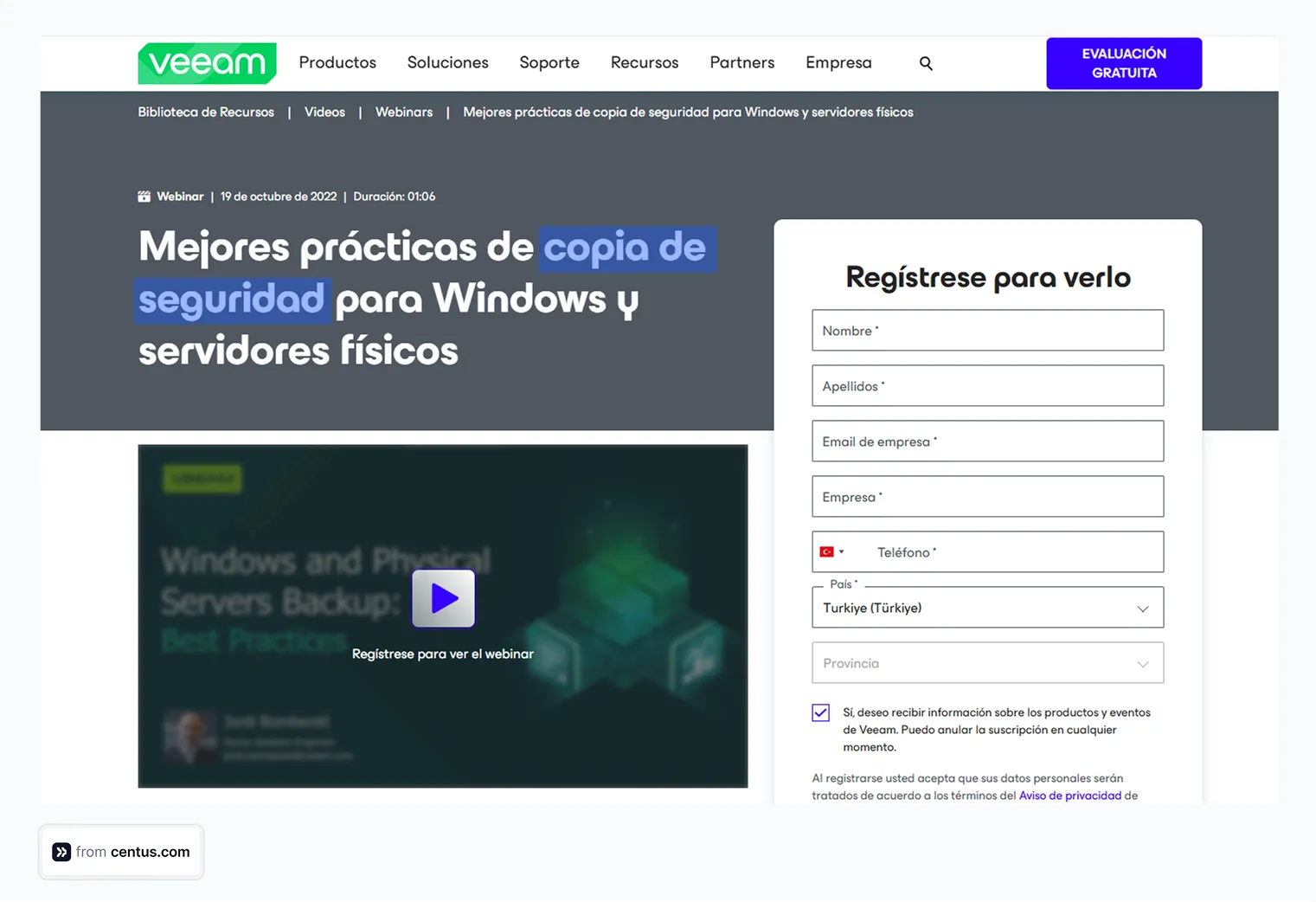
What gives?
Poor terminology management.
When terms are used inconsistently, customers might struggle to use the company’s products or find information about features via knowledge base text search.
If a multi-billion dollar business can’t get its terminology straight, can yours? Yes, it can! And this guide to terminology management will show you how.
What is terminology management?
Terminology management is the process of identifying, collecting, and organizing terms that need to be translated consistently. In most cases, terminology management involves the use of translation tools that store and suggest preferred translations. But it can also be as simple as creating a spreadsheet of terms and their equivalents in a target language.
Termbase vs glossary vs translation memory
At the core of terminology management is a termbase. Or a glossary. Or translation memory. Well, the terms are confusing and often used interchangeably, so let’s break them down:
Glossary is a simple list of terms, their definitions, and translations. For small-scale projects, your glossary could be a simple spreadsheet:
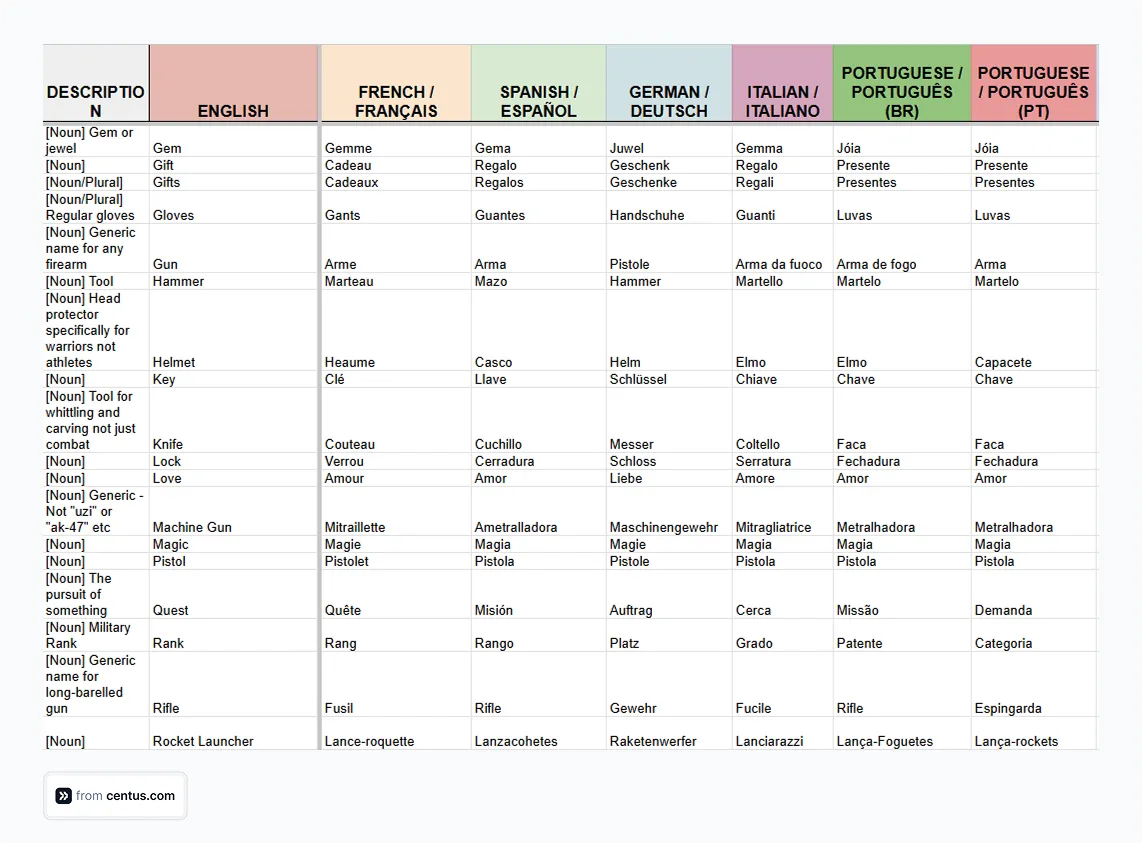
A basic glossary is created manually and used manually to find necessary terms.
While the CTRL+F search feature does offer a degree of automation, it’s nowhere near the level of automation provided by translation management tools, like Centus. As you translate, the tool suggests term translations stored in its automated glossary:
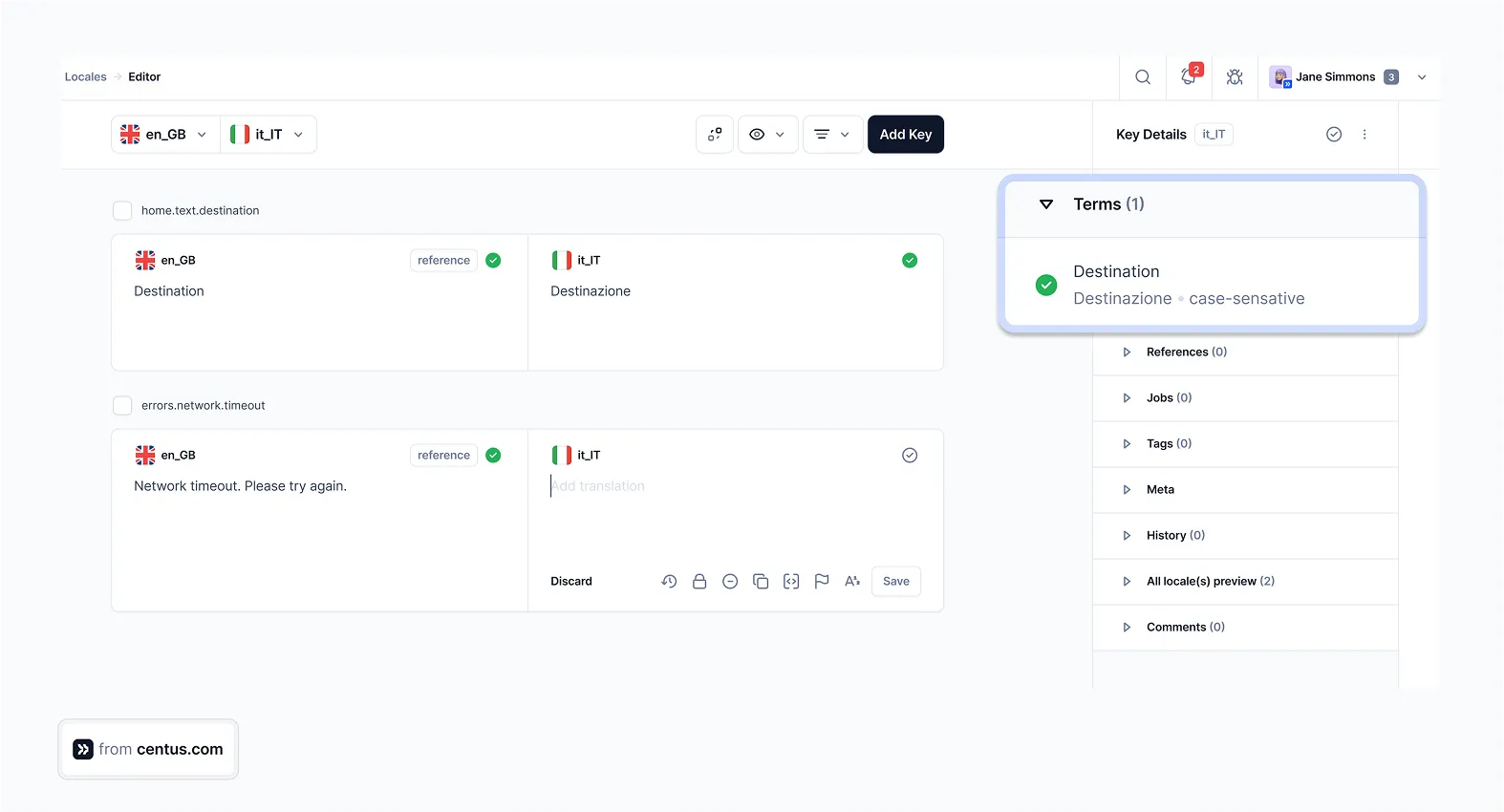
Termbase is a structured repository for specialized terms, along with their definitions, contextual information, and usage guidelines. Think larger, fancier glossary with more fields. Something like this:
| Term | Definition | Context | Usage Examples | Spanish Translation |
|---|---|---|---|---|
| Cloud storage | A service that allows data to be stored and accessed over the internet. | Common in tech and software product descriptions. | You can back up your data using cloud storage for easy access anytime, anywhere. | Almacenamiento en la nube |
Although both termbases and glossaries are automated, they are created manually. A translation memory, on the other hand…
Translation memory (TM) is an automatically generated database with previously translated text segments that can be reused in future projects. TMs are built by analyzing translated and source texts. The more you translate, the larger your TM gets.
Here’s what your TM entry could look like:
| Source Text | Spanish Translation |
|---|---|
| "Try for free" | "Pruébalo gratis" |
Unlike glossaries and termbases, TMs contain not just terms but also phrases. If you’ve translated a CTA like “Try for free,” expect to see a TM suggestion the next time you come across that CTA in your translation project.
Which to choose?
It doesn’t matter whether you use a glossary or a termbase for your business. One is fancier than the other, but both get the job done. Choose whichever one is provided by your translation management system (TMS) and use it consistently.
Also, make sure to use a translation memory. With it, you can reuse previous translations, cutting translation costs up to 30%.
Reasons to build glossaries or termbases
Are you selling shoes? While important, proper term management is not critical for you. However, if you’re in the business of selling healthcare, IT, technical, legal, or finance services, accurate terminology management becomes critical. Here’s why:
- Higher safety: Inconsistently used healthcare and tech terms pose risks to patients and customers.
- Better clarity: Consistent terminology helps your customers navigate your website and use your products without confusion. Always maintain consistency between UI and website terms.
- Stronger brand image: Are inconsistent terms a sign of incompetence? While not all customers will use the i-word, most will definitely think it.
- Faster team training: Keep your terms consistent across your knowledge base and website to train your customer support team faster.
- Fewer customer support tickets: The fewer inconsistent terms across your website and knowledge base, the fewer customer support tickets you’ll receive.
- Term reuse: Store a translated term once in your termbase and reuse it without translating it again.
How to build a termbase or a glossary
The process is straightforward:
- Select terms: These could be industry-specific jargon, brand names, technical terms, or even commonly used phrases in your company. This stage involves extensive research and cross-department communication. Do not rush it.
- Define terms: Write down simple definitions that all translators can understand.
- Provide usage context: This might include sentence examples. You can also add preferred synonyms or common mistranslations.
- Review and approve: While termbases can be populated by your entire translator team, there should always be a person responsible for their review and approval. This step often involves a bit of back-and-forth as terms are refined and perfected.
- Share and manage: The easiest way to share and maintain a termbase is with the help of localization management systems. Such tools are designed to simplify the translation process, ensuring consistent term application across all content.
This last step requires further elaboration. Here it is 👇
How to use terminology management tools
The process varies by tool. In the translation management platform Centus, it works like this:
- In the Glossary section, click New glossary
- Enter the name and select an assigned project
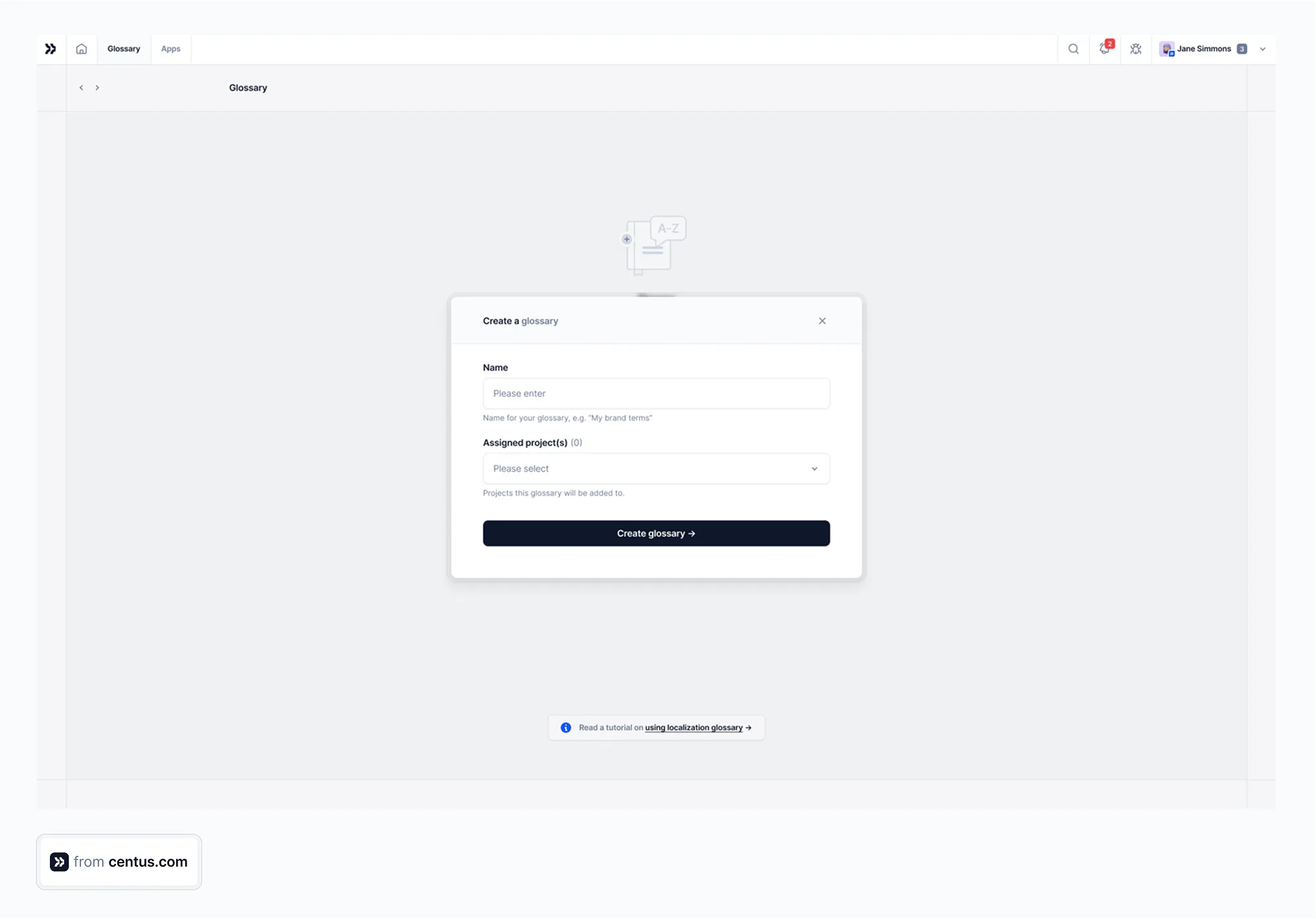
- Click Create glossary
- In the new glossary, click Add term
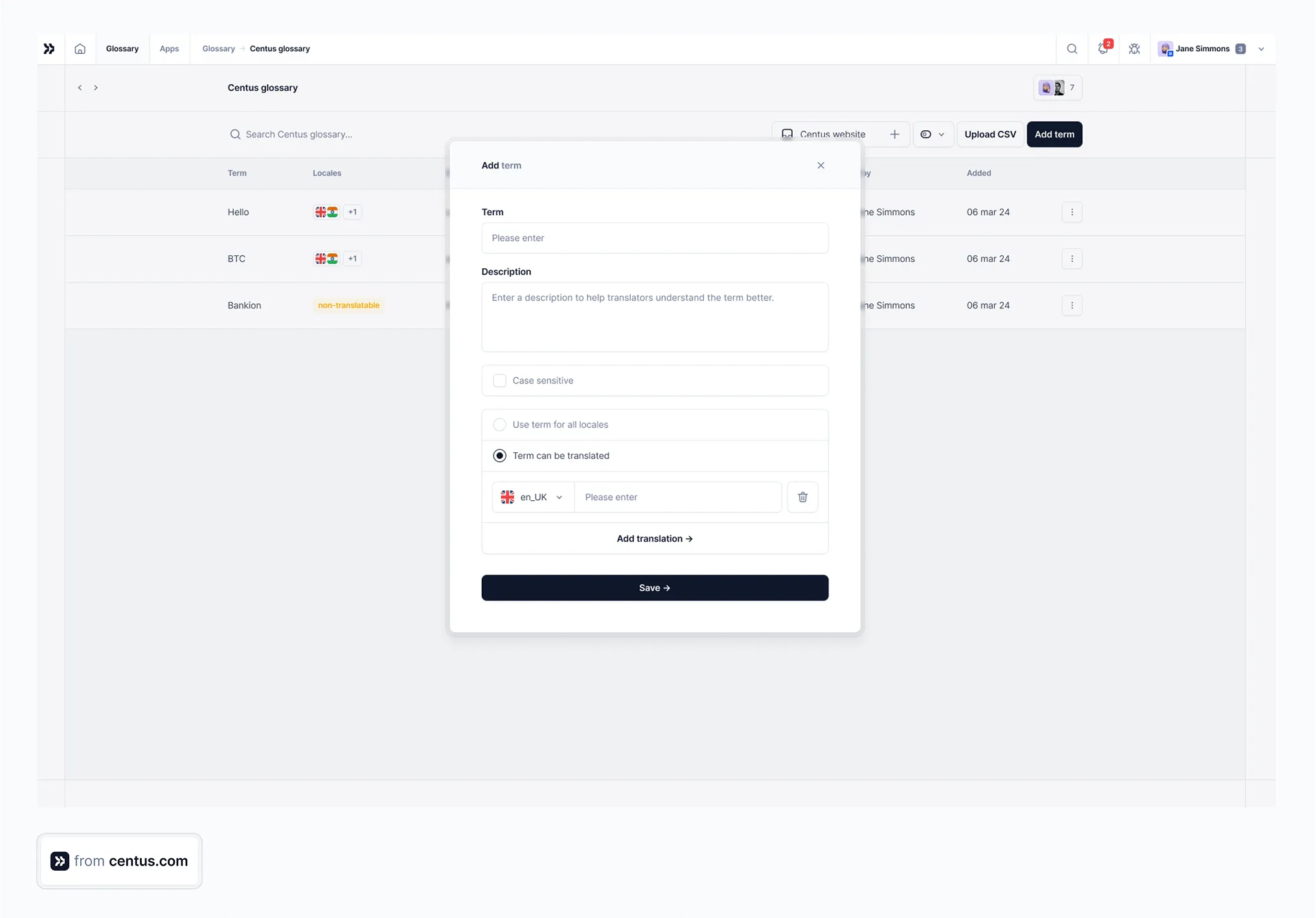
- Enter the term’s name, description, and translation
- Click save
Now, as you translate in Centus, you should see automatic translation suggestions for each term added to your glossary. Extremely convenient!
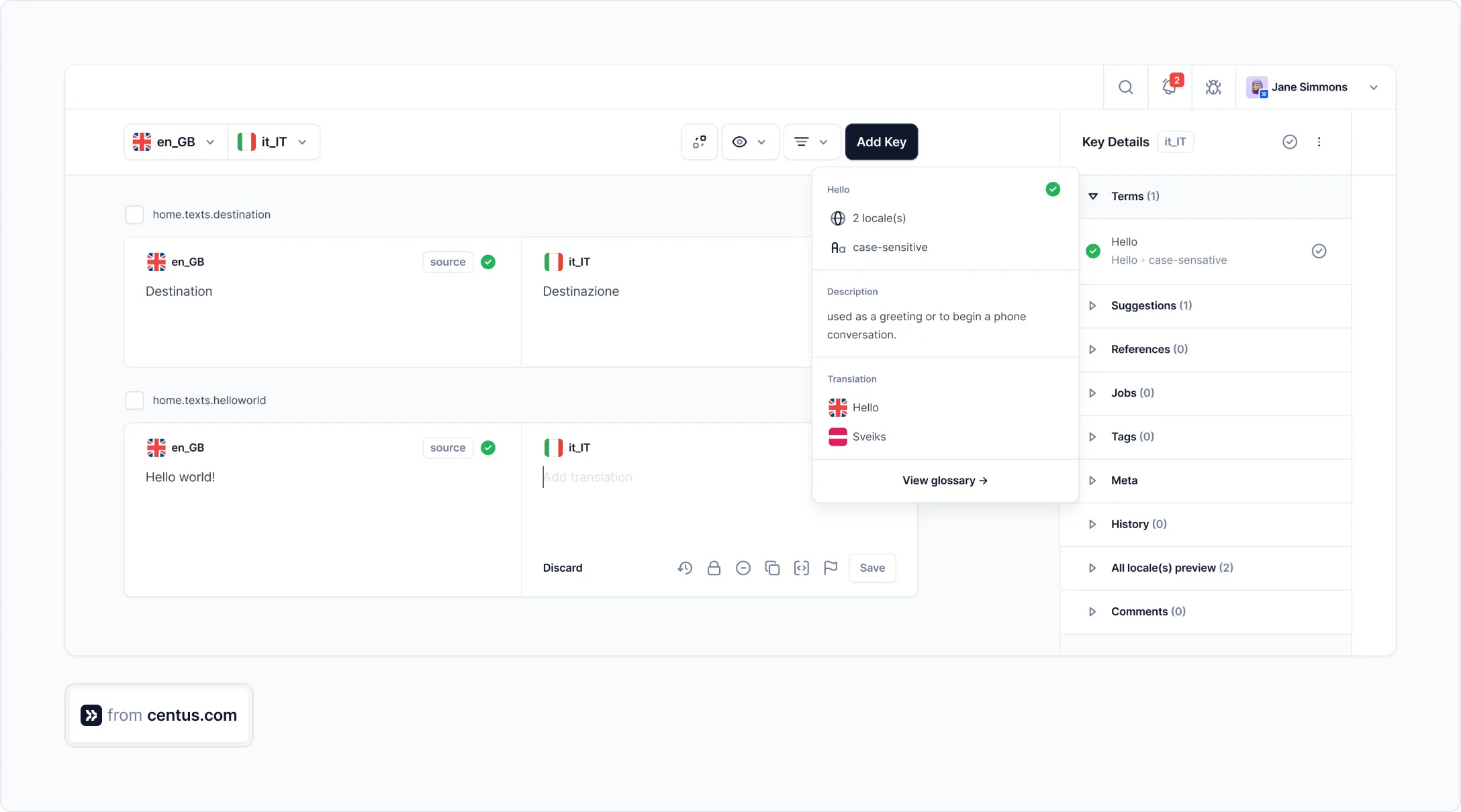
Using automated terminology management, you can easily ensure consistent term usage across your website, social media marketing, and product. Try it right now with the Centus free trial!
Parting thoughts
Although terminology management is incredibly important, it’s also incredibly straightforward. Use the right glossary tools to add terms once and reuse the same translations consistently throughout your entire digital ecosystem.
Are there other ways to improve your translation process?
There are plenty, and you can learn them all in this translation workflow management guide and this localization management guide.
Happy and consistent translating!
Get the week's best content!
By subscribing, you are agreeing to have your personal information managed in accordance with the terms of Centus Privacy Policy ->
Keep learning
6 min. read
Translation of Technical Terms: A Practical Guide
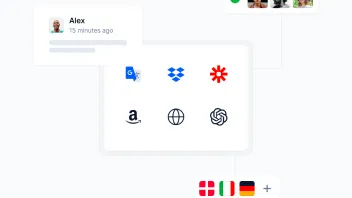
12 min. read
Manual and Automated Localization Testing Explained
6 min. read