Reviewing 10 Best Online Translators: Free & Professional
You’d think with all the technology we have, finding a good translator would be easy, right?
Wrong. It’s frustrating and leaves you with a bad case of decision paralysis. Especially, if you want something more accurate than Google Translate.
There are so many online translators to choose from. How do you pick the most accurate tool for your language pair and use case?
Worry not, I’ve done the legwork for you.
Ahead is a list of the ten best online translators available. I will also show you how to maximize their accuracy with MTPE.
First off, what does a good translator even look like?
What is the best translator online?
Among popular MT engines, DeepL is the world's most accurate translator, with a Bilingual Evaluation Understudy (BLEU) score of 0.4 (40%). The BLEU score evaluates how closely a machine-translated text matches a set of reference translations in the target language.
| BLEU Score | Interpretation |
|---|---|
| <10 | Almost useless |
| 10-19 | Hard to get the gist |
| 20-29 | The gist is clear, but has significant grammatical errors |
| 30-40 | Understandable to good translations |
| 40-50 | High quality translations |
| 50-60 | Very high quality, adequate, and fluent translations |
| >60 | Quality often better than human |
Source: Google Cloud
- The average BLEU score for human translators ranges from 0.6 to 0.7 (60% to 70%)
- The ideal BLEU score for MT engines is above 0.3 (30%)
Accuracy is not the only metric to assess when looking for the best online translator. Also, evaluate the next criteria.
How to choose the best online translator
Language and tone support
A translator tool should support a wide range of languages. Check the translator’s language list to ensure it includes the languages you need. You should also check if the translator handles regional dialects or levels of formality for that target language.
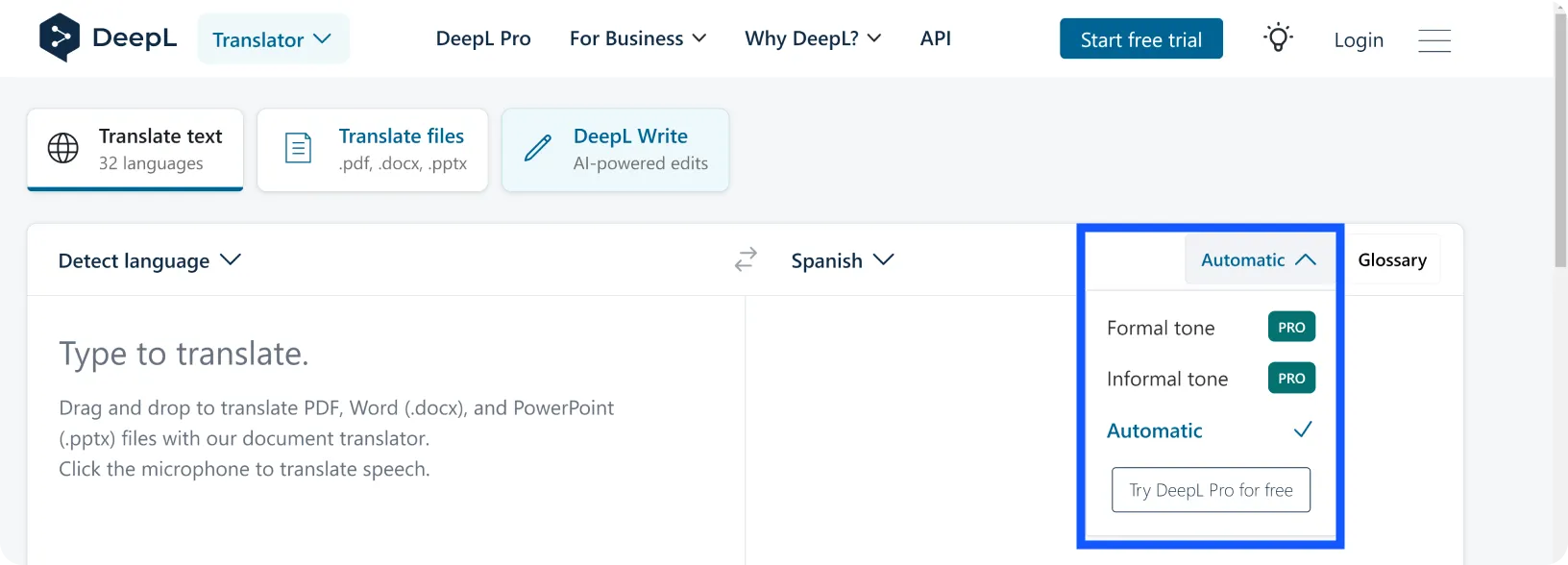
Source: DeepL
Google Translate, for instance, supports over 100 languages. Although DeepL supports only 32 languages, it offers varying degrees of formality and politeness in its Pro version.
User interface and ease of use
The best translation websites are user-friendly and intuitive. You shouldn't have to spend time deciphering complex menus or struggling with clunky interfaces. Does the design feel clear and uncluttered?
Here's what you should look for:
- Smooth navigation
- Clear instructions and tutorials
- Text editing options
- Support for different file formats
Pro tip: Professional localization tools offer the broadest range of editing features and supported file formats.
Privacy and security
Does the translator clearly outline its data security practices? Does it have a transparent privacy policy that explains how your data is handled?
For example, DeepL’s free version uses your translations to train its Neural Machine Translation (NMT) system but doesn’t do this in the Pro version.
Here’s what DeepL states on its Privacy Policy page:
“When using our free services, please only enter texts that you wish to transfer to our servers. The transmission of these texts is necessary in order for us to provide the translation or improvement and offer you our service.”
A good translator should have data encryption to protect your information. It should also adhere to the General Data Protection Regulation (GDPR) and European Data Protection Supervisor (EDPS) guidelines.
Speed of translation
While speed is important, prioritize translation quality over raw processing power. However, compare how quickly different translators deliver results, especially for larger text volumes.
You should also check if they let you translate multiple files simultaneously and if they integrate well with your existing CMS or localization workflows.
Translation cost
A good translator will have different plans for businesses at any stage. Consider whether the translator offers a free version and what additional features are included in premium plans.
Usually, free tools offer basic functionality, while premium versions provide more advanced features and better accuracy.
Top 10 best online translators
To find the best online translators for you, I focused on options that consistently delivered high accuracy, were user-friendly, secure, and had additional features like voice translation.
Note that the arrangement of this list does not imply a ranking from best to worst. Each tool is excellent in its own right.
Without further ado, here are the best translation websites and services for your business:
1. Google Translate
Google Translate is a Neural Machine Translation (NMT) tool supporting over 100 languages. It offers unique functionalities such as real-time voice translation, text-to-speech, and image translation using your phone's camera. You can also use the mobile app offline by downloading language packs.
Besides its core translation features, Google Translate integrates seamlessly with Google Lens, allowing you to translate text from images and objects in real-time, which is particularly useful for travelers. It also has a Chrome extension that helps you translate web pages in seconds.
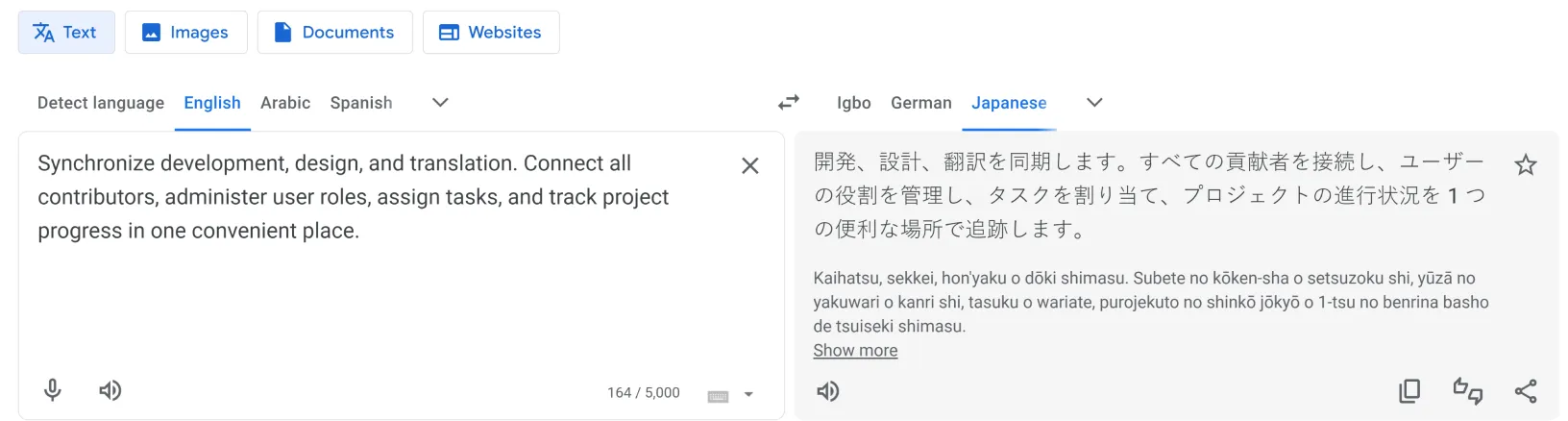
Pricing 💰
- Free: Includes basic translation features
- Premium: Starts at $20 per million characters for text translation (the first 500,000 characters are free). Google also charges $0.08 per page for document translation.
Strengths 💪🏼
- Best for real-time conversations and multilingual support
- Exceptional integration with other Google services
- Voice and image translations
Limitations ⚠️
- Accuracy can vary, especially with complex or nuanced text
- The free version lacks custom glossaries and terminology management features
Best for 🔥
- Real-time conversations and multilingual support
- Perfect for casual users and small businesses requiring quick language translations for non-technical content
G2 Rating: ⭐⭐⭐⭐✰ (4.6/5)
2. DeepL
DeepL Translator is known for its high-quality translations and supports 32 languages. It uses advanced neural networks to deliver contextually accurate translations and has dubbed itself “the most accurate translator.”
DeepL’s free tier lets you translate 5000 characters per translation request. Even the free version is particularly good at European translations. The platform also offers text and document translation with a DeepL Write tool for AI-assisted edits.
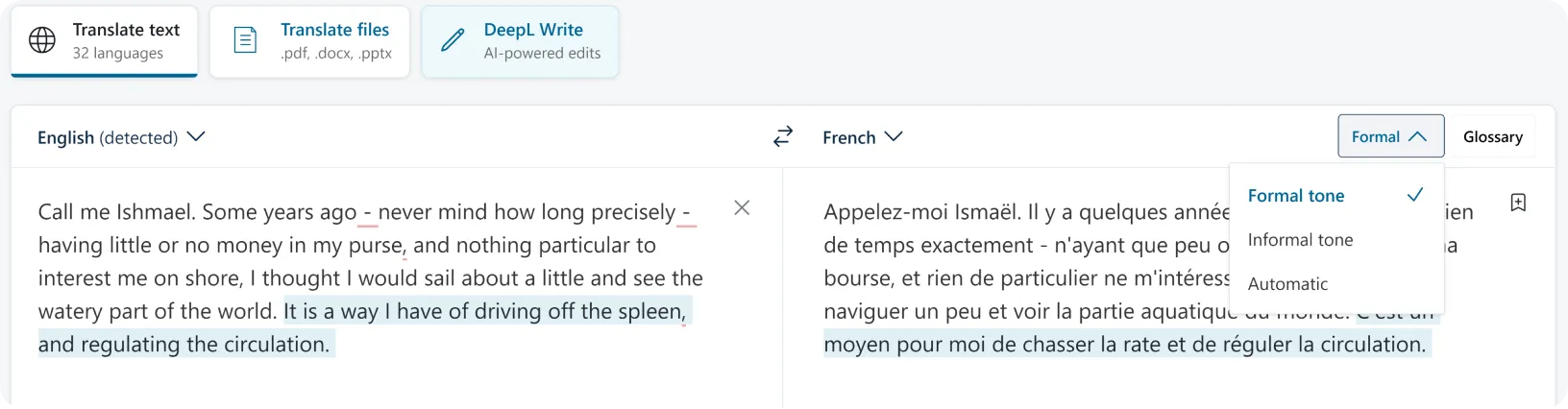
Pricing 💰
- Free: Basic translation with some limitations
- Premium: Starts at $10.49 per month for individual use. Offers increased volume, access to different tone/politeness options, custom glossaries, and improved security.
Strengths 💪🏼
- Accurate translations, sometimes even better than Google
- Great European language accuracy
- Translation glossary in all versions
- Excellent for technical and professional documents
- Text-to-speech functionality, as well as speech recognition
- Free REST API
- Strong emphasis on privacy with no data retention in the Pro version
- Mobile and desktop app
Limitations ⚠️
- Supports fewer languages compared to some competitors
- The free version has a 5,000-character limit per translation
- Speed is generally good but may vary with large documents
- No offline capabilities
Best for 🔥
- High-quality, accurate translations
- Ideal for professionals and businesses requiring precise document translations, especially for European languages
G2 Rating: ⭐⭐⭐⭐✰ (4.6/5)
3. Microsoft Translator
Microsoft Translator supports around 140 languages and language varieties. Besides the basic essentials like text, document, and image translation, it offers live chat translation and speech translation for video calls. MS Translator integrates well enough with various messengers, browsers, and communication platforms, but works best with other Microsoft products like Office and Teams.
Microsoft Translator is available as a free web-based tool, MS Word add-on, and mobile app that works both online and offline.
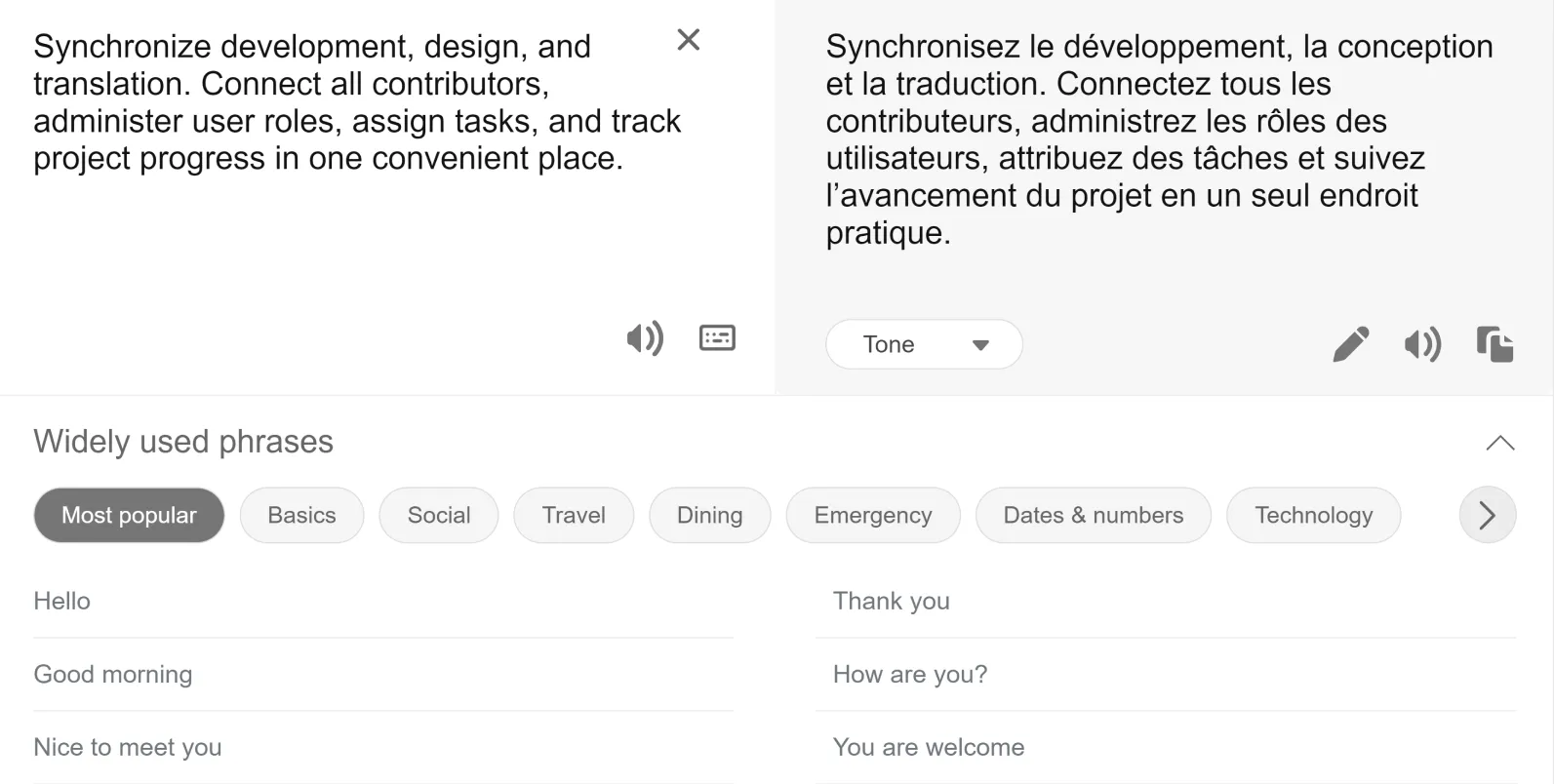
Pricing 💰
- Free: Customer-facing translation, web widget, live feature, and API for lower translation volumes (each translate request is 50,000 characters max across all languages).
- Premium: A tiered system for translation volumes above two million characters per month, starting at $10 per 1 million characters. Other subscription benefits include custom glossaries, higher translation speeds, access to AI features via Azure Cloud Services, and priority technical support.
Strengths 💪🏼
- Live chat and video call translations for international teams
- Flexible pay-as-you-go model suitable for scaling up growing business
- Azure cloud service integration for large text volumes
- Most core products available for free
- Great accuracy in professional and formal contexts
Limitations ⚠️
- Fewer supported languages compared to Google Translate
- Inaccurate translation for low-source languages
- Poor quality translations for informal contexts
Best for 🔥
- Businesses using other Microsoft products (Outlook, MS Office, Teams, etc.)
- Handling large volumes of content and many translation pairs
G2 Rating: ⭐⭐⭐⭐✰ (4.3/5)
4. Reverso Context
Reverso is relatively recent, but rising in popularity translation tool. It currently supports 25 languages, including Arabic, Chinese, Korean, Hebrew, and Turkish. Its key features are text translation, document translation, synonym dictionaries for localization fine-tuning, and Neural Machine Translation. However, it is most widely known for its user-friendly learning tools: context-based phrasal translation, grammar check, verb conjugation, and pronunciation prompts. Reverso is available as a web-based tool and a mobile app.
Although Reverso has smaller language support than most translators, it is a fantastic resource for language learners and newbie translators who want to master their target language.
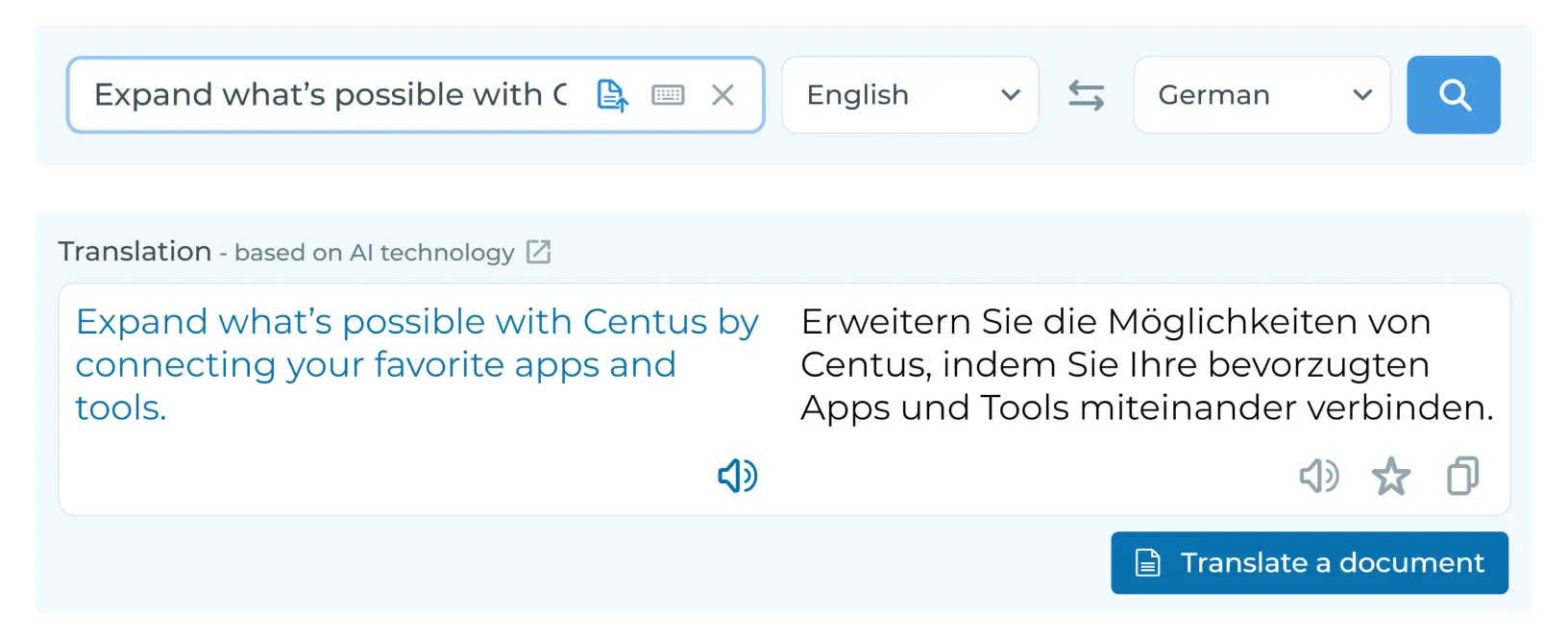
Pricing 💰
- Free: All functions with character/word caps
- Premium: Unlimited vocabulary synchronized on all devices, document translation, AI Writing Assistant, Language Coach, and offline dictionaries starting at $6.49 a month with a yearly subscription.
Strengths 💪🏼
- Real-life phrasal examples from published texts and official translations with context analysis
- Integrated learning tools: conjugation, flashcards, interactive phrasebooks, quizzes, interaction with subtitles on Netflix and YouTube, etc.
- Voice translation on mobile app
- AI-powered grammar and vocabulary tools
Limitations ⚠️
- Very few languages supported
- Occasional mistranslations based on very specific contextual data
- Lower speed, especially for bulk translation
- Free version is add-supported, which can be annoying
Best for 🔥
- Language learners and new translators
- Small businesses and independent startups
G2 Rating: ⭐⭐⭐⭐⭐ (5/5 based on 1 review)
5. SYSTRAN Translate
SYSTRAN Translate has been around since the 1960s, making the company one of the oldest machine translation services on the market. It is a cloud-based translation service currently supporting 55 languages and known for precision and high quality of translations.
As many other contestants on this list, SYSTRAN uses advanced Neural Machine Translation (NMT) and has a dedicated text and document translation feature. There are basic translation features available free for anyone online and in-depth customization options for enterprise users, like industry-specific dictionaries and personalized glossaries.
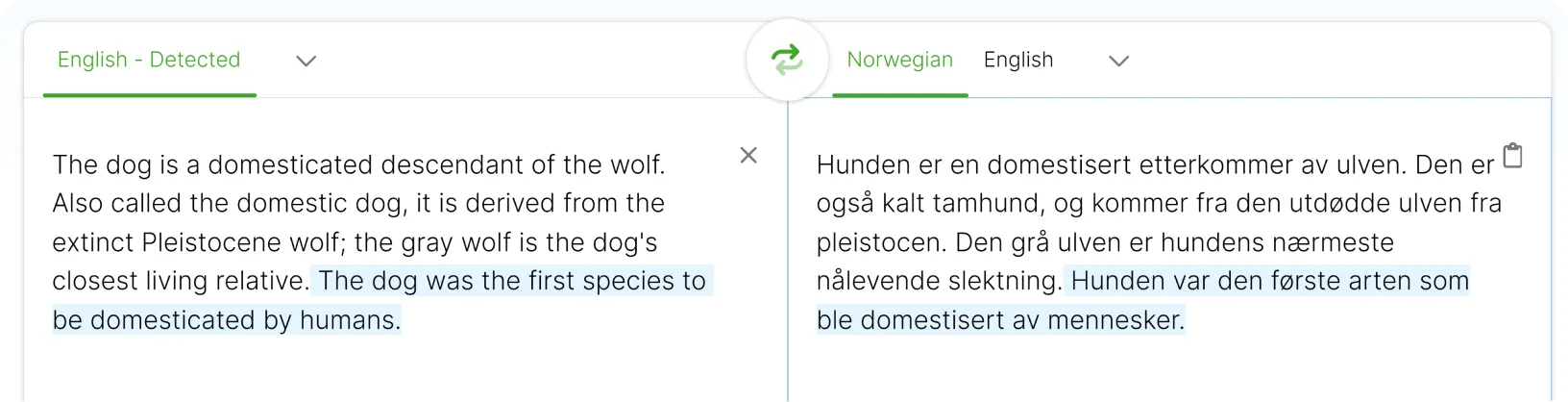
Pricing 💰
- Free: Basic translation features with 5,000 characters cap on single-time translation; 14-day trial for premium features
- Premium: paid tiers are grouped into Professional (SaaS), Enterprise, and Developer (API) feature packs, starting at $8.99 a month with a million character allowance, and offering AI and deep learning features for customized and self-managed solutions.
Strengths 💪🏼
- Best for industry-specific translations and business applications
- High-quality translations with specialized terminology
- Strong integration options for enterprise use
Limitations ⚠️
- No opportunity to get the feel of the product with a free version
- Mediocre speed, especially for complex documents
- Lack of security and data privacy protections for free users
Best for 🔥
- Enterprises with the need for precise industry-specific translations
- Large volumes of technical documents
G2 Rating: ⭐⭐⭐⭐✰ (4.8/5 based on 2 reviews)
6. Translate.com
Translate.com is a translation and software localization service provider. The model combines NMT technology with human editing to balance high-quality translation with time constraints. At the time of writing this, it claims to support about 90 languages, offering text, speech, and image translation.
Web-based Machine Translation tool is free, while human translation starts at $0.07 per word. The company also used the input of its translator community to improve the accuracy of its automatic translations, refining MT quality over time.
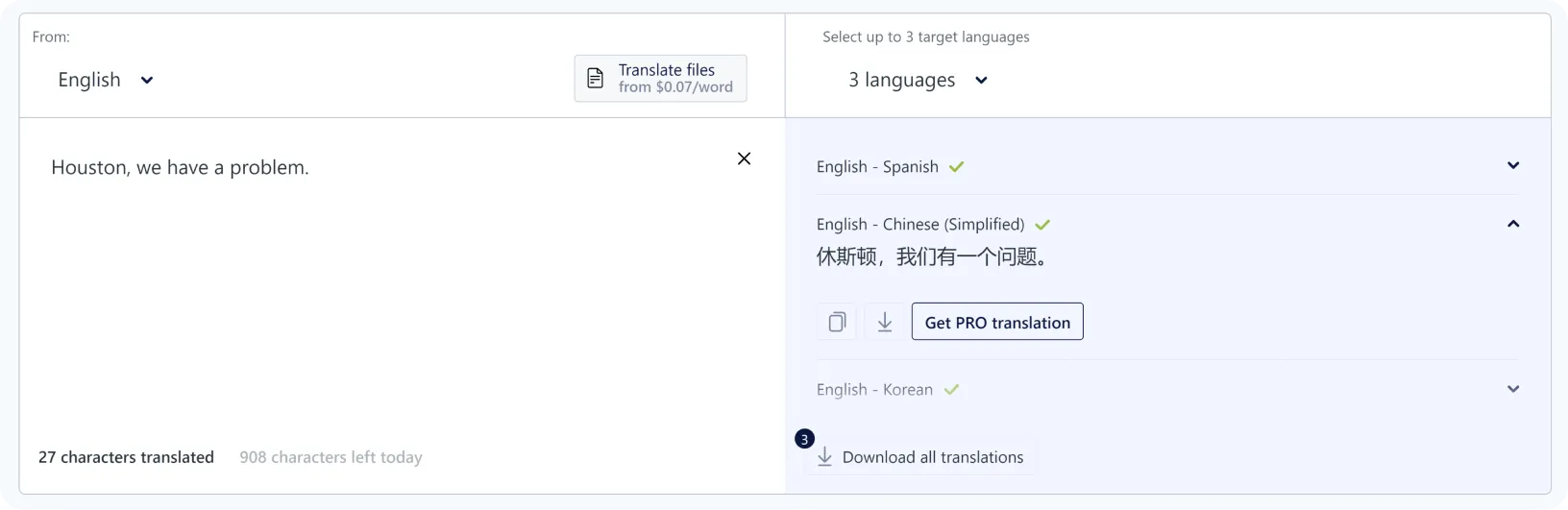
Pricing 💰
- Free: Basic MT translation with 700-character limit per day
- Premium: subscriptions come in pay-as-you-go tiers giving progressive bulk discounts: 3,500 words per mount at $0.06 per word; 12,500 words per month at $0.05 per word, etc.
Strengths 💪🏼
- Affordable for a human translation/MTPE service
- Good integration with business tools like Zendesk
Limitations ⚠️
- The free version is merely a demo with a puny daily allowance
- Somewhat experimental pricing model compared to other services
- Online reviews are controversial on the quality of the translation
Best for 🔥
- Businesses that need to switch between machine translation and human translation
G2 Rating: ⭐⭐⭐⭐✰ (4.3/5)
7. iTranslate
iTranslate is a translation and dictionary app targeted primarily at individual users. It uses neural translation technology and currently supports over 100 languages. The service is subscription-based, offering text, voice, and image translation, and available as a web, desktop, and mobile application.
iTranslate works best as a part of the Apple ecosystem, smoothly integrated with wearables like Apple Watch for on-the-go translations.
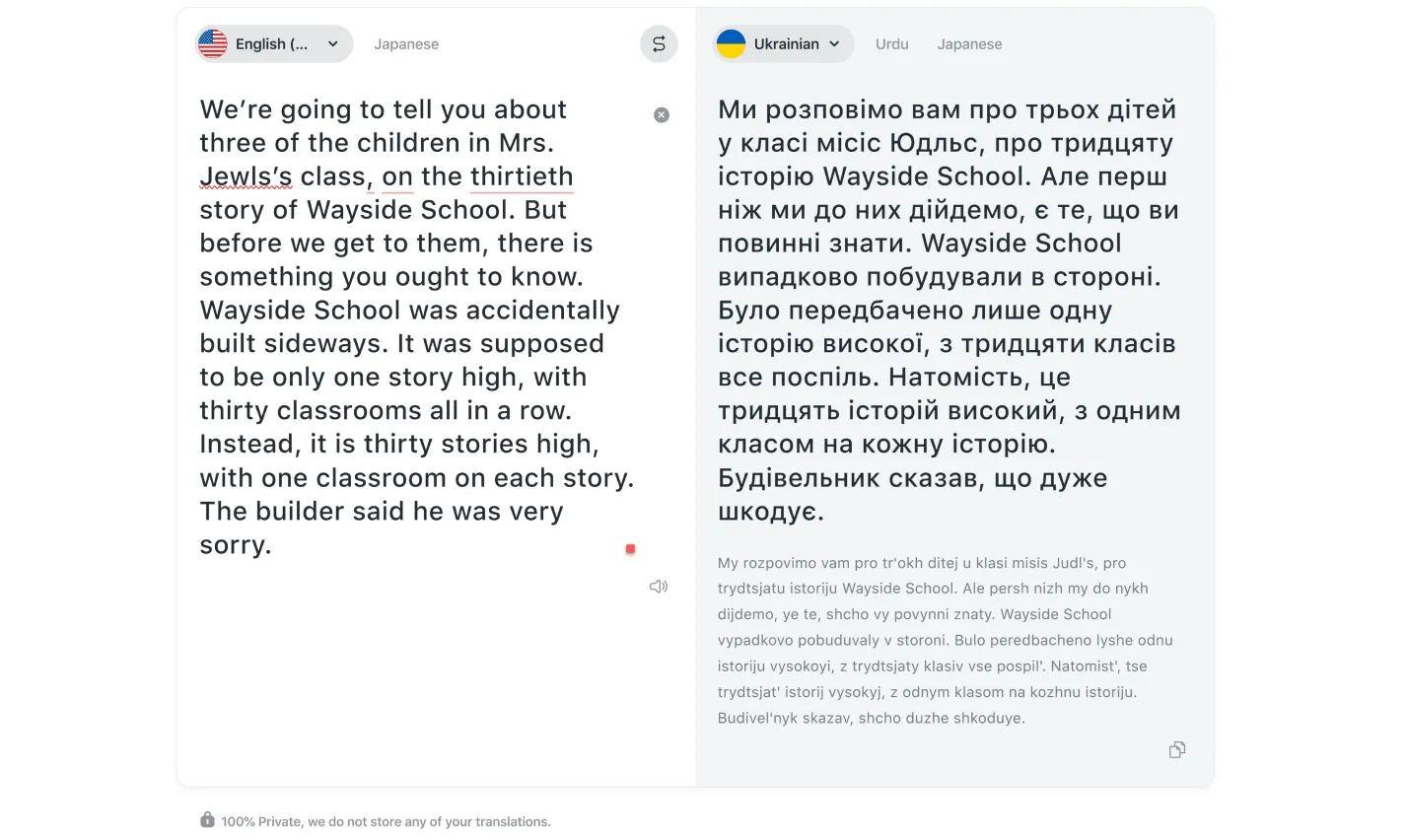
Pricing 💰
- Free: Text translation with no character limits (ad-supported)
- Premium: Starts at $5.99 per month with various features added (Lingo, Keyboard, Converse, etc.)
Strengths 💪🏼
- Data-saving offline voice-to-voice translation useful for travelers
- User-friendly interface and multiplatform support
- Robust privacy features and data protection
Limitations ⚠️
- Voice, camera, and offline translations are only available in the paid plan
- Many users find it too expensive, albeit helpful
Best for 🔥
- Travelers, students, and people working with a diverse international clientele
G2 Rating: N/A
Product Hunt: ⭐⭐⭐⭐✰ (4.3/5)
8. ChatGPT
ChatGPT by OpenAI is a Large Language Model (LLM) - a generative AI that produces text in response to user prompts. It currently supports around 80 languages, and text translation is among its many uses.
It is quite flexible and provides more natural-sounding and accurate results than most machine translation tools thanks to it's context-awareness feature. However, it sometimes fails to interpret figurative phrases, idioms, and slang correctly and might leave segments of the text out of the final translation.
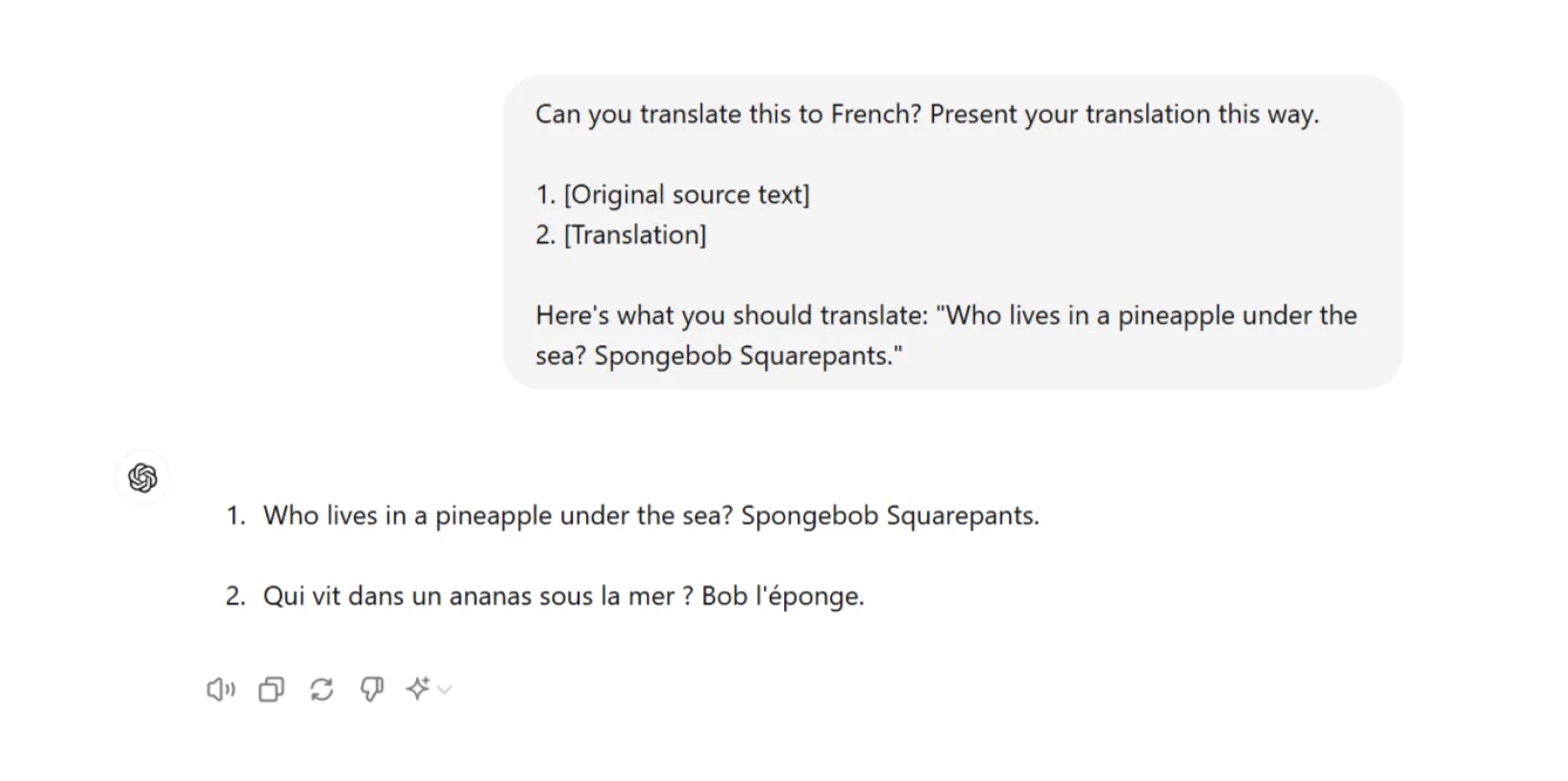
Pricing 💰
- Free: Unlimited translation with some hurdles like the need to break text into chunk for manageability, slow response rate and occasional crashes during the busiest hours
- Premium: $20 per month gives access to the newest AI model and higher processing speed
Strengths 💪🏼
- Varies translation style and tone depending on the context
- Flexible and allows on-the-go adjustment
- Speech recognition and voice-to-voice translation (in Premium plan)
Limitations ⚠️
- Lack of professional translation features
- Varying accuracy for idiomatic and highly technical text
- Privacy and data confidentiality concerns
Best for 🔥
- Small businesses with varying translation needs and limited budgets
G2 Rating: ⭐⭐⭐⭐✰ (4.7/5)
9. LibreTranslate
LibreTranslate is an open-source API and web-app tool that indie-developers call a "free alternative to Google Translate." It is built on top of the MIT-licensed Argos Translate library of models trained with the OpenNMT system. LibreTranslate currently supports 46 languages and uses neural and statistical machine translation to return accurate results.
All this makes it a wonderful option for developers or privacy-conscious users who don't want to share their translation data with big corporations.
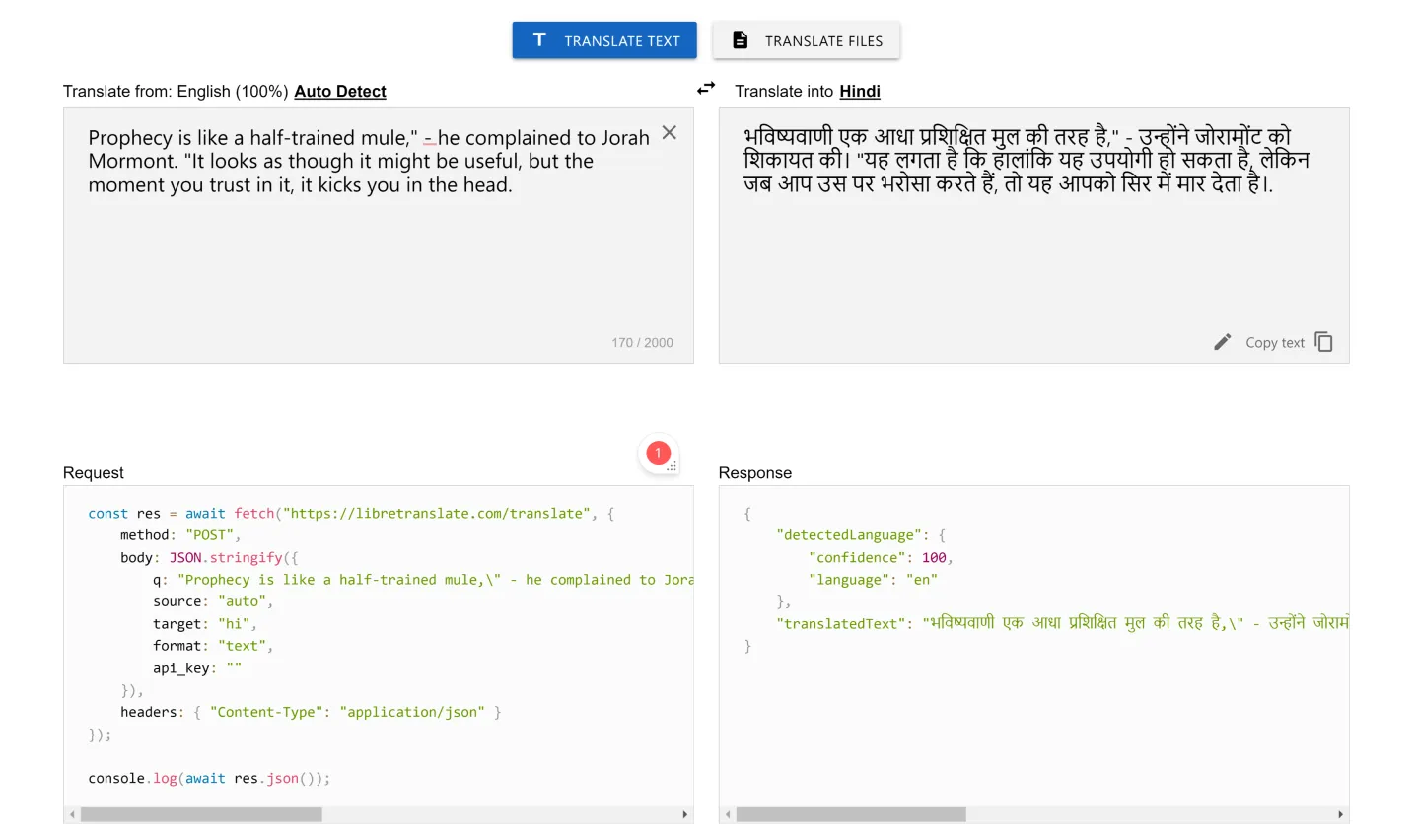
Pricing 💰
- Free: Unlimited access to all features
- Premium: API keys start at $14 per month if you want access to hosting service instead of self-hosting
Strengths 💪🏼
- Self-hosted and offline-capable, leaving you in control of your data
- Regular community updates and tips make it easy to set up and customize
- Free or paid depending on your convenience rather than translation volumes
Limitations ⚠️
- Smaller library of languages compared to paid services
- Lower speeds
- Lower accuracy for highly specialized terminology and idioms
- Requires tech skills to use
Best for 🔥
- Tech-savvy independent developers and startups with resources to manage their own translation infrastructure
G2 Rating: N/A
10. Apertium
Apertium is a free open-source ecosystem for creating rule-based machine translation (RBMT) tools. At the time of writing, it supports 46 languages with many more still under development. Apertium is still in its early days and offers only the essentials: text translation through a web interface and API integration.
Despite the modest language pool, Apertium features such rarities as Basque, Breton, Occitan, and Welsh, which makes it a wonderful resource for researchers, enthusiasts, and developers working with less common languages.
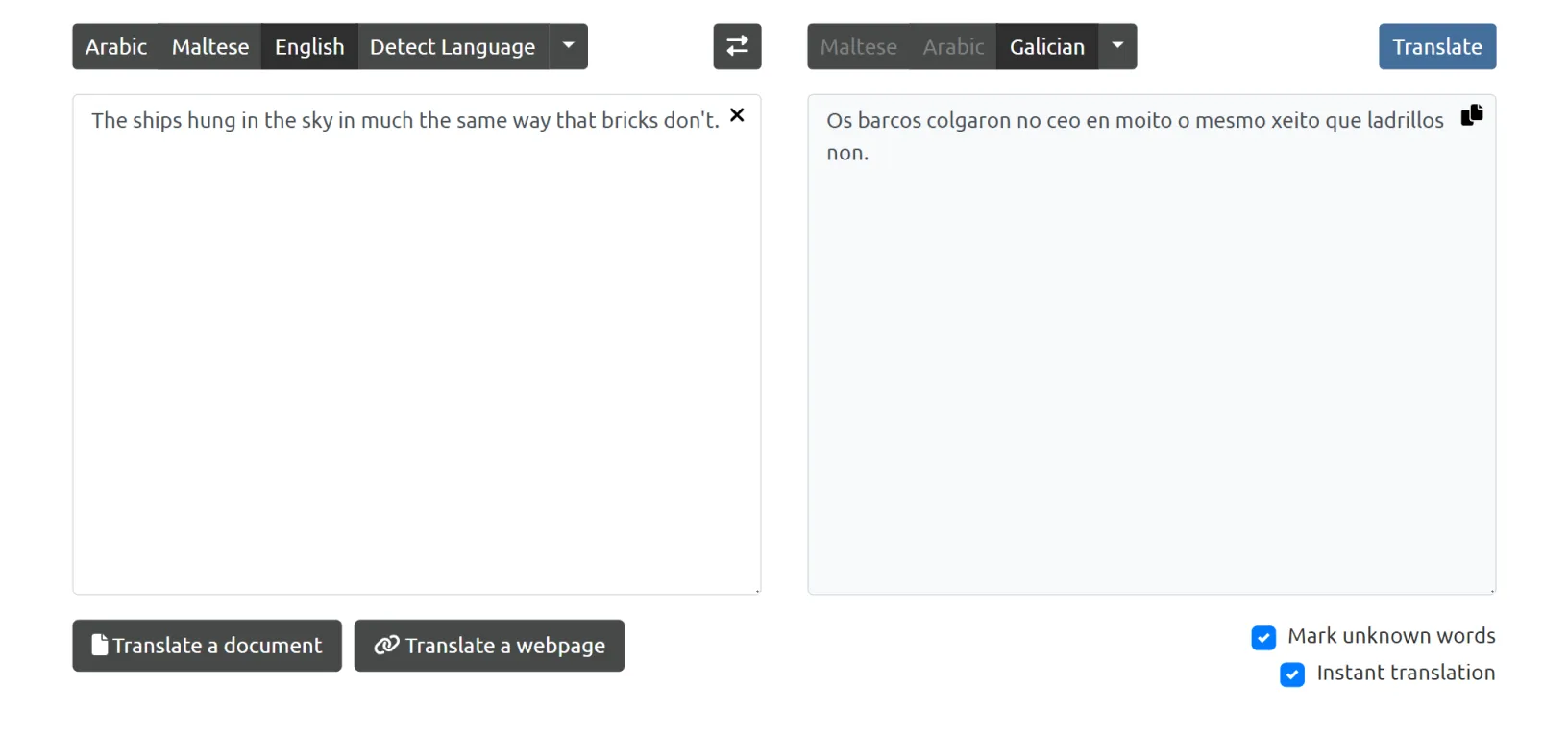
Pricing 💰
- Free: Unlimited access to all features
Strengths 💪🏼
- Open-source ecosystem with an enthusiastic community
- Choice to translate through a web-page or self-host
- Free with no ads
- Includes rare languages that are often unavailable in other services
Limitations ⚠️
- Lacks contextual subtlety
- Gaps for uncommon language pairs
- Self-hosting requires technical skills
- No NMT or statistical methods supported so far
Best for 🔥
- Businesses and creators translating in uncommon language pairs, especially those in the education sector
G2 Rating: ⭐⭐⭐✰✰ (3.5/5)
How to maximize the accuracy of online translators
Although machine translation (MT) has come a long way, it cannot completely replace human experts with their social and contextual understanding.
For example, let's take English-Fillipino translation in Microsoft Translate. If you ask it to translate a euphemistic expression like "kick the bucket," MS tool will take it literally, as "propel a bucket forcibly with the foot" and translate it accordingly.
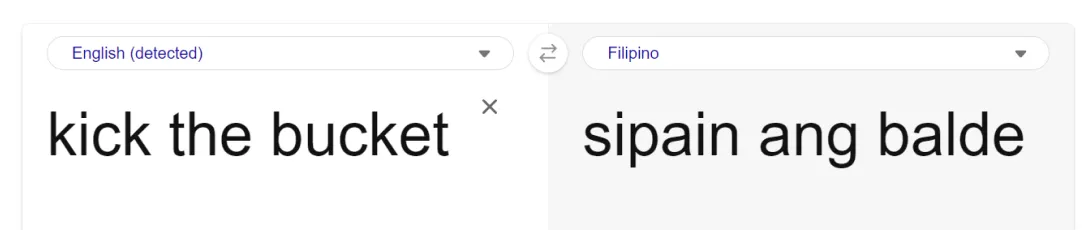
Hilarity ensues in casual situations, but in business content, such mistranslations can be downright embarrassing.
To ensure the utmost accuracy of your translations, use automatic tools for speed and then call in the humans for finesse. Human translators bring clarity to your content through nuanced understanding of context and expertise in the target language.
This process is called machine translation post-editing (MTPE). Here is how you can organize it with a professional localization tool.
First, sign up to Centus and create a new project
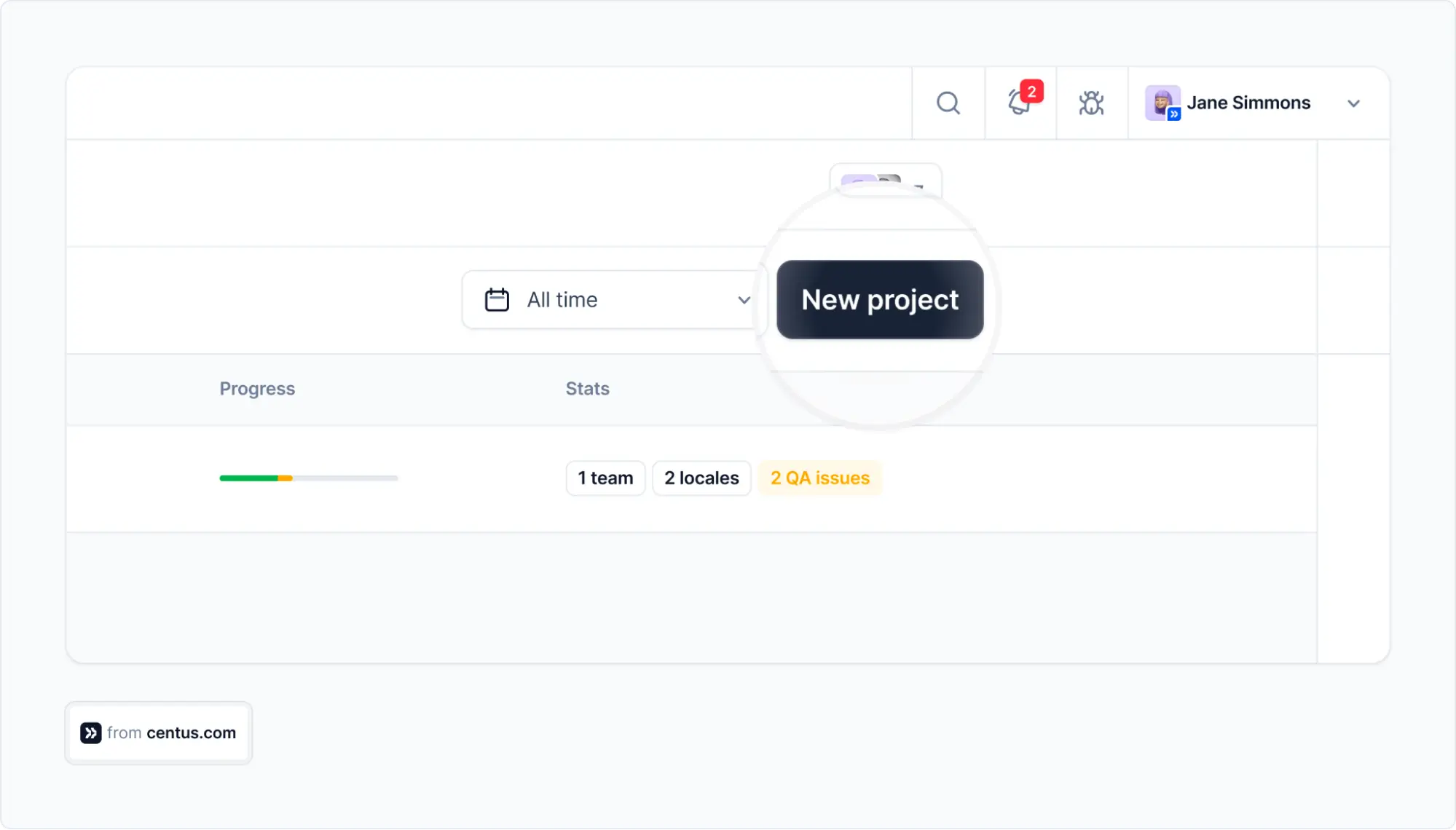
Then, go to the Imports tab and upload your files for translation. Centus works with all popular file types: HTML, CSV, JSON, SUB, SRT, DOCX, PPTX, and beyond.
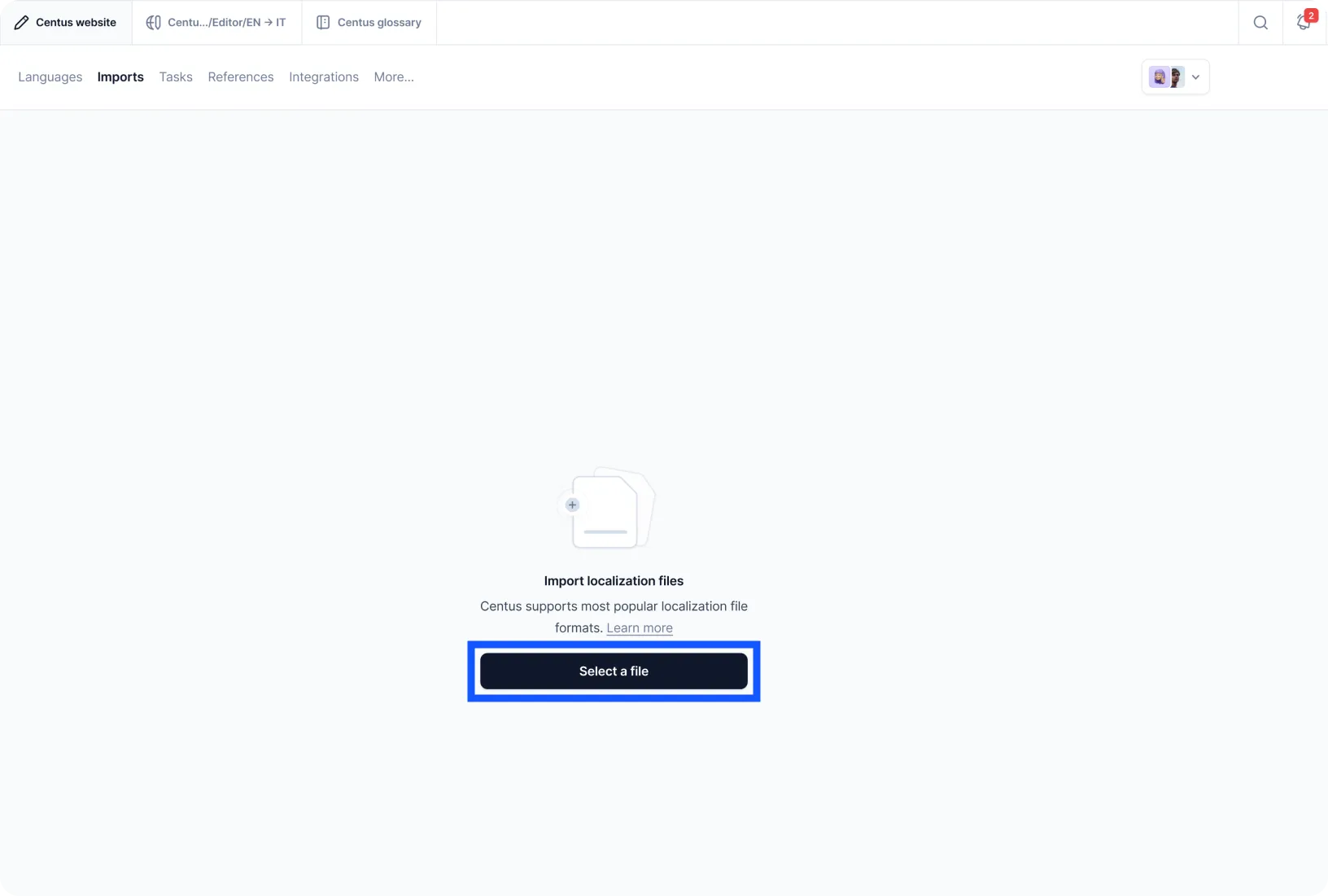
In the Editor section, select your desired machine translation tool among the best in the industry: Google Translate, DeepL translate, or Microsoft Translate.
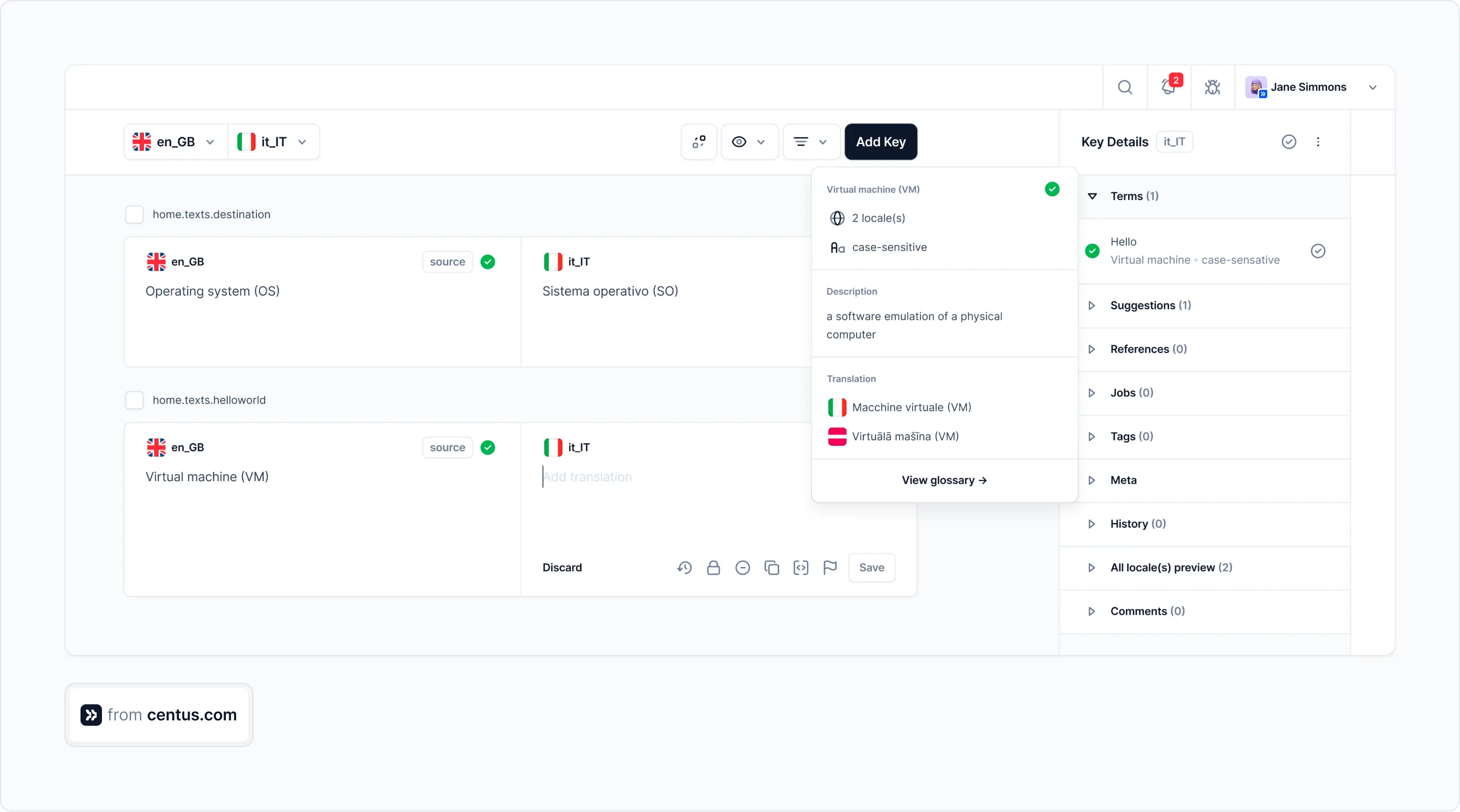
That's where magic begins. Centus allows adding teammates to your project: translators, editors, managers, or UX designers. Anyone who participates in the localization process can contribute directly or add suggestions.
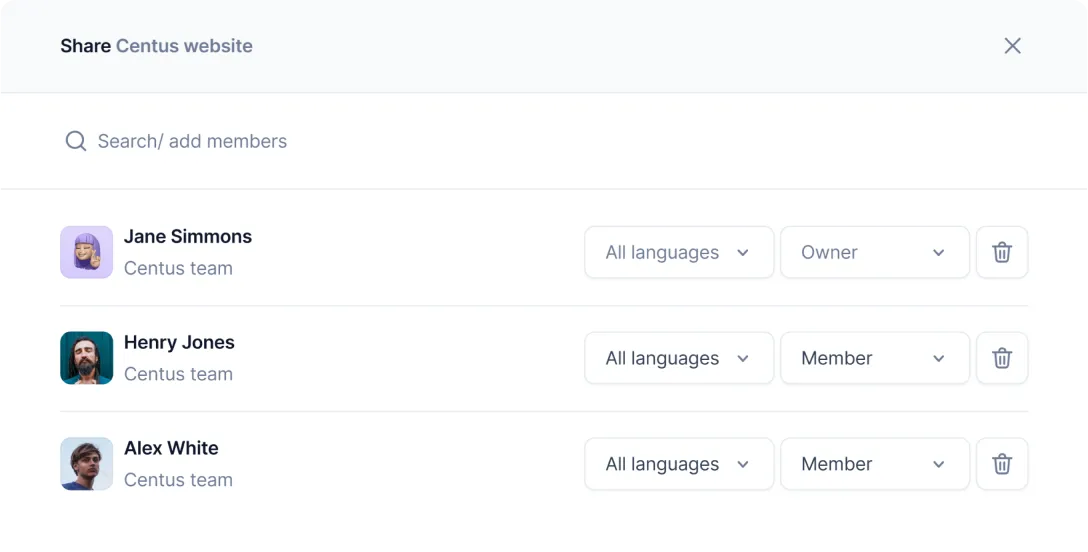
Let your project contributors review automatic translations and refine them to perfection. They can leave comments and share screenshots to provide valuable translation context.
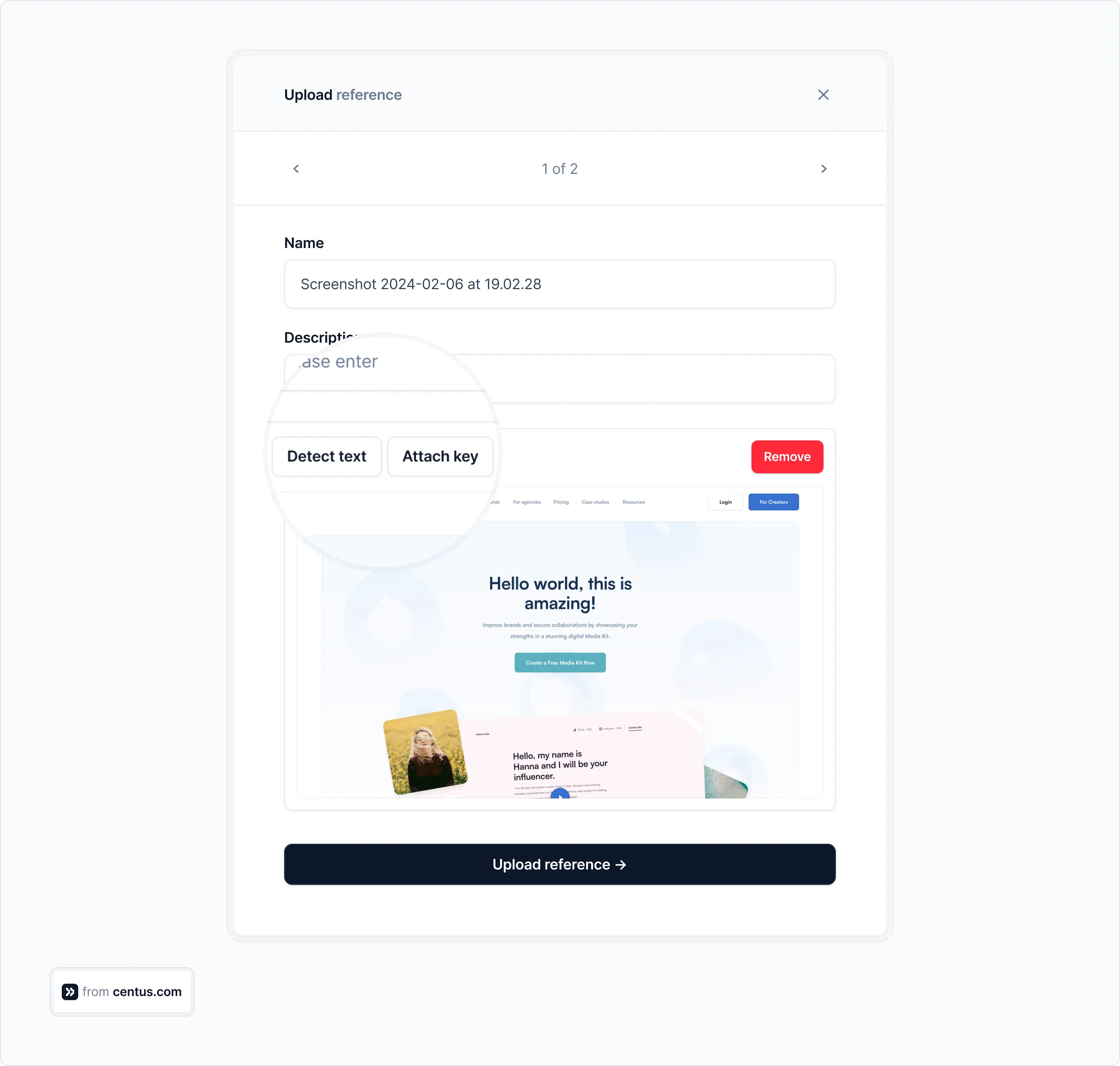
If you need to match your designs with translations, Centus plugin for Figma makes it smooth and easy. Your designer can install it in mere moments and effortlessly tweak their designs to accommodate for any shifts in the text.
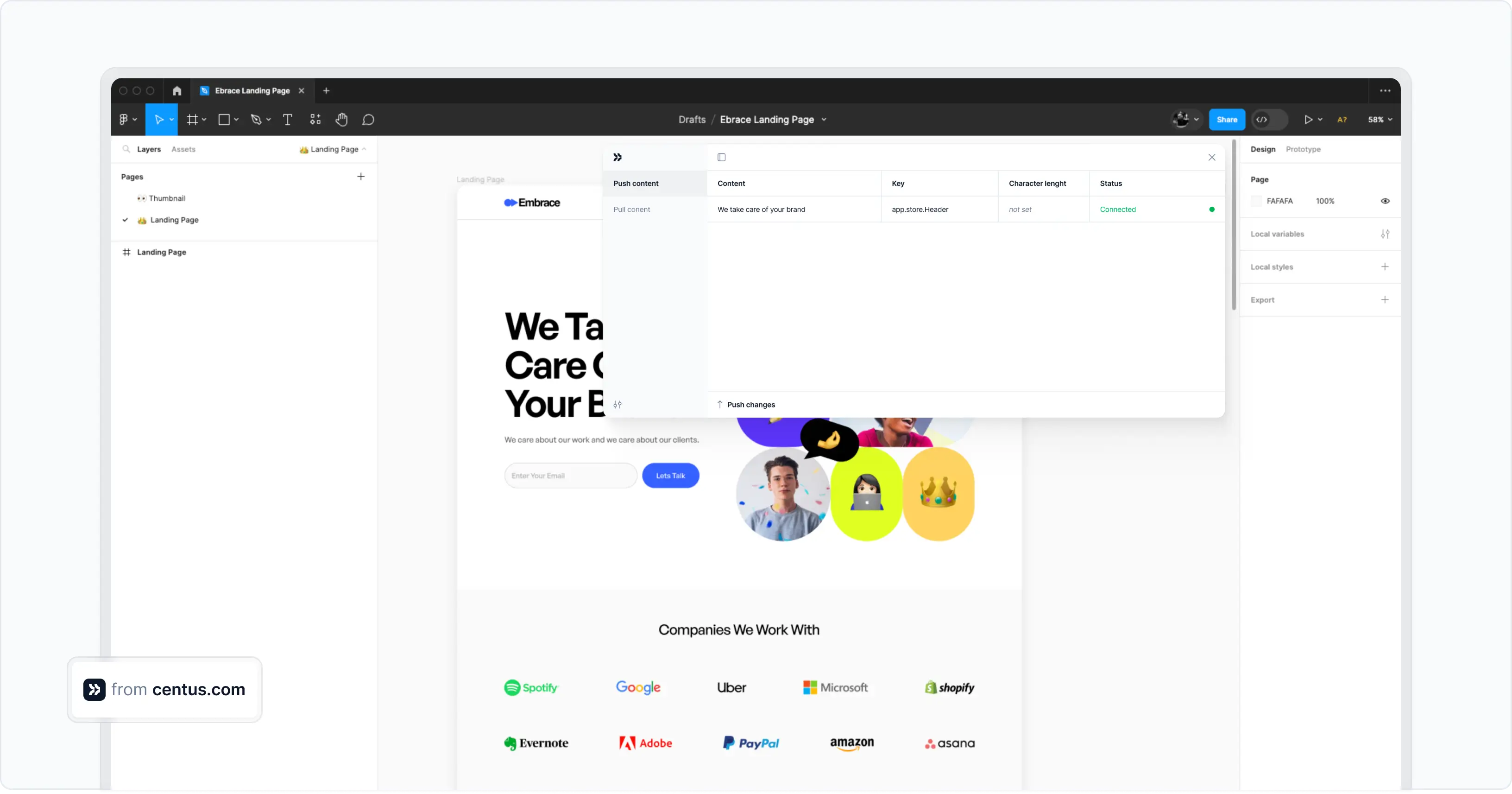
Ready to translate without a hassle? Try Centus now!
Get the week's best content!
By subscribing, you are agreeing to have your personal information managed in accordance with the terms of Centus Privacy Policy ->
Keep learning
3 min. read
How to Translate Documents: A Simple Guide

9 min. read
Website Translation Costs: How to Calculate and Manage Them

5 min. read
Is DeepL Accurate? 2024 Research
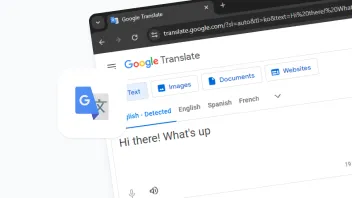
11 min. read
How Accurate Is Google Translate for Your Business? 2024 Research

9 min. read
7 Best Machine Translation Software Tools
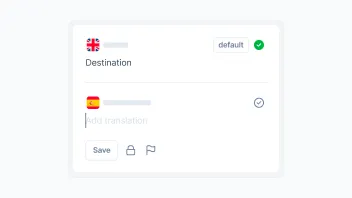
6 min. read