DeepL vs Google Translate: Which Is the Better Translator?
DeepL and Google Translate are two of the most popular machine translation tools out there. They're often pitted against each other, and for a good reason. While both tools deliver similar results, there are enough differences to declare a winner.
Let’s compare DeppL and Google Translate to see which one comes out on top.
Pro tip: Simplify your translation workflow with a localization management platform Centus. Use Centus for instant pre-translation or inline translation from DeepL or Google Translate.
Is DeepL better than Google Translate?
It depends on your needs. DeepL delivers highly accurate and nuanced translations, particularly for European languages, making it ideal for professional use. On the other hand, Google Translate supports over 100 languages, offers real-time features, and is more cost-effective for general translations. Each excels in different areas.
Research suggests that DeepL is better suited for technical translation, while Google Translate excels in general translation. The study rates DeepL as the top-performing machine translator amongst 18 MT engines across 13 language pairs in 7 industry sectors.
Another study shows that DeepL is a better translator than Google Translate across all linguistic categories due to its high precision and nuance, especially in European languages.
Note, however, that to choose a translation engine that suits your needs best, you need to decide what’s most important to you. Do you look for the most accurate translation tool or one that provides simple integration options? What about the ease of use? All these questions can help you choose between DeepL and Google Translate.
Let’s compare DeepL and Google Translate across several categories.
Accuracy
DeepL is recognized for its accuracy and nuanced, natural-sounding translations, particularly with European languages. Google Translate, on the flip side, is good for a quick fix in lots of different languages and keeps getting better as more people use it.
| Category | DeepL | Google Translate |
|---|---|---|
| Translation accuracy | known for higher accuracy and better translation quality | generally accurate, but can vary based on language pair and complexity of sentences |
| Contextual handling | excels at understanding context and subtleties in languages; produces more natural-sounding translations | good, but sometimes struggles with complex sentences and idioms. |
| Specialized texts | better at handling technical, literary, or professional texts | can be less reliable with specialized jargon or technical language. |
| Updates and learning | continuously improving through user feedback and AI advancements | constantly evolving with access to vast internet data and user interactions |
| Language support | offers 31 supported languages, mostly European | supports over 100 languages, including less common ones |
User interface and ease of use
DeepL’s interface is simple and straightforward, great if you want no-fuss translations. Google Translate, on the other hand, might feel like second nature if you're used to Google's apps and features. It also has features that help you translate text in various ways.
| Category | DeepL | Google Translate |
|---|---|---|
| Interface design | clean, simple design; user-friendly | intuitive and familiar, especially for Google users |
| Navigation | straightforward, with easy-to-locate features | easy navigation with clear icons and menus |
| Mobile app experience | smooth and efficient, similar to the desktop version. Note: It cannot be used offline. | Feature-rich with certain offline capabilities. For instance, the image translation camera can be used offline with downloaded source and target language files |
| Learning curve | minimal; easy for beginners and professionals alike | very low; easily adaptable for new and regular users |
| Handwriting feature | not available | offers a handwriting feature for inputting text |
Integration and accessibility
For integration and accessibility, DeepL is straightforward, with web and mobile access, plus a handy browser extension. It focuses on core translation features. However, Google Translate goes a step further. It seamlessly blends into Google’s ecosystem and offers extra tools like real-time conversation on mobile.
| Category | DeepL | Google Translate |
|---|---|---|
| Integration with apps | limited integration with other applications | extensive integration, especially with Google products and various third-party apps |
| Platform availability | web and mobile platforms; has a browser extension | web and mobile platforms; has a browser extension |
| Accessibility features | camera translation, voice input, screen reader, and file translator | In addition to basic accessibility features has the conversation mode on mobile which lets you communicate in real-time |
Privacy and data security
DeepL offers a high level of data security, particularly for Pro users, with explicit policies and EU law compliance. Google also has strong security protocols, though its security policies are less specific for the free service.
| Category | DeepL | Google Translate |
|---|---|---|
| Data protection compliance | Complies with European Union data protection laws. | Adheres to international data protection standards. |
| Text storage policy | Deletes all text after the complete performance of contractually agreed services. | Google Translate follows Google's overall privacy and security policies. |
DeepL Pro vs Google Cloud Translation
DeepL Pro and Google Cloud Translation are professional versions of the translation engines. Let’s see how they stack up against each other.
| Category | DeepL Pro | Google Cloud Translation |
|---|---|---|
| Translation accuracy | higher accuracy; best suited for technical translation | generally accurate; best suited for website translation, app translation, document translation |
| Language support | offers 31 supported languages, mostly European | supports over 100 languages, including less common ones |
| Ease of use | No learning curve | No learning curve |
| Free tier API usage | up to 500,000 characters per month for free | up to 500,000 characters per month for free |
| Paid API usage | ₤7.99 per month flat rate for API access plus $25 per million characters | $20 per million characters after the free tier |
| Value for money | good for professional use; slightly more expensive API than Google Cloud Translation | great for everyday use and offers a slightly cheaper API for extensive use |
Practical tips for using DeepL and Google Translate
Maximizing the effectiveness of DeepL and Google Translate can make a big difference in your translation tasks. To help you get the most out of your machine translations, here are some practical tips for handling these tools:
Practical tips for using DeepL machine translation
- Alternative word selection: Click on individual words in the translation to see alternatives. This feature helps refine the tone, level of politeness, and accuracy.
- Leverage the "formality" feature (Pro only): If you have DeepL Pro, use the formality feature for languages with formal and informal speech—like Japanese and Korean.
- Customize with glossaries: Add custom entries to a glossary in DeepL for consistent translation, especially for technical terms. You can also use the DeepL glossary to save phrases for later use. This won’t be as useful as Google’s real-time translation, but it can help.
- Optimize text for context: If permissible, you can try to simplify complex sentences into shorter ones for better translations.
- Document formatting: Keep document formatting simple when uploading for translation in the free version. Complex layouts can be saved for DeepL Pro.
Practical tips for using Google Translate
- Alternative sentence selection: Google Translate also provides alternative translations. However, it’s for entire sentences and not words.
- Tap to translate on mobile devices: You can use the "Tap to Translate" feature on mobile devices to translate text in any app without switching to the Google Translate app. To find and use "Tap to Translate" on mobile devices, go to the Google Translate app settings and enable the feature. Then, copy text in any app, and a floating Google Translate icon will appear for instant translation.
- Translate conversations in real-time: Use conversation mode for translating live dialogues.
- Voice inputs for accuracy: Not sure how to spell a word in another language? Just say it out loud, and Google Translate will do the rest.
- Save phrases in phrasebook: To save a phrase in Google Translate, translate it, then click the star icon next to the translation. Access these phrases later in the "Saved" tab.
- Use handwriting input for complex characters: For languages with complex characters like Chinese or Japanese, use the handwriting input feature to draw characters for translation.
These tips should make using DeepL and Google Translate a whole lot smoother and more effective for you.
DeepL vs Google Translate: Who wins?
This suggests DeepL's translations might be superior in technical and professional contexts. On the other hand, Google Translate is known for its wide language coverage and easy-to-use features, such as camera translation, website translation, and real-time conversation mode. This makes it incredibly handy for everyday use, quick translations, and travel needs.
So, if we needed to translate something complex and context-heavy, particularly in European languages, DeepL might be your best bet. But for a quick and versatile tool that can handle a myriad of languages, Google Translate could be the way to go.
Again, each tool has its unique advantages, and the best choice depends on the specifics of your translation needs.
Get the week's best content!
By subscribing, you are agreeing to have your personal information managed in accordance with the terms of Centus Privacy Policy ->
Keep learning
6 min. read
Translation of Technical Terms: A Practical Guide
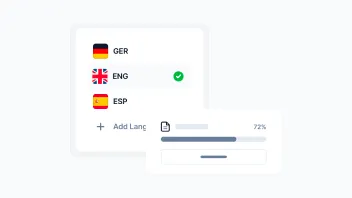
9 min. read
Business Translation Explained with Examples
13 min. read
What Is Segmentation in Translation?

9 min. read
7 Best Machine Translation Software Tools
11 min. read
Machine Translation Post-Editing: Not Just a Fix, But a Strategy
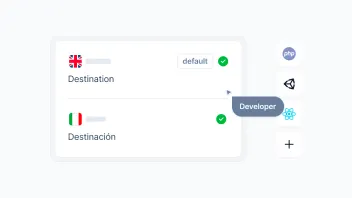
8 min. read