Sales. It’s all about sales. When you own an e-store, your utmost priority is to maximize their number. But what if you’ve already exhausted your market potential?
The short answer is to tap into new, preferably, global markets using ecommerce localization. The long answer…well that’s what we’re here for.
Read on to learn how to localize your ecommerce store to secure global sales.
What is localization for e-commerce?
Ecommerce localization is the adaptation of an ecommerce website for new locales. This requires adjustments of content, UI and UX, payment options, marketing practices, and even e-store offerings. Do it right, and you will create a personalized and seamless purchasing experience for international customers.
Speaking of which, let’s examine two examples of ecommerce localization done right.
You are treated to the pictures of these nice shoes on the front page of Nike’s Saudi Arabian e-store.

And here are the shoe options presented on Nike’s Japanese website:

Note that not only the shoe pairs are different, but also the descriptions and currencies. Keep scrolling and you will see different promotions, images, and videos. Even font colors are adjusted to highlight members-only promotions.
That’s how to properly perform ecommerce localization. And that’s something you are about to learn too.
Benefits of eCommerce localization
Communicating in your customers' language is not unlike giving them a warm welcome to your shop—it puts them at ease. As a pleasant aside, it also puts more items into their e-commerce shopping carts.
Other benefits of ecommerce localization include:
- Competitive edge
- Larger market share
- Higher engagement
- Higher conversion rates
- Lower cart abandonment
- Customer loyalty and trust
Translation vs localization for eCommerce stores
Before we dive any further, let’s choose between translation and localization for your store.
| Translation | Localization | |
|---|---|---|
| Best for | Markets with similar cultures and languages | Markets with significant cultural and linguistical differences |
| Pros | Quicker and cheaper | Boosts engagement and conversion |
| Cons | May cause trust issues | Time-consuming and costlier |
| Result | Basic understanding and accessibility for users | Deep engagement and improved user experience |
If you're looking for a quick buck, translation might do the trick. However, if you seek lasting ecommece success, recognize translation as the first step, with localization offering more opportunities to woo your prospects and turn them into paying customers.
How to begin eCommerce website localization
For proper ecommerce localization, prepare to go the extra mile to ensure that all elements of your online store—from language to metadata—are easily understood by your international customers. It will require a lot of effort, but we are here to support you along the way.
Let’s get started!
1. Translate website content
“Content translation? What could be easier?” we pretend you say. “Let’s chuck product descriptions and email campaigns into Google Translate and call it a day.”
Not so fast!
Neither Google Translate nor DeepL are accurate enough for business use. Don’t get me wrong, using machine translation is a fast and even recommended method of translation for ecommerce website pages. But only, if it is later reviewed by human editors.
📘 Further reading: How to Localize a Website: A Beginner’s Guide
The easiest way to translate e-store content and arrange its review is with the help of a localization management platform, Centus. Just follow these steps:
- Sign up to Centus
- In the Project dashboard, click New project

- Name the project and choose the base and target languages
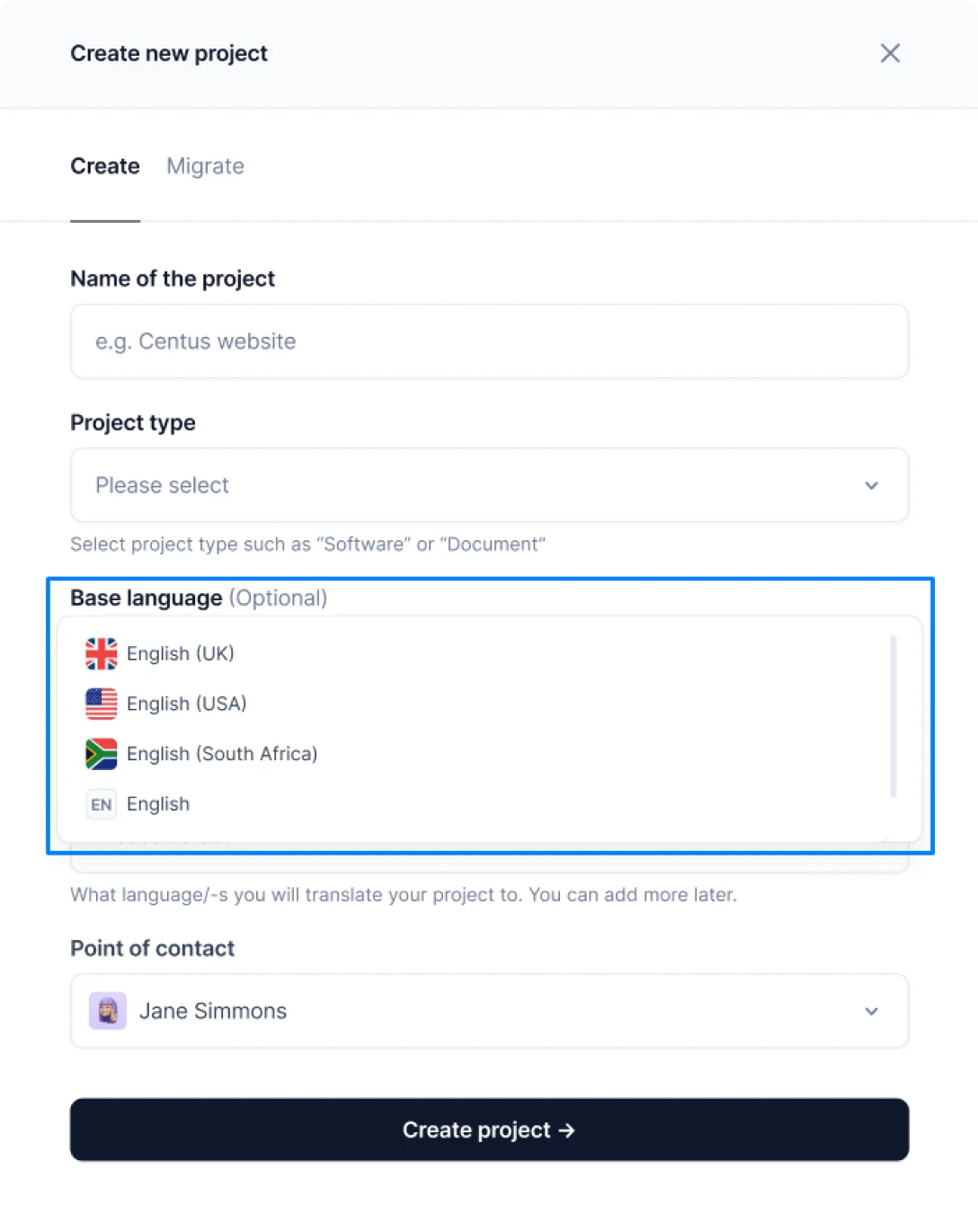
- In the Project type section, choose Ad hoc documents
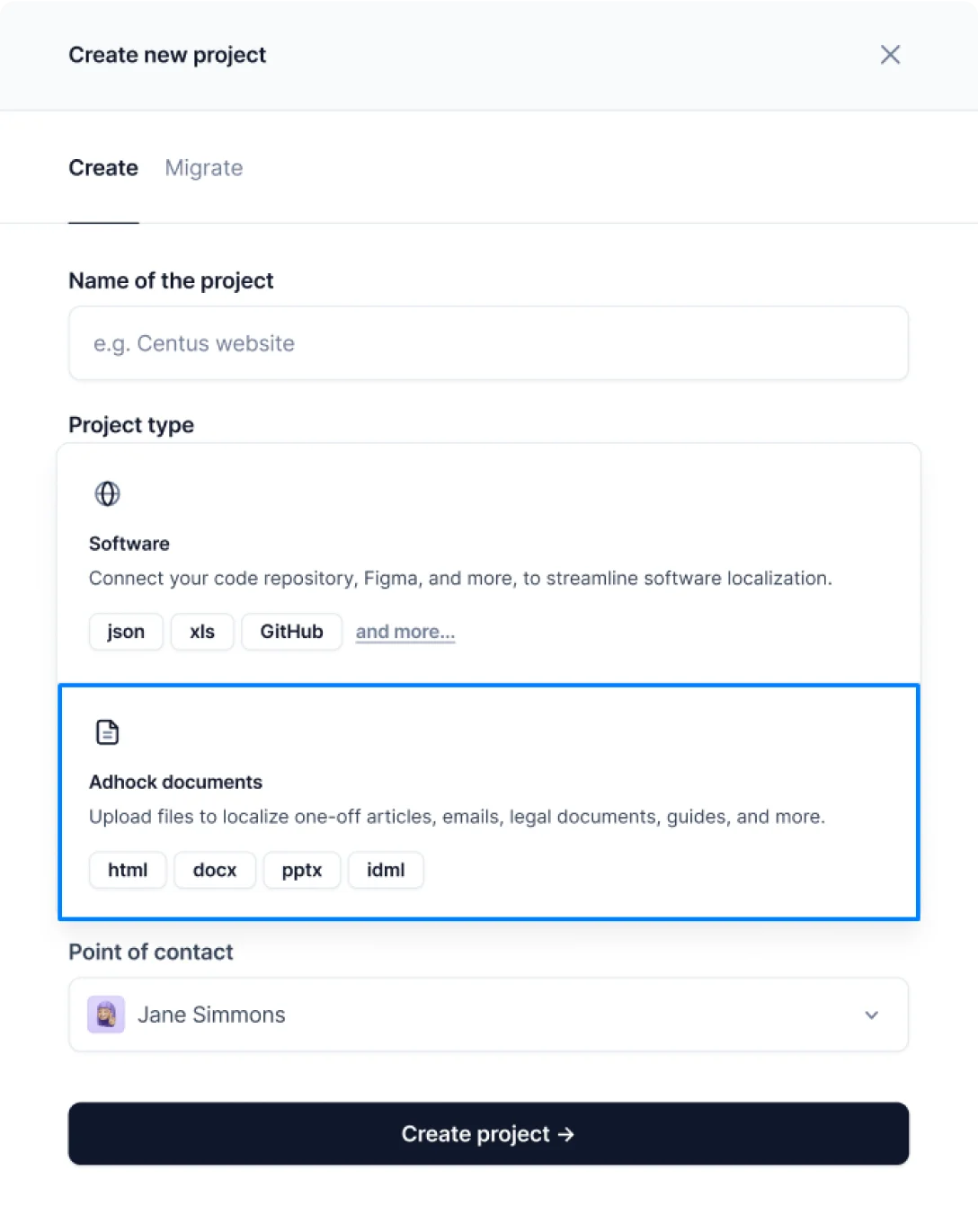
- Click Create project
- In the new project, navigate to the Imports section
- Click Select a file
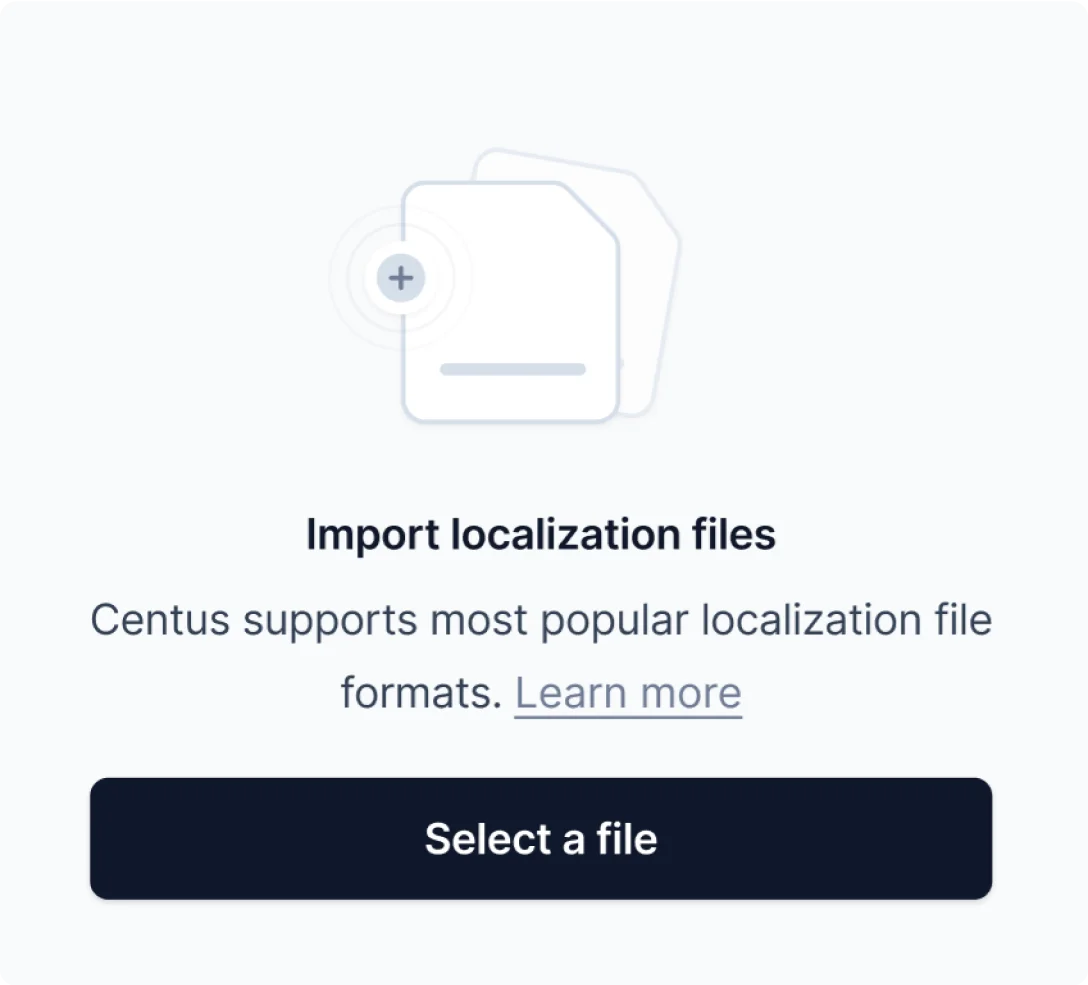
- Add your HTML, DOCX, or other files for translation
- Click Upload a file
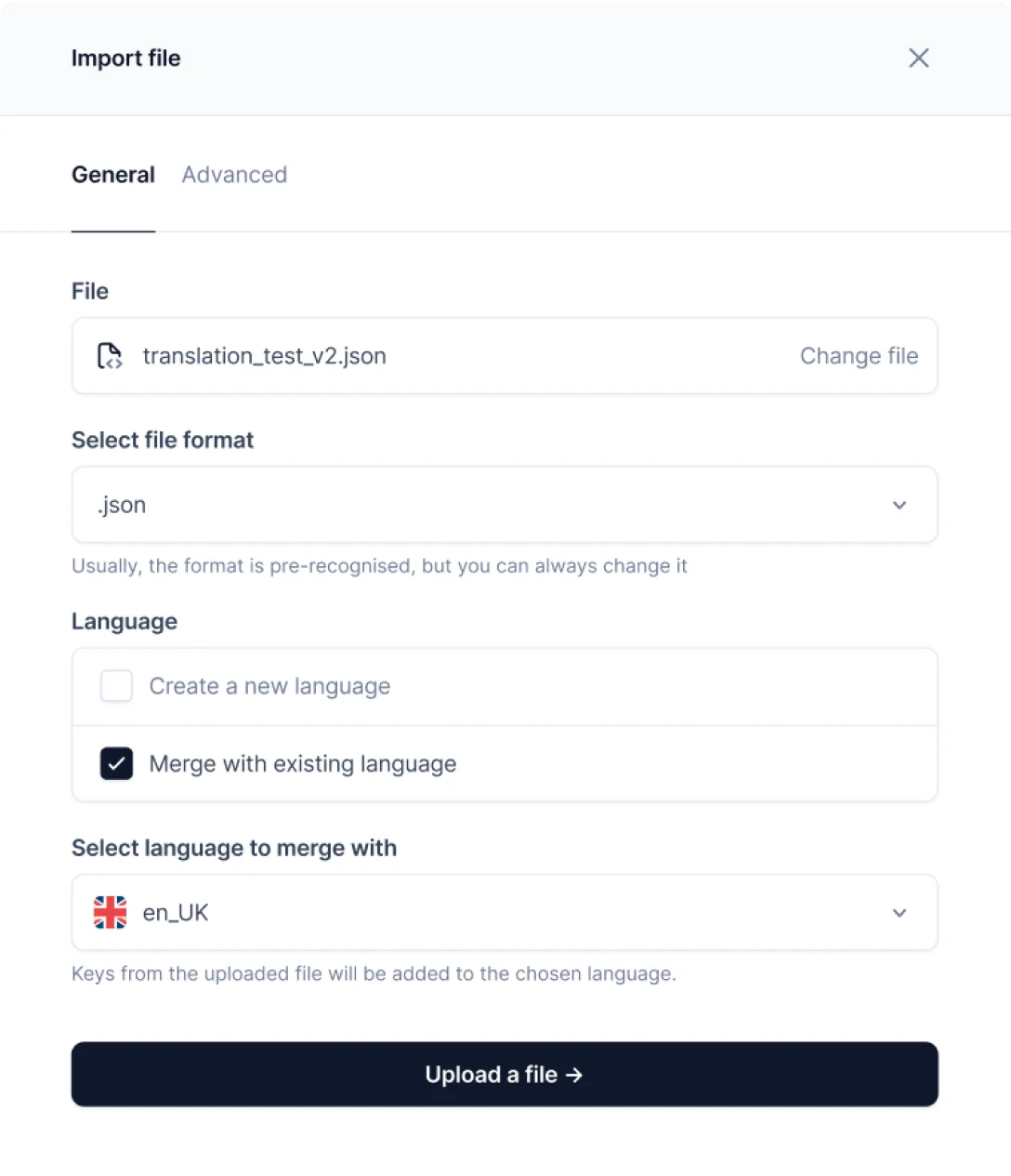
- In the Editor section, click empty values and choose translations created by Google Translate, DeepL translate, or Microsoft Translate

2. Edit your content
Now that you have generated automatic translations, it’s time to arrange their review by professional editors. Whether you have one in your team or hire a freelancer, Centus makes collaboration with them a breeze. It goes like this:
- To add a reviewer to your project, go to the Contributors section
- Click Add people and enter the reviewer’s name, email, and other details
- Choose the Reviewer role from the dropdown menu
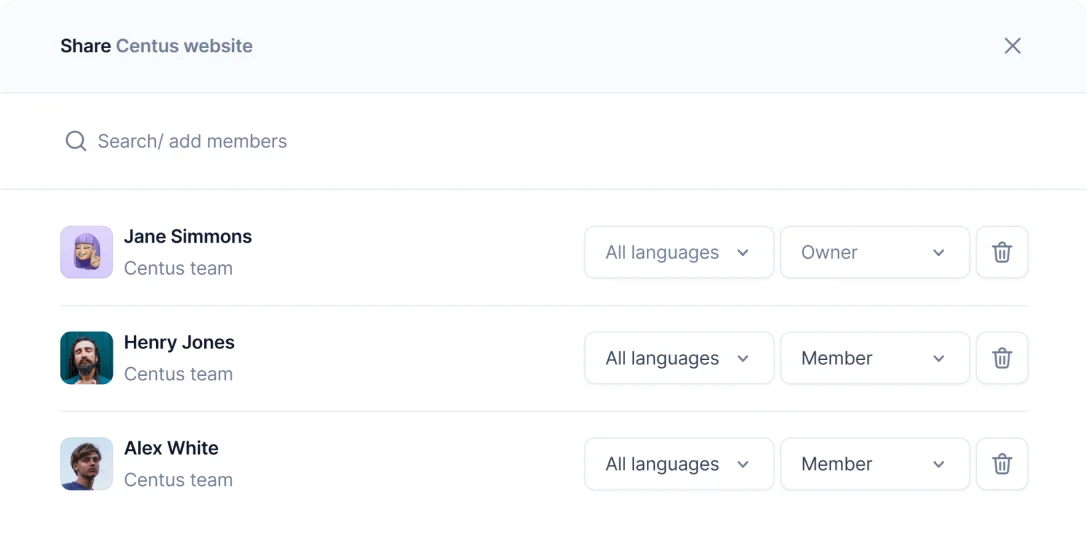
- Click Add project contributor
That’s all! Now your reviewer can edit your ecommerce content and leave comments for translators and managers.
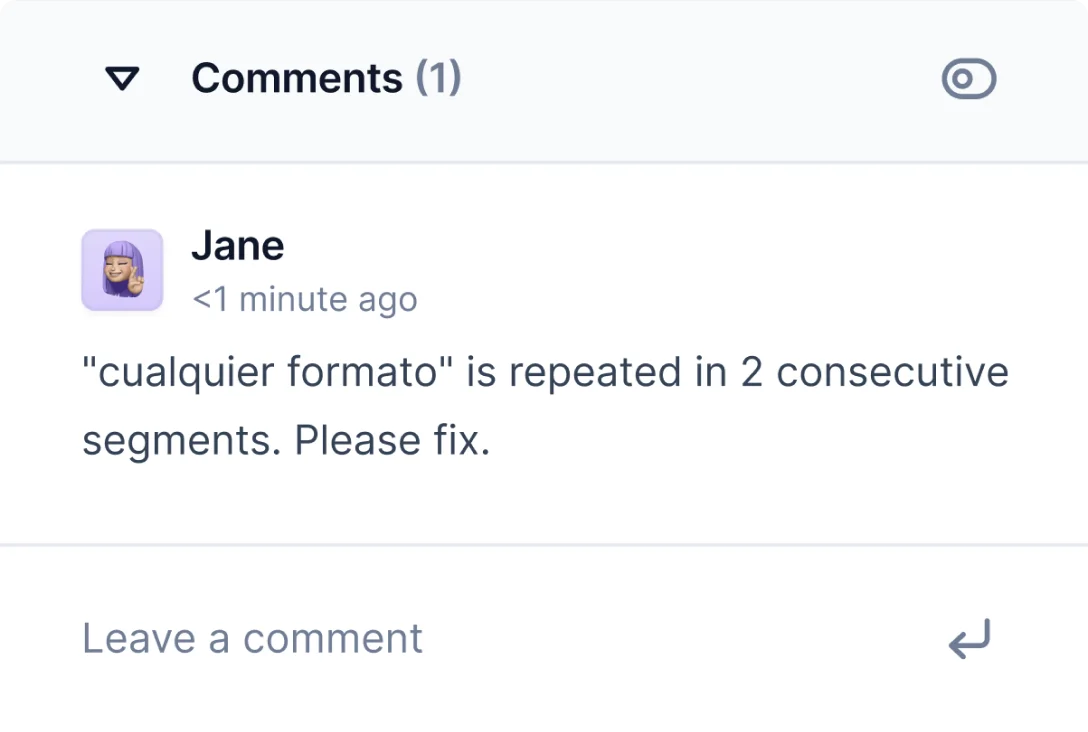
3. Localize UI and images
Your customers should like what they see and be able to navigate to what they don’t see yet. So far, so simple. However, it gets trickier when you try to actually do it.
You see, to localize your UI for local shoppers, your designer needs to closely cooperate with translators. They would provide the designer with translations that must be meticulously copy-pasted in your website designs. And when dealing with non-Latin-script languages (e.g., Arabic, Japanese, Korean), mistakes are bound to happen.
Luckily, you can easily avoid UI localization mistakes with Centus. Simply integrate Centus with Figma or Sketch to let your designer automatically pull translations without having to manually copy-paste them. Let’s break it down:
- In Centus, navigate to the Integrations section
- Find Figma and click View
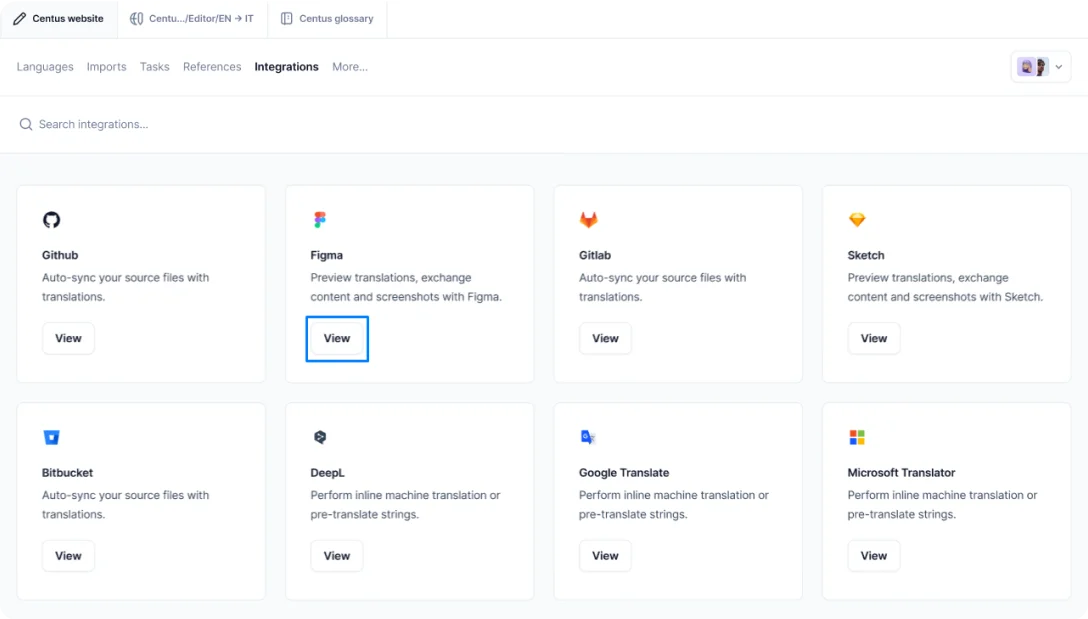
- In a window that opens, select your project
- Click Install integration
- In Figma, select text in UI elements requiring translation
- Click Confirm to push changes
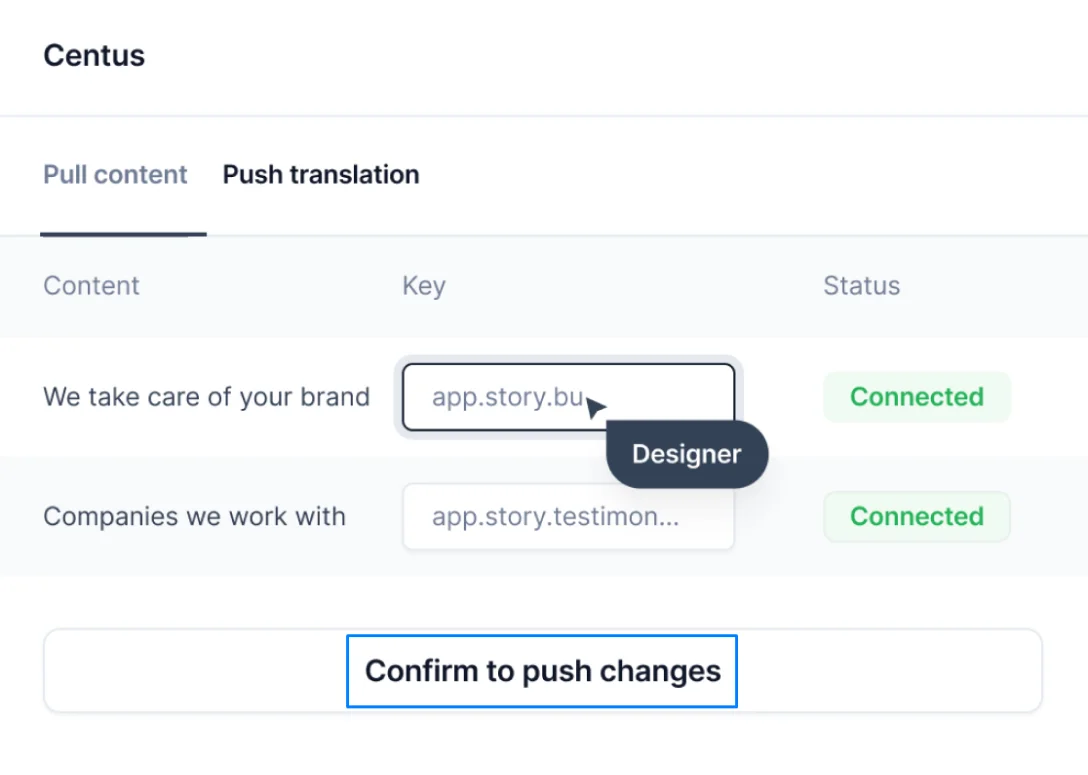
Now you have a recipe for impeccable UI localization for your e-store. Follow it for all UI elements and your customers will feel right at home.
Pro tip: Colors and symbols hold different meanings across cultures. Adjust them accordingly.
4. Localize prices and currencies
Your prices reflect the value of your product to your customers. Naturally, this value will differ across locales and so should your prices.
Here’s how Amazon goes about it.
Below is the price for a Samsung phone in Saudi Arabia:
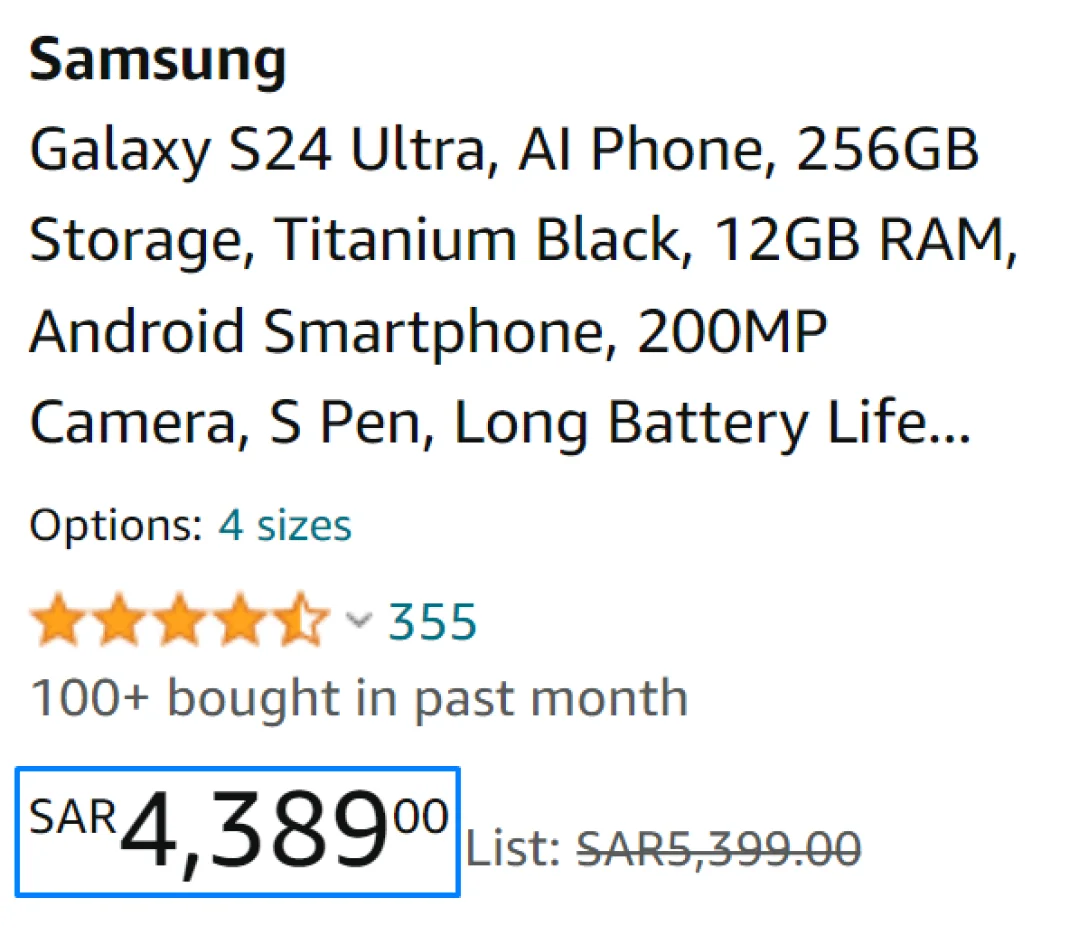
And here’s one in Japan.
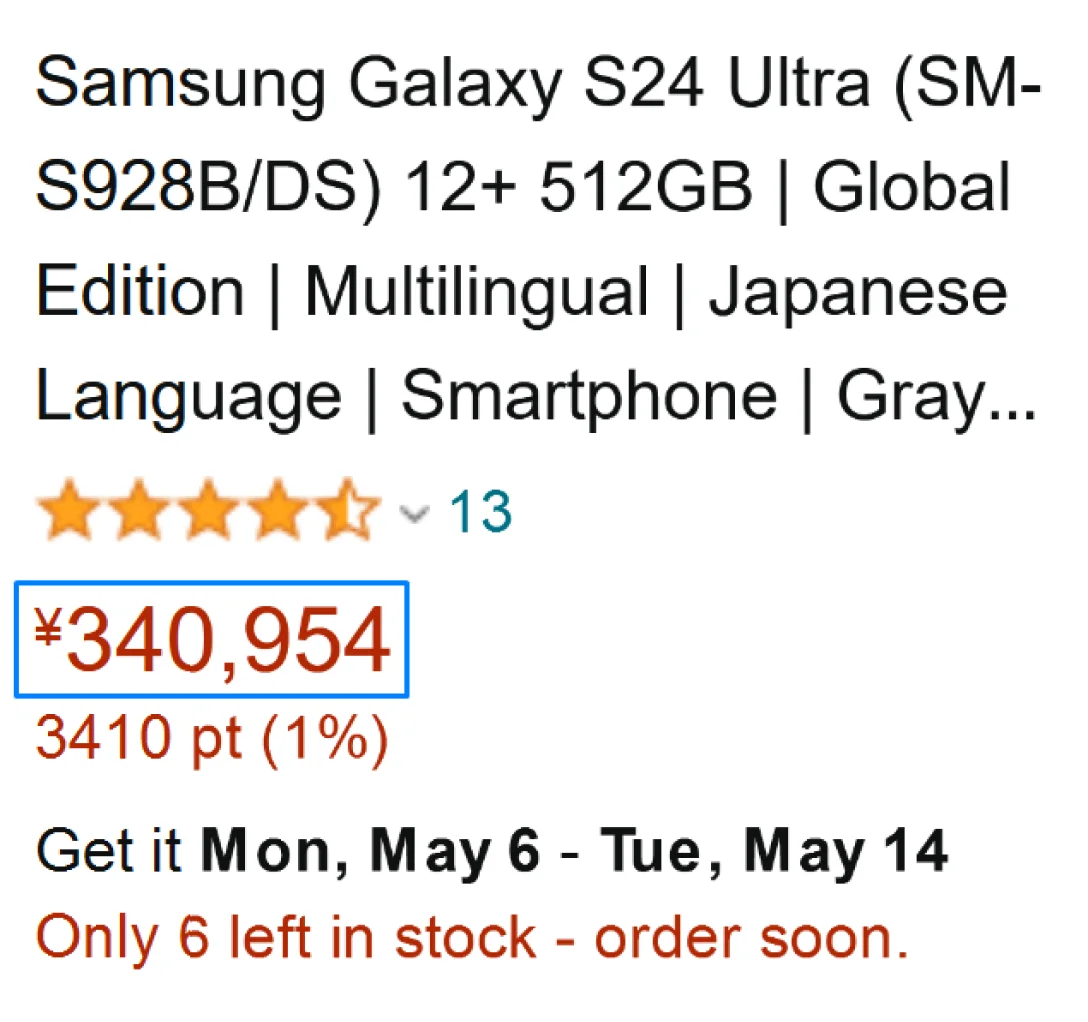
Some customers may prefer a different currency. Give them that option.

Note that simply converting prices into local currency may not suffice. A price that seems reasonable in the US may be unaffordable in developing countries.
5. Localize payment options
Prices are only part of the puzzle. Preferred payment methods also vary across the globe.
While credit cards might be popular in the US, direct debits and bank transfers are more common in countries like Germany and the Netherlands. In China, however, e-shoppers opt for mobile payment services like WeChat Pay and Alipay.
To truly localize your ecommerce store, make sure to adapt to local payment preferences.
6. Add a language switcher
Provide language alternatives for international users. Most ecommerce platforms automatically switch the user’s language based on their IP address. You can also implement this feature on your website. But when you do, make sure to add a language switcher for customers who want to shop in other languages.
Amazon does this well.
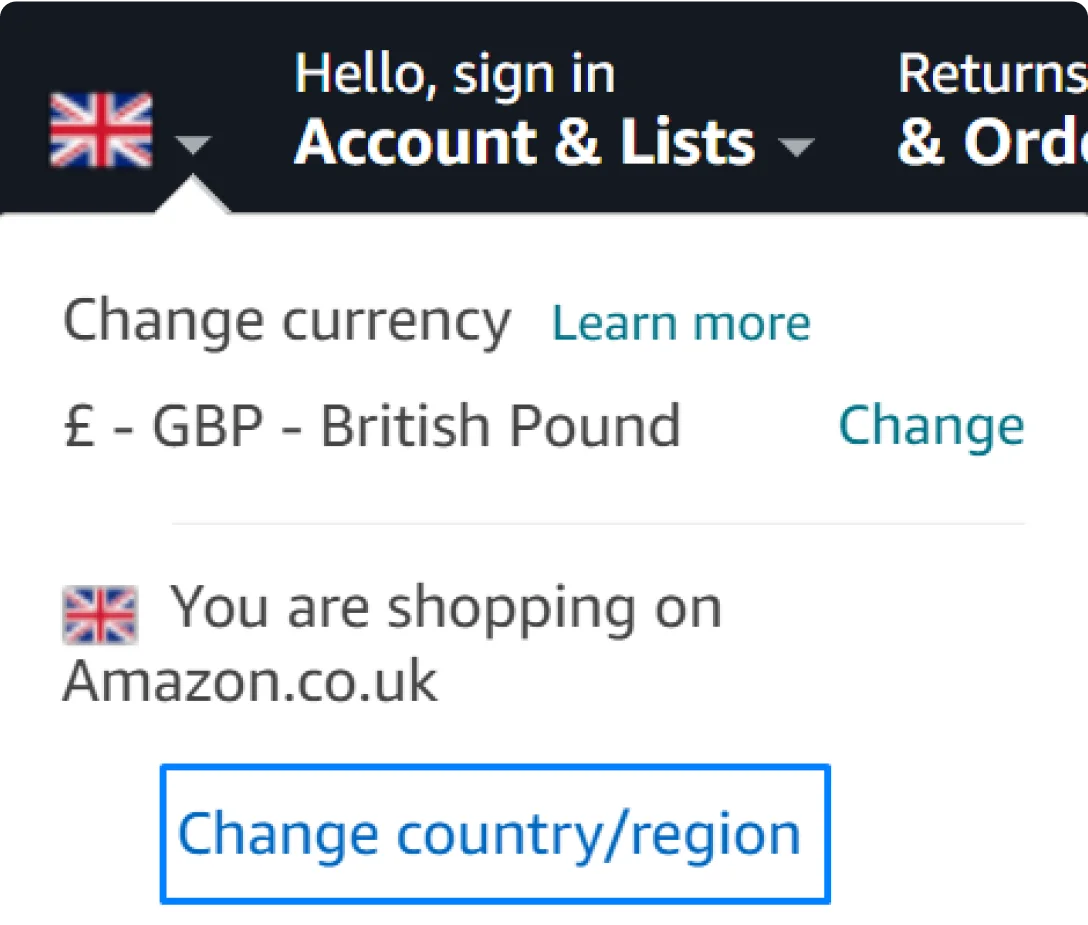
7. Optimize SEO metadata
What’s the use of localizing an ecommerce store if no one can find it online?
To increase your search engine visibility, localize SEO metadata. This includes title tags, meta descriptions, and alt texts. To this end, perform keyword research, using Ahrefs or Moz.
Be careful though, and make sure you use the right translations.
For example, a shoe store that simply translates “women's shoes” into Spanish as “zapatos para damas” will miss out on a lot of traffic. A more suitable translation would be “zapatos de mujer”—that’s what your customers are searching for.

SEO optimization for international markets is no rocket science. But it’s pretty close. To leapfrog stumbling blocks and get coveted international traffic, follow our handy guide to international SEO.
8. Localize customer support
Localizing customer support involves more than just providing a multilingual chatbot. To keep your customers happy, do the following:
- Change your support hours to match the target market’s time zone
- Offer extra support on local holidays
- Provide FAQs in local languages
- Conduct cultural training for your customer support team
Parting thoughts
Ecommerce localization is a giant leap forward for any online business. To get it right, follow our ecommerce translation tips above.
Need more advice?
Check how to build a localization strategy and ace business translation.
Good luck!
Get the week's best content!
By subscribing, you are agreeing to have your personal information managed in accordance with the terms of Centus Privacy Policy ->
Keep learning

11 min. read
Your Simple Guide to SaaS Product Localization
3 min. read
How to Translate a Web Page in Any Browser

9 min. read
Website Translation Costs: How to Calculate and Manage Them
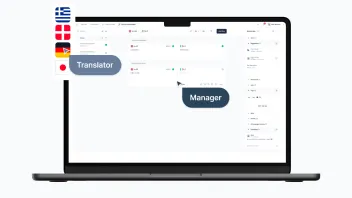
7 min. read
How to Make a Multilingual Website in 6 Steps
11 min. read
What Is Localization? A Comprehensive Overview
10 min. read