Translation Management System: A ‘Show, Don’t Tell’ Guide
Although it may seem counterintuitive, translation is not a solitary activity. At least not in a business context.
Business translation requires the input of multiple experts across many departments. To manage this collaborative process, you need a translation management system (TMS).
Today, I will show you what a TMS tool is and how to use it in your content translation projects.
What is a translation management system?
A TMS is a web-based software for managing the translation process. With the TMS, you can translate, edit, and review content collaboratively in a user-friendly interface. The TMS allows automating the most repetitive aspects of translation, saving you time and money.
For example, Centus TMS (that's us 👋) makes it incredibly easy to manage your translation process. Think of the translation management software as the simplest way to:
- automatically translate content
- re-use previously translated content
- manage terminology
- edit translations
- share translation context
- share feedback
- collaborate with developers and designers
- conduct quality assurance
- track progress
and ultimately
- create the world's most accurate translations 😉
Do I need a translation management system?
Above, I've alluded to some advantages of using a TMS. Now, let's look at the specific ways it can benefit your company:
- speed up translation projects through automation
- cut translation costs by up to 90% with machine translation (MT) and translation memories (TMs)
- ensure consistency and accuracy with term bases and style guides
- boost productivity through real-time collaboration
- enhance translation quality with context-sharing and quality-assurance features
TMS vs CAT tools
CAT tools are software applications that simplify the translation process. Their key features are translation memories, terminology management, and text segmenting, among others.
All TMSs contain CAT tool features. But on top of that, TMSs also have features for orchestrating the entire content localization process, not just its translation phase.
Put simply, CAT tools are the most basic translation management technology. As such, they are just a part of modern TMSs.
How does a TMS tool work?
A TMS is a collaborative environment for content translation. To streamline the process, the TMS offers a suite of automation features.
As such, all features of a TMS fall under two categories: collaboration and automation.
Here's a straightforward look at how the TMS works:
- A localization manager imports content to the TMS
- The localization manager assigns a translation task to a translator
- The translator creates automatic translations
- The translator performs machine translation post-editing (MTPE)
- The translator accepts translation memory and glossary suggestions
- An editor refines the content
- A designer incorporates translations into images
- The translated content is reviewed by the marketing team, SEO team, technical team, legal team, and C-suite executives
- A quality assurance (QA) team tests the content
- The localization manager creates automatic reports
- The localization manager exports the content
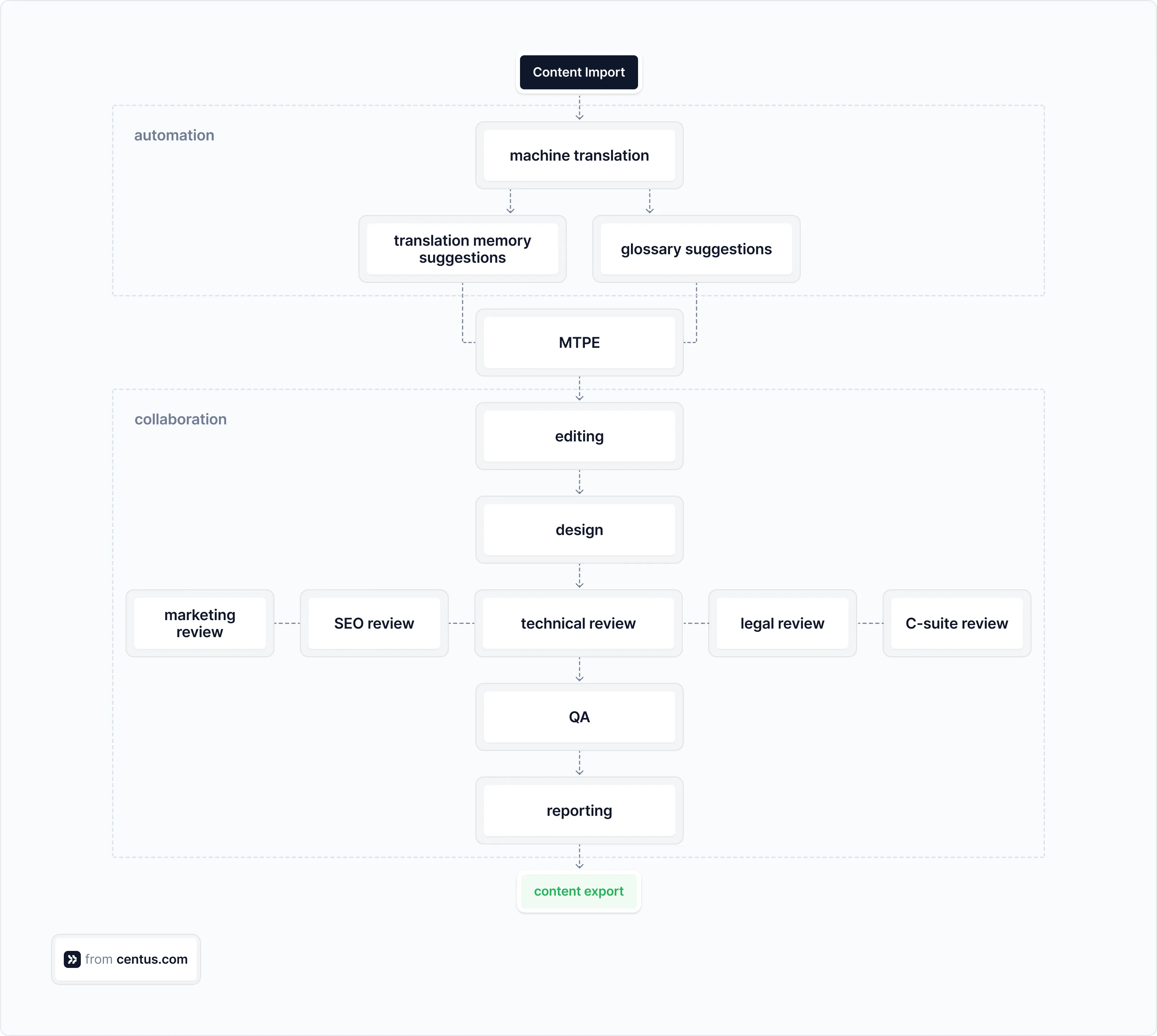
How you use the collaborative environment of your translation management solution will vary depending on your unique circumstances.
For example, some companies have in-house localization teams that require less input from subject matter experts (SMEs). Others rely on freelancers who need more SME input.
Similarly, some perform source language optimization and term-base building, while others don't.
And yet, all TMS users benefit from their four core features. Let's explore these TMS translation features in detail.
Key features of TMS tools
With so many features of translation management systems, let's dive into the ones offered by all TMS vendors.
Segmentation
Segmentation is the TMS feature that breaks down content into smaller units. Those could be sentences, phrases, or strings for software and website content.
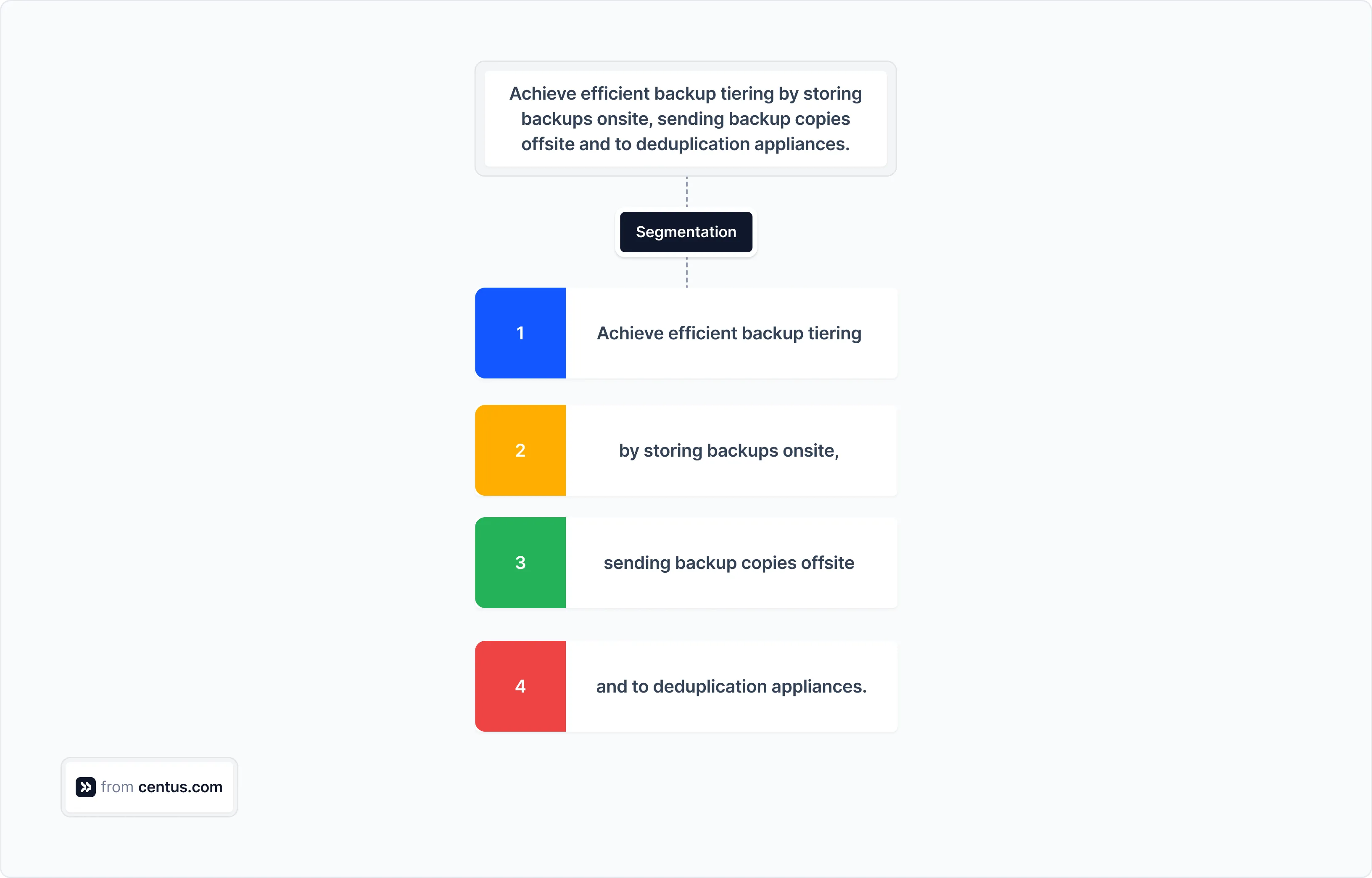
Translators focus on one segment at a time, which improves their efficiency and translation consistency.
Machine translation
Machine translation (MT) allows you to automatically translate content from one language to another. The most popular examples of MT engines are Google Translate, DeepL, and Microsoft Translator.
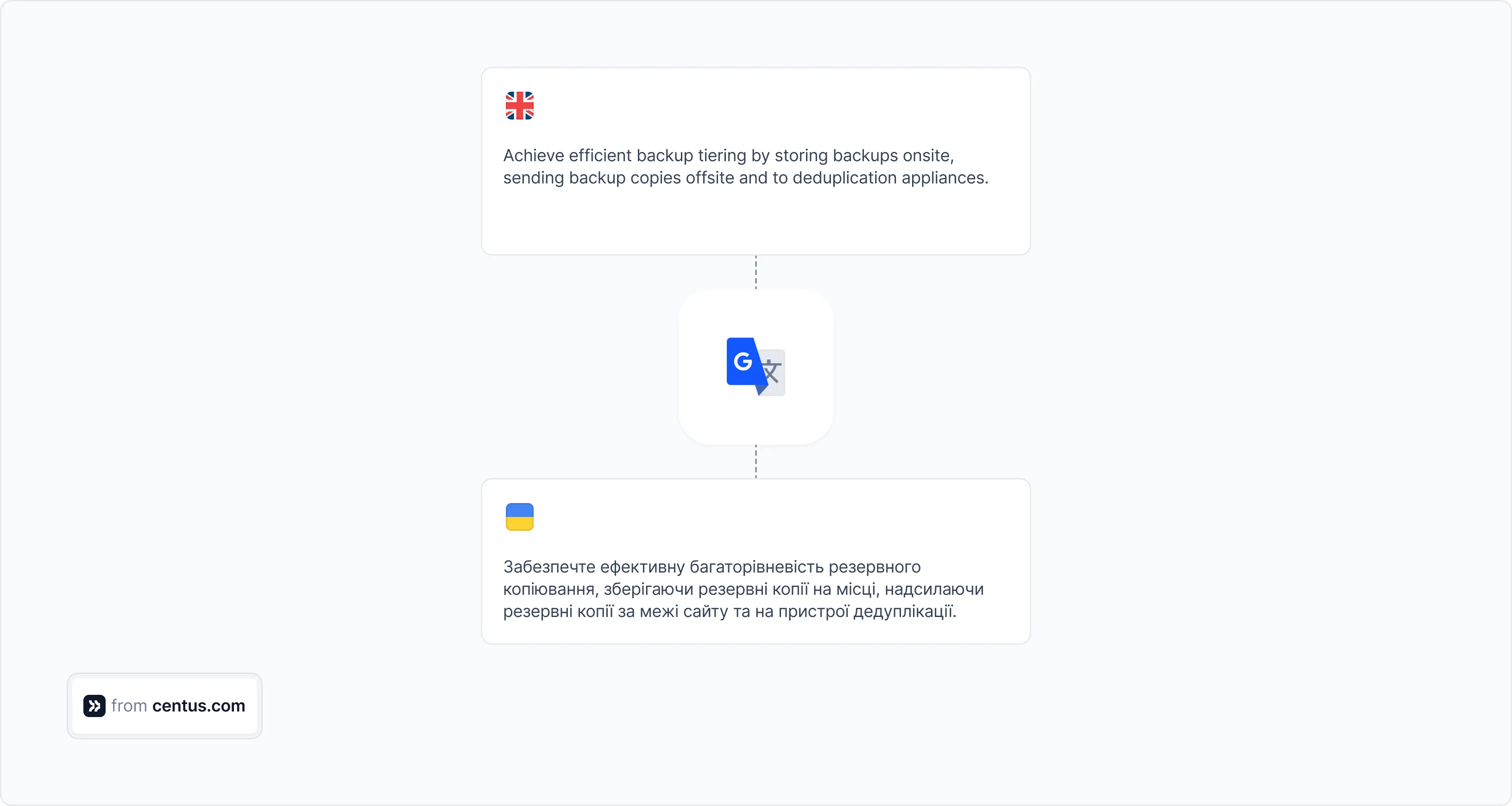
Using MT, you can instantly process large volumes of text at an extremely low cost.
Translation memory
The TMS scans previously-translated content for repetitions, storing them in its translation memory (TM). Later, the TM automatically suggests translations of repeated segments.
Using the TM, you can recycle previous translations to a large extent. Even when there are no exact matches, the TM will offer you fuzzy matches i.e., similar segments.
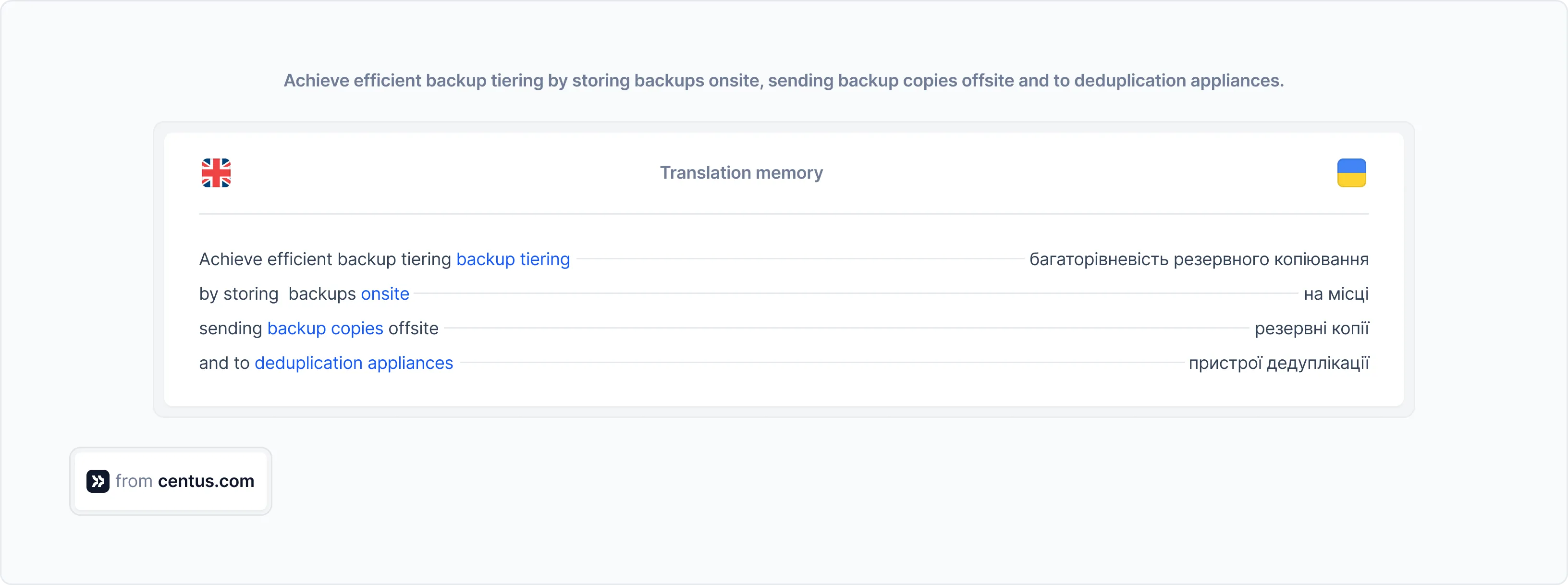
The TM not only helps you translate faster but also reduces the amount of content requiring translation. Thus, you can substantially lower your translation costs.
Terminology management
Terminology management is a TMS feature for collecting, organizing, and consistently applying corporate or professional terms.
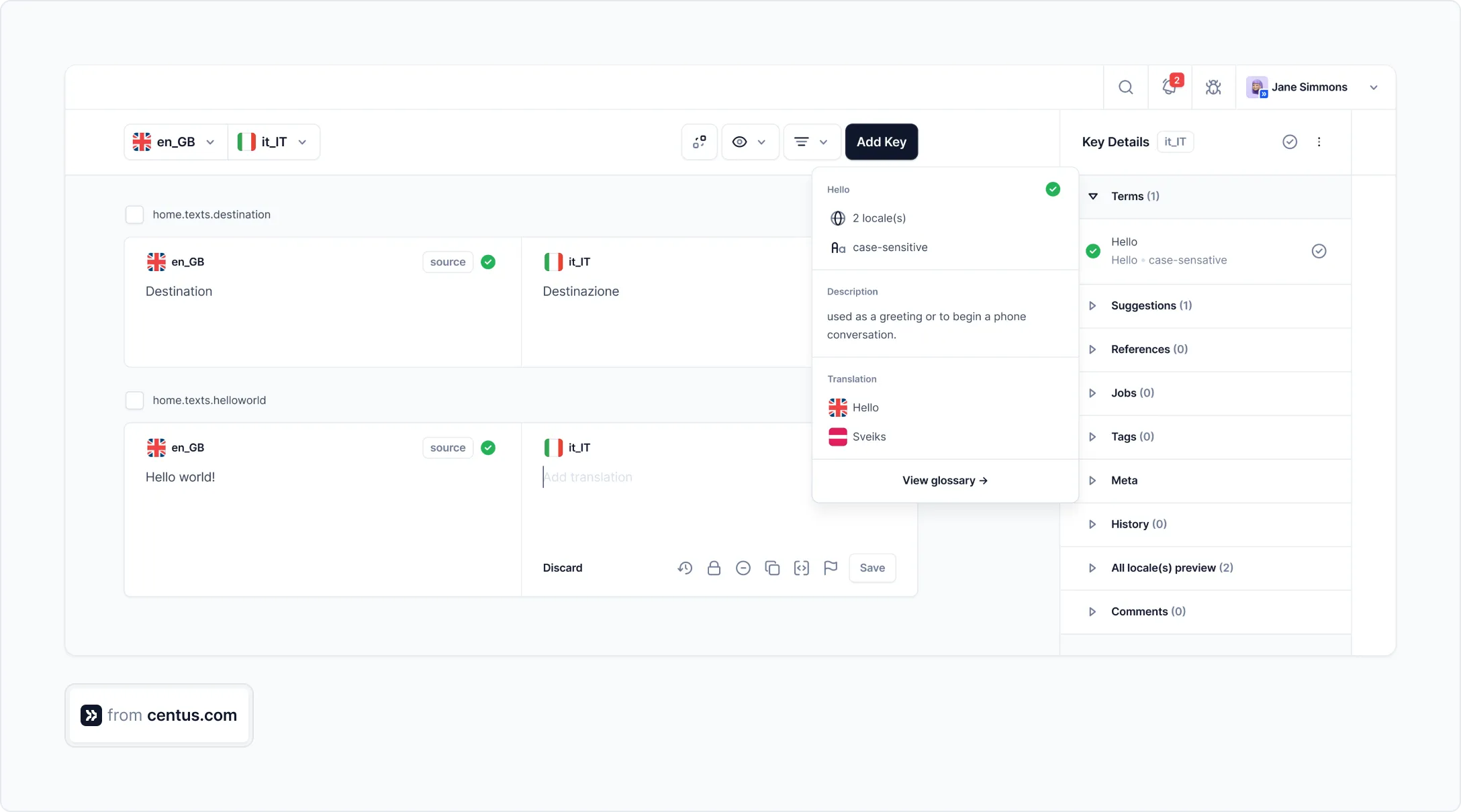
The terminology management feature saves you time by eliminating the need to repeatedly translate the same terms. It can also help you maintain a consistent brand voice across all translated content.
Collaboration
The main advantage of the TMS is that it allows you to integrate collaboration into virtually all translation workflows.
It goes like this 👇
All team members are added to a collaborative environment where they can:
- provide translation context
- share screenshots
- offer feedback
Often collaborating across countries, the team members can efficiently perform:
- translation
- editing
- design
- review (marketing, SEO, technical, legal, C-suite)
- QA
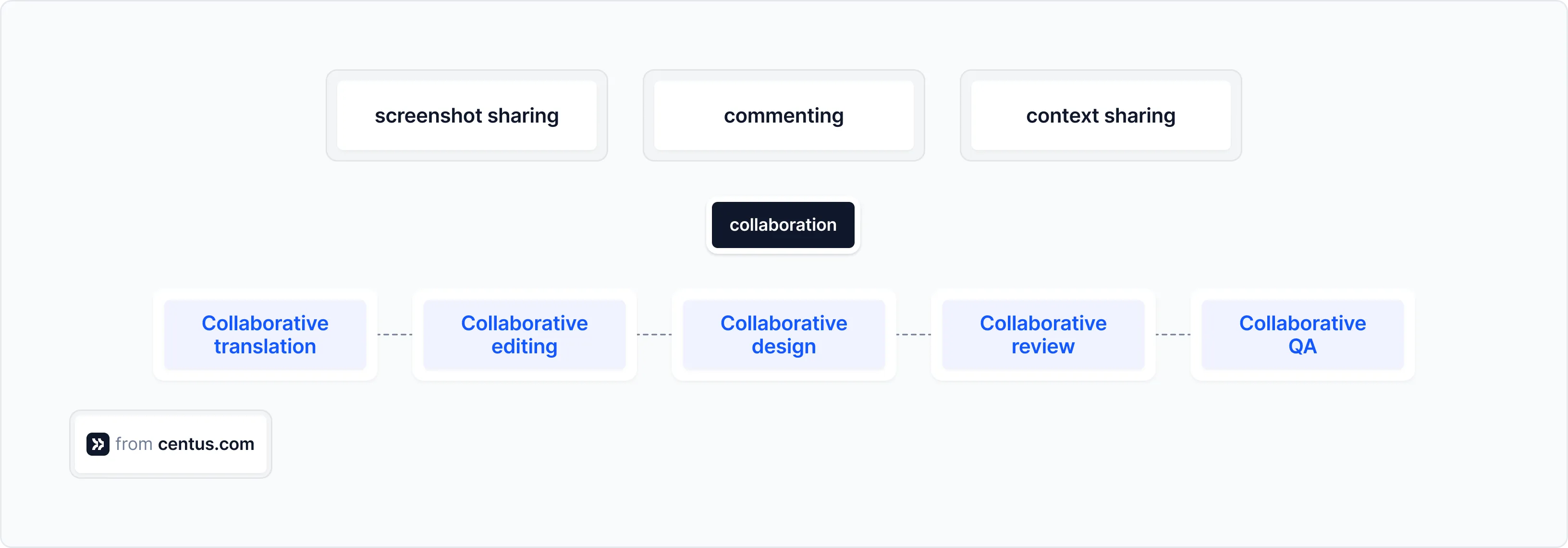
Need I mention that collaboration is key to breaking up unexpected bottlenecks and moving the translation project forward?
How much does a translation management system cost?
The cost of a TMS ranges from $120 to $1,045 per month. The subscription costs vary greatly based on the number of available seats, hosted keys, and features.
If you use a TMS to cooperate with freelance translators, they will charge you from $0.08 to $0.03 per word.
Through the use of machine translation, term bases, translation memories, and other TMS features, you can reduce the amount of content requiring translation, thereby cutting down on expenses.
Learn more about TMS pricing.
How to use a TMS
With the theory covered, let's see how to use a TMS, like Centus, to translate content:
- Sign up to Centus
- Once in, click New project
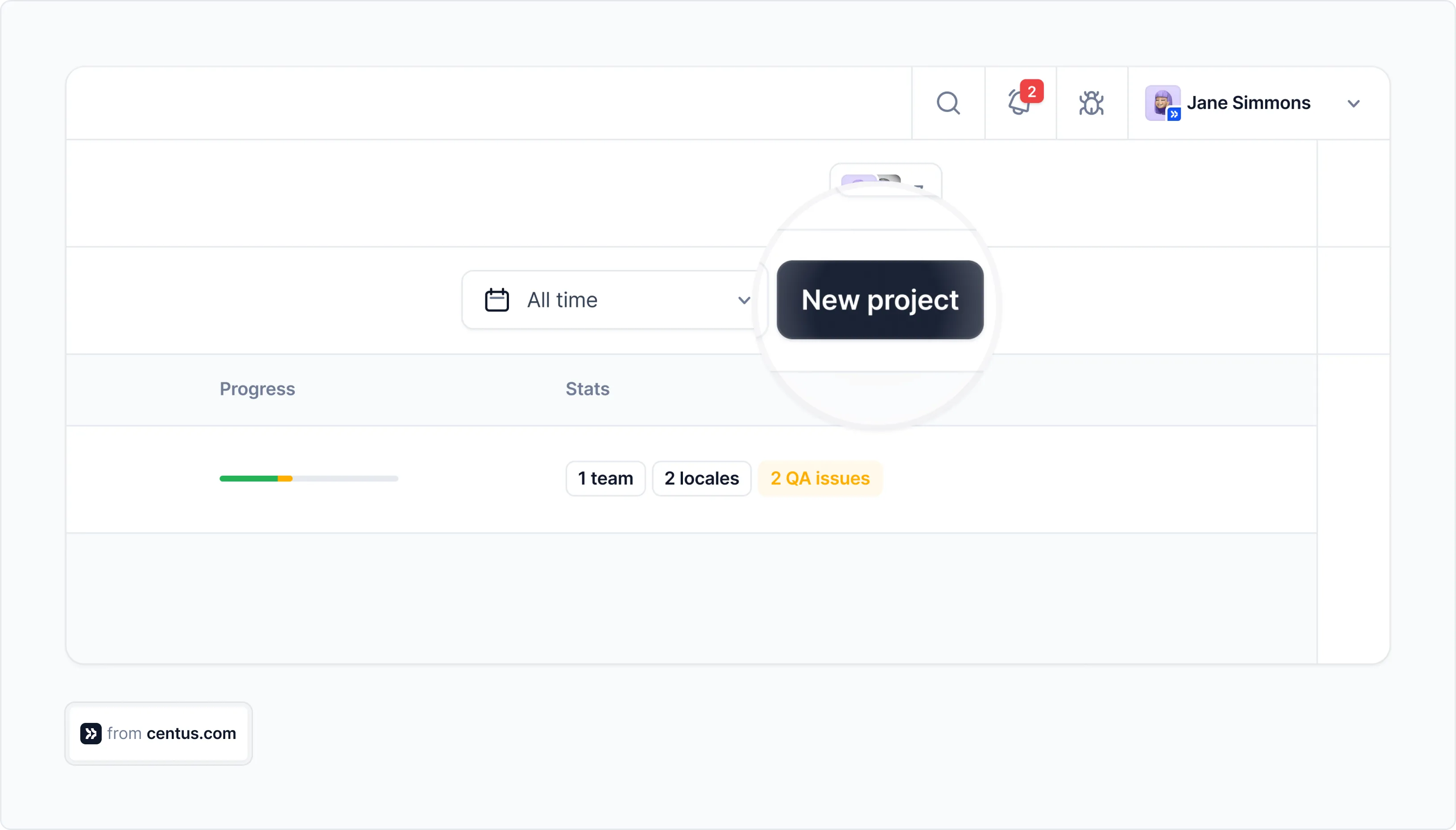
- Name the project and select languages
- Click Create project
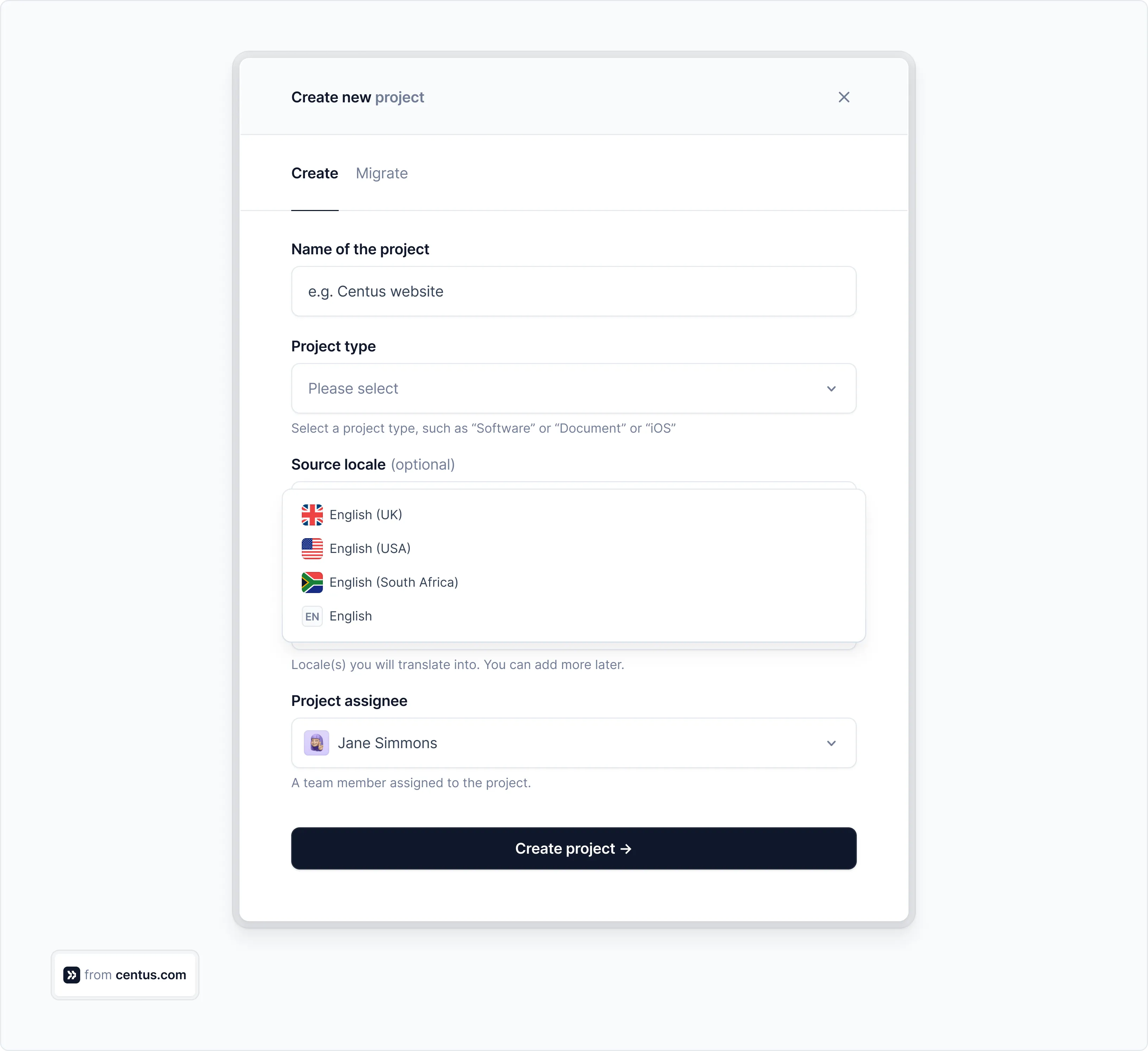
- Go to the Imports section and upload content files. Centus supports dozens of file types, such as HTML, DOCX, and XLSX.
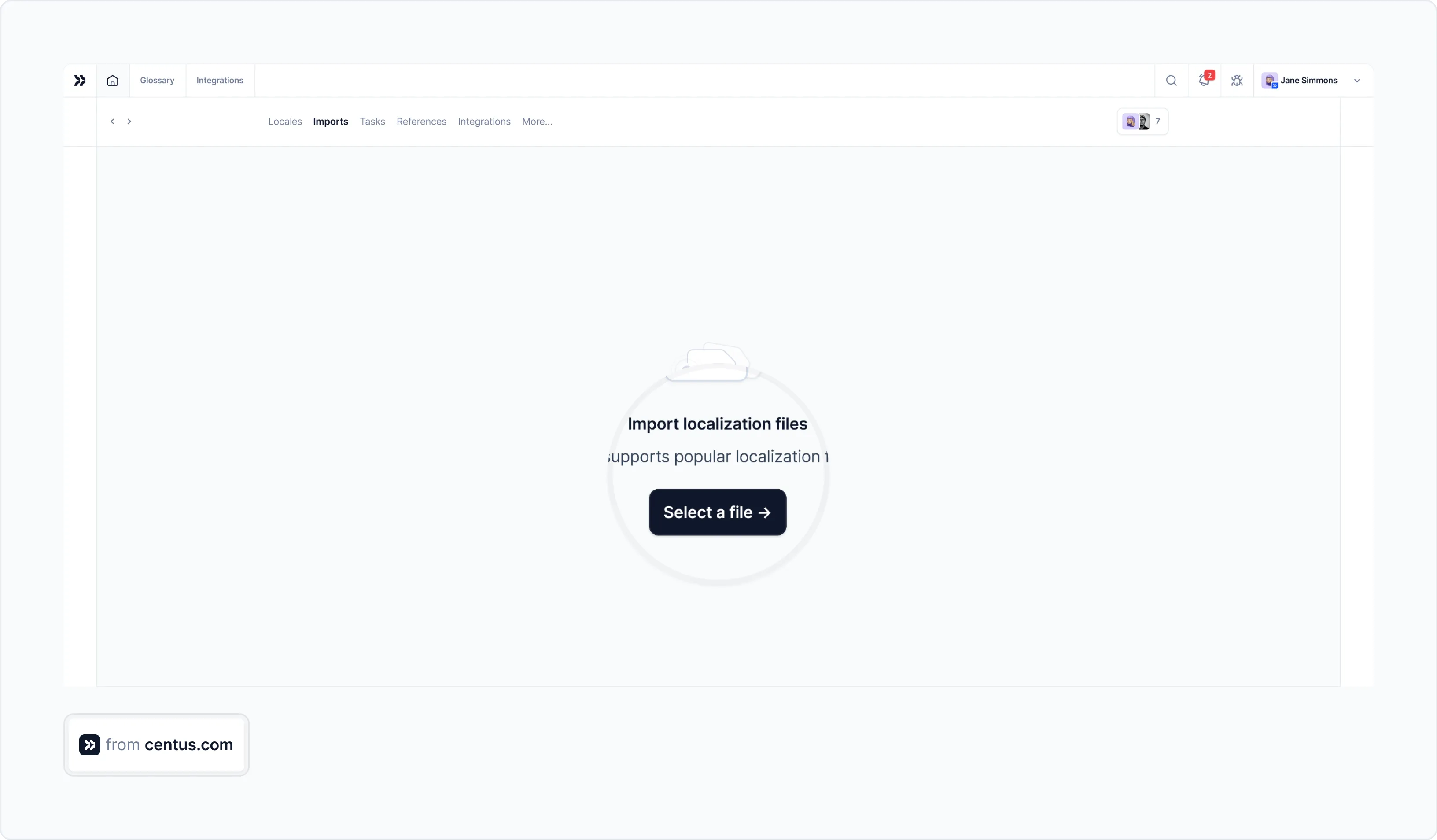
- In the Editor, review segmented content
- Click a segment you want to translate and choose among translations generated by Google Translate, DeepL, or Microsoft Translate
- Edit if necessary or click Save
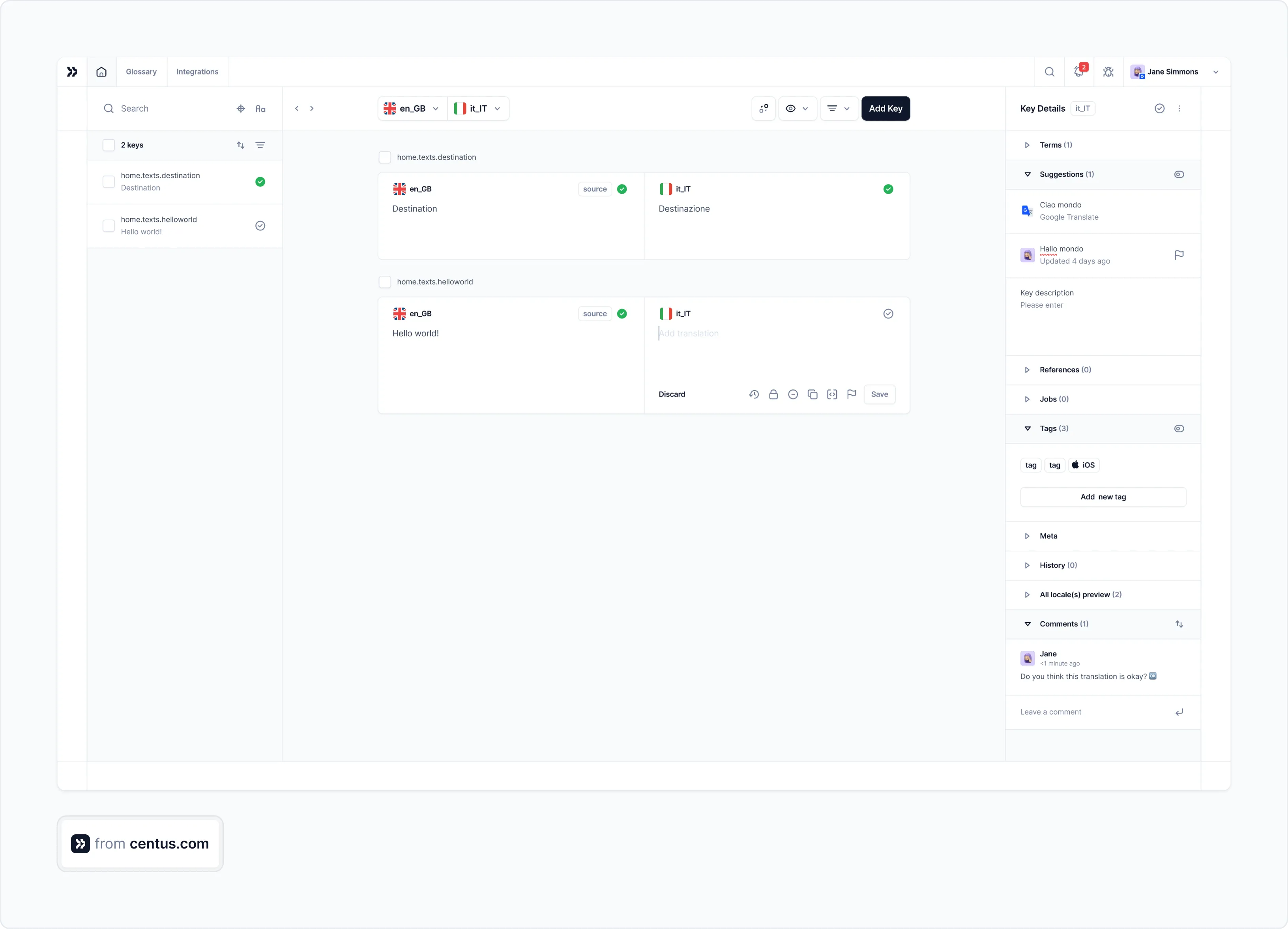
Note that you can generate automatic translations for individual segments or in bulk. When the automatic translations are ready, it's time for manual review.
Follow these steps to add your team of translators who can adjust automatic translations:
- In the Contributors section, click Add people
- Enter the contributor's name, email, and other details
- In the dropdown menu, choose the contributor's role
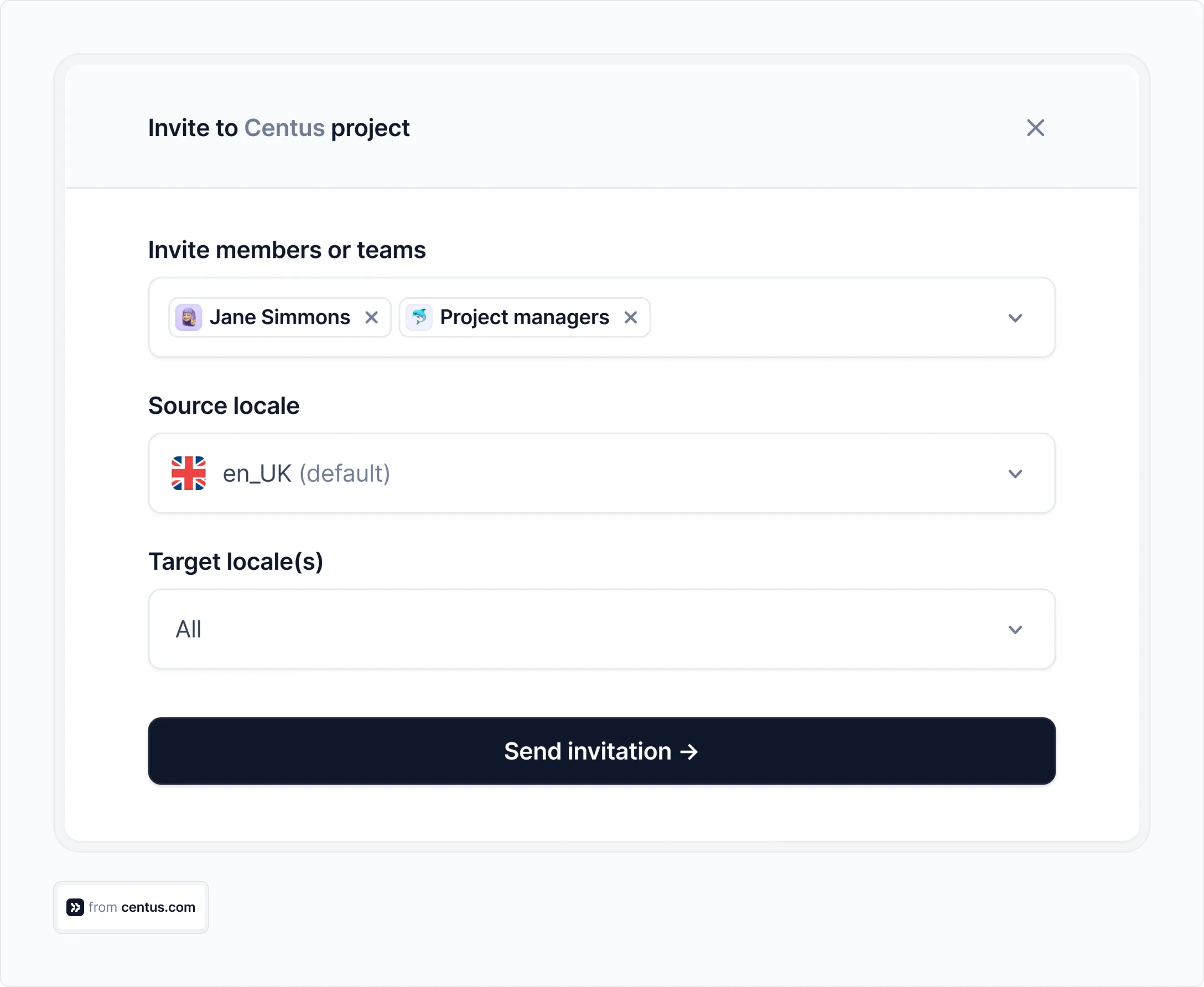
- Click Add project contributor
Who should you add as contributors to your translation project? Anyone you need to ensure high-quality translations.
First things first, add professional translators. They will review machine-translated text and adjust it, as necessary.
Then, assign the translations to an editor who can catch elusive errors.
After editing, bring other reviewers in. These could be members of the marketing, SEO, technical, or legal teams. For sensitive projects, you might want to involve even C-suite executives.
Encourage all project contributors to chime in using Centus' commenting feature.
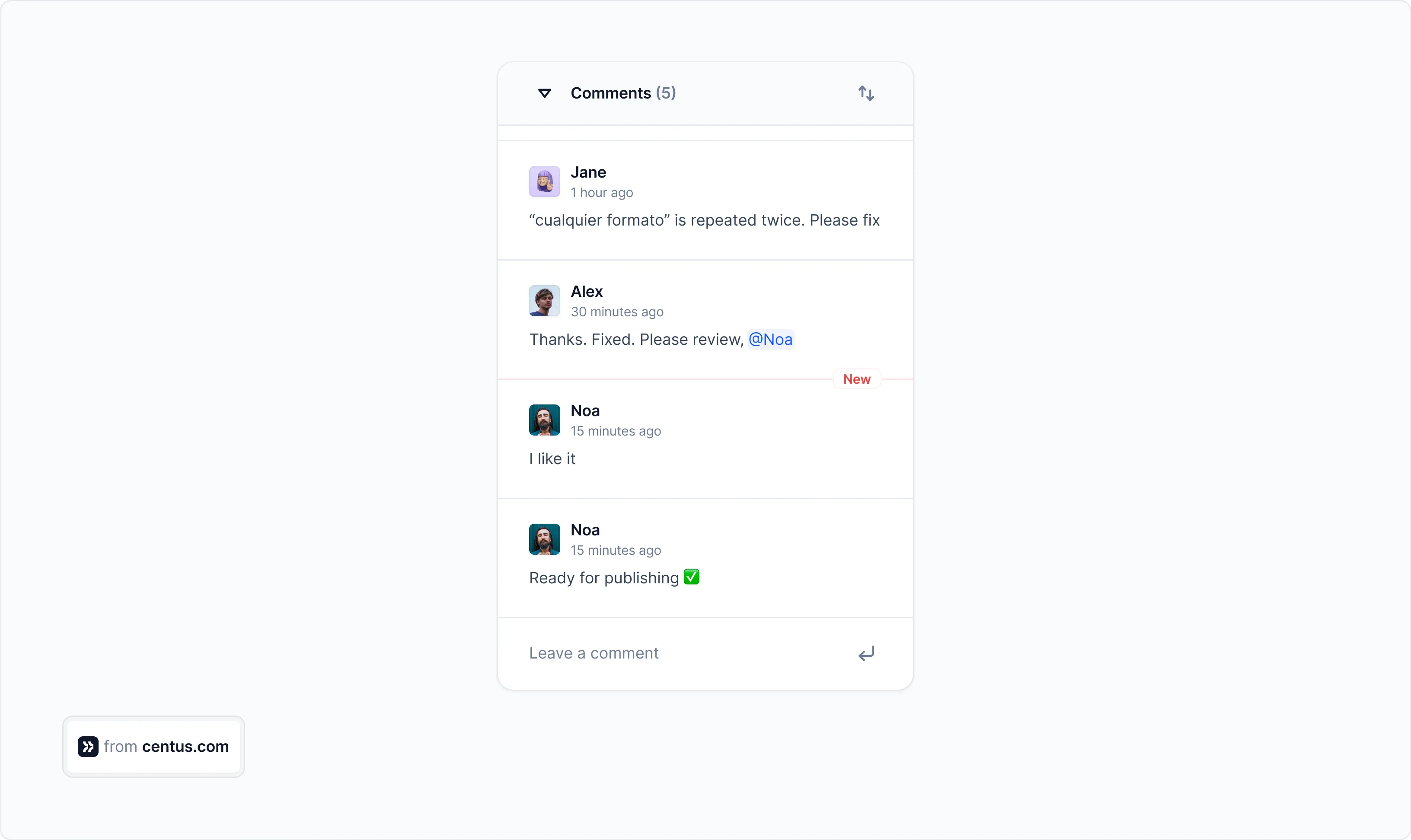 If you need to add translations to images, Centus has got you covered.
If you need to add translations to images, Centus has got you covered.
Your designers can use the Centus-Figma integration to pull translated content into images and adjust their designs on the fly.
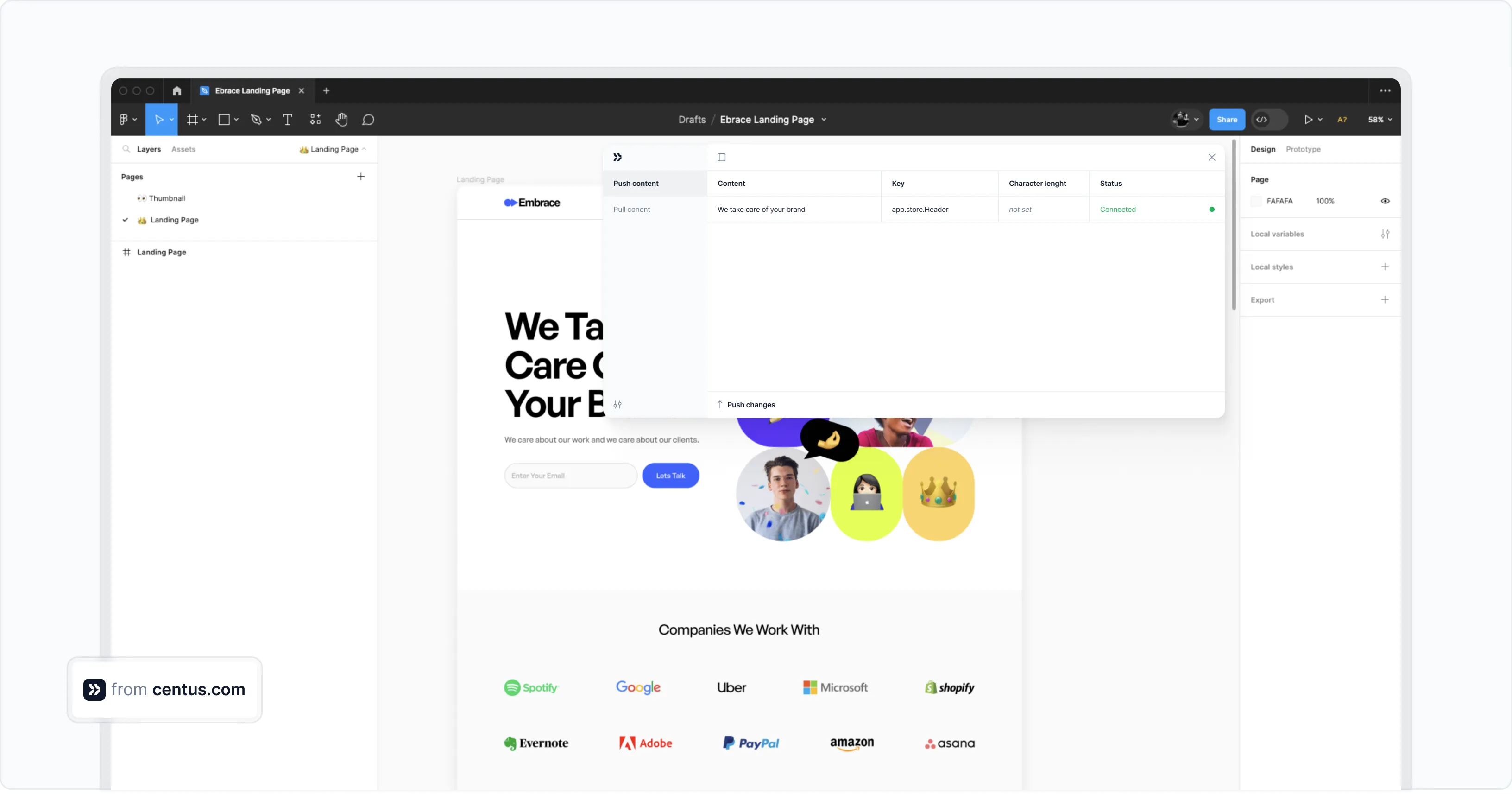
See how simple and useful a TMS could be?
Since your use of the TMS will vary based on your unique needs, I covered just a few Centus' features. You can sign up to Centus right now to explore other features on your own. Don't hesitate—it's super easy to get started😉.
Parting thoughts
Facing a large translation project? You won't find more useful tools for your team than translation management systems. This is doubly so for software localization projects characterized by last-minute changes and simultaneous shipment (simship) releases.
Not sure where to start?
Explore our localization guide to learn how to use Centus to translate your website, marketing materials, user guides, and much more.
Happy translating!
Get the week's best content!
By subscribing, you are agreeing to have your personal information managed in accordance with the terms of Centus Privacy Policy ->
Keep learning

9 min. read
7 Best Machine Translation Software Tools
11 min. read
Technical Translation: Definition, Types, and Best Practices
12 min. read
Translation Workflow Management for Large Projects
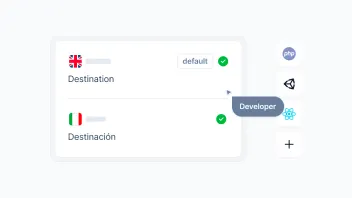
8 min. read
How to Choose the Right Translation Technology in 2025
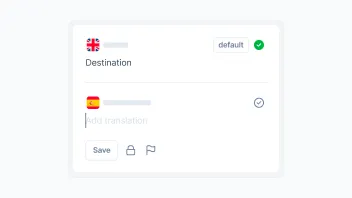
6 min. read
How to Organize Content Translation Process
11 min. read