A computer-assisted translation (CAT) tool is software that simplifies the translation process. CAT tools help translators use terms consistently, reuse previously translated phrases, and avoid errors.
Long story short: CAT tools allow translating faster and more accurately.
But are these the only benefits of CAT tools? And how can you use them in your day-to-day work?
Let’s find out!
How do CAT tools work?
First, CAT tools hide markup, code, and other non-textual elements. Next, the tools split source text (ST) into smaller segments containing only plain text. You can now create corresponding target text (TT) translations for each segment.
Over time the tool can suggest translations for similar or identical segments, making the translation process easier.
To put it in a visual format:
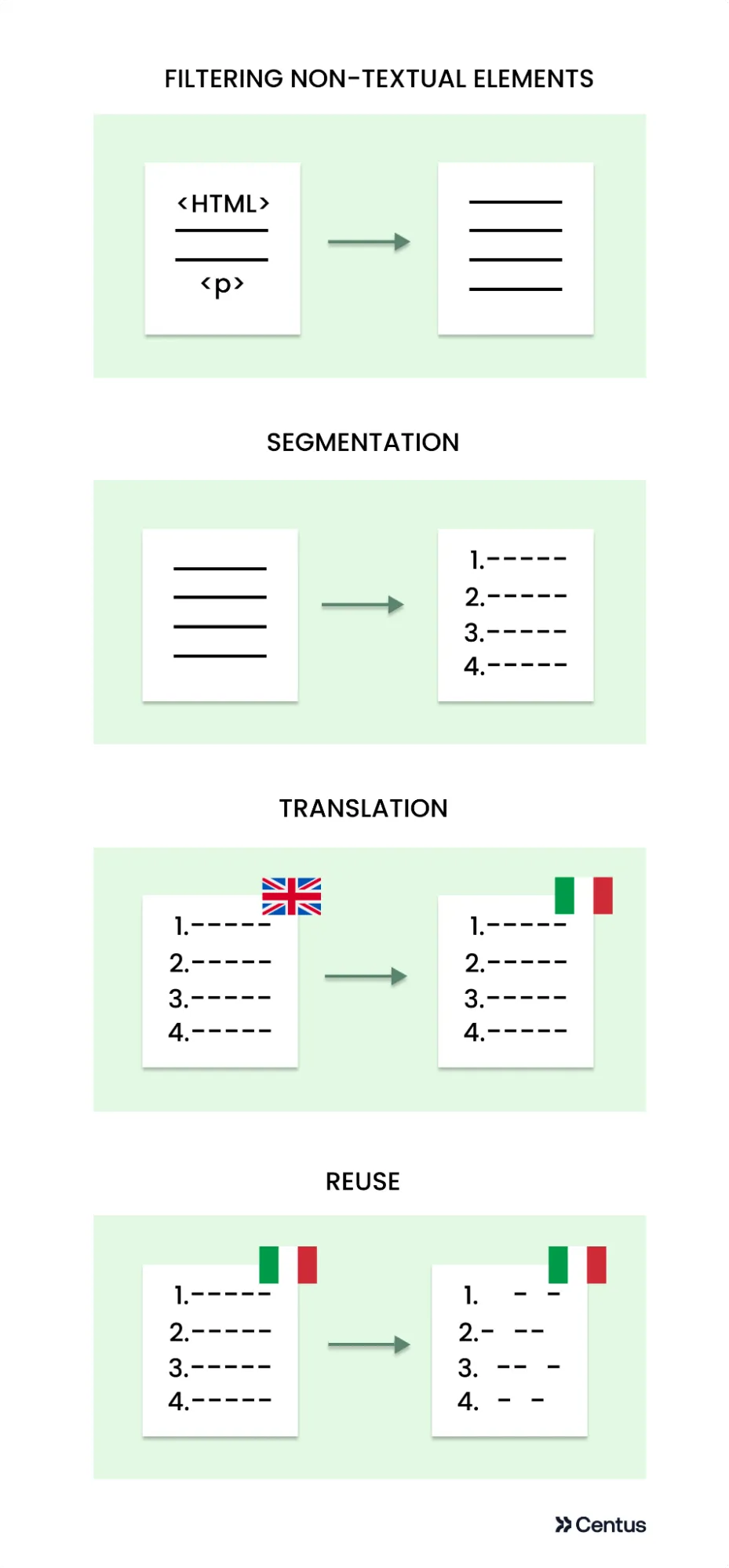
💡Bottom line: CAT tools help you split content into manageable parts, translate them, and reuse the translations.
The core features of CAT tools
All CAT tools come with a core set of features meant to simplify the translation process:
Filtering
Take any commonly localized file—PHP, JSON, XML—and you’ll see readable text enclosed between <angled brackets>, or “quotation marks,” or other code syntax elements.
For example:
<?php
declare(strict_types=1);
return [
'meta' => [
'demo.title' => 'Schedule a <span class="text-neutral-700">demo</span>',
'demo.description' => 'Meet our expert to discover Centus and learn how to localize effortlessly.',
];
The developer’s biggest concern is that translators can break their code when translating. And they do!
To help you translate without causing issues along the way, CAT tools filter away all code elements, leaving only plain text. It’s a win-win: translators don’t have to wade through code and developers have their code intact.
Here’s how the filtered text looks like in the Centus’ CAT Editor:
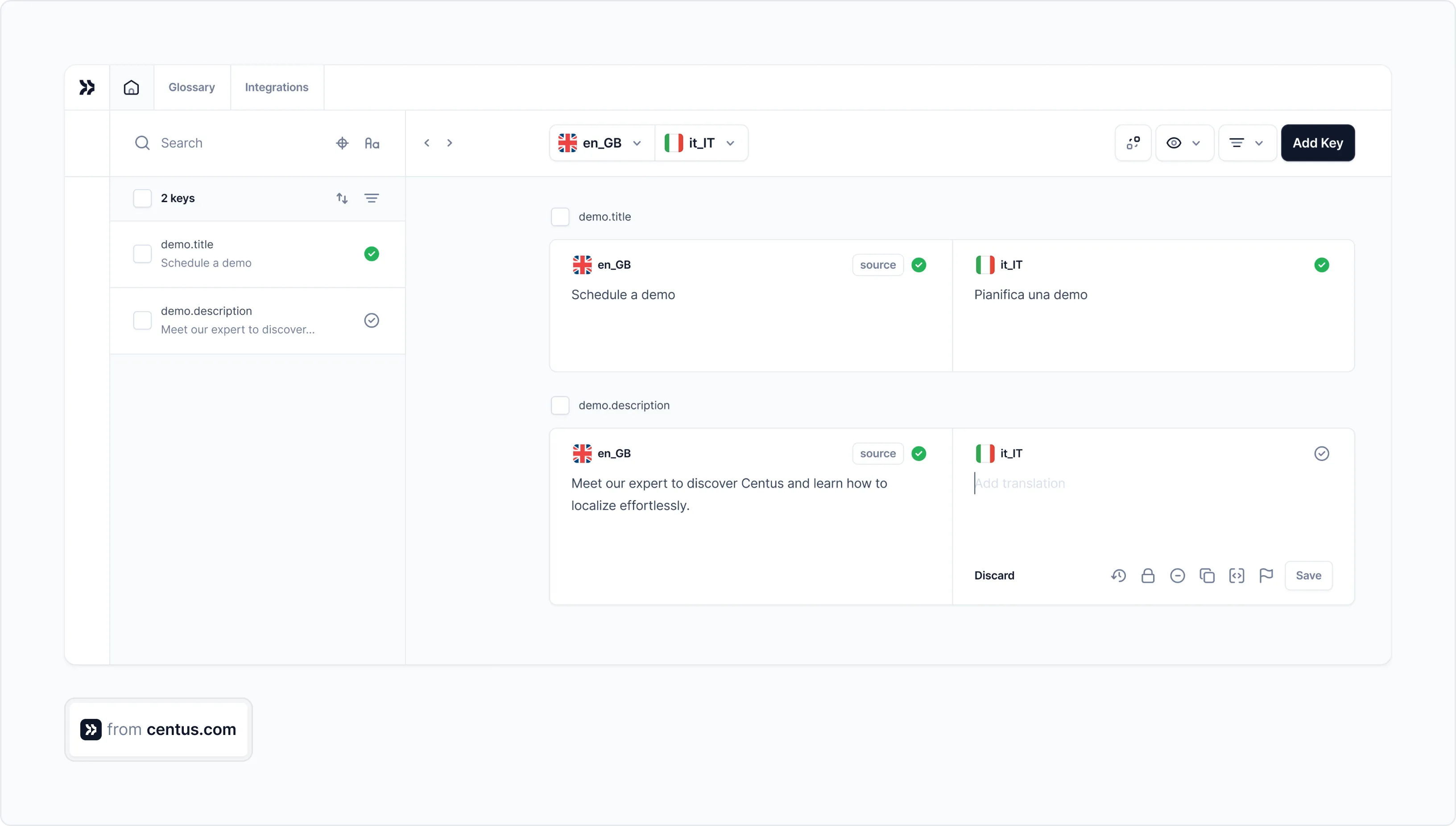
Note that code syntax elements vary across file formats. To recognize and hide them, a CAT editor must support your file format.
💡Pro tip: Always verify supported formats before committing to any specific tool.
Segmentation
How do you translate a page? A sentence at a time. The CAT software takes this approach further by splitting individual sentences into fragments, like:

These smaller segments are much easier to handle.
Additionally, segmenting source text (ST) helps you translate it entirely without accidentally skipping a sentence or paragraph.
In the case of regular content, ST is segmented into full sentences and other structural units such as titles, headers, or bullet points. Localization files, on the other hand, are segmented into strings.
Translation memory
Translation memory (TM) is a database for storing and reusing previous translations.
Say you’re tackling a large translation project for a company. After translating a term or phrase once, you might reuse it throughout the project. In fact, it’s recommended you do so to maintain consistency.
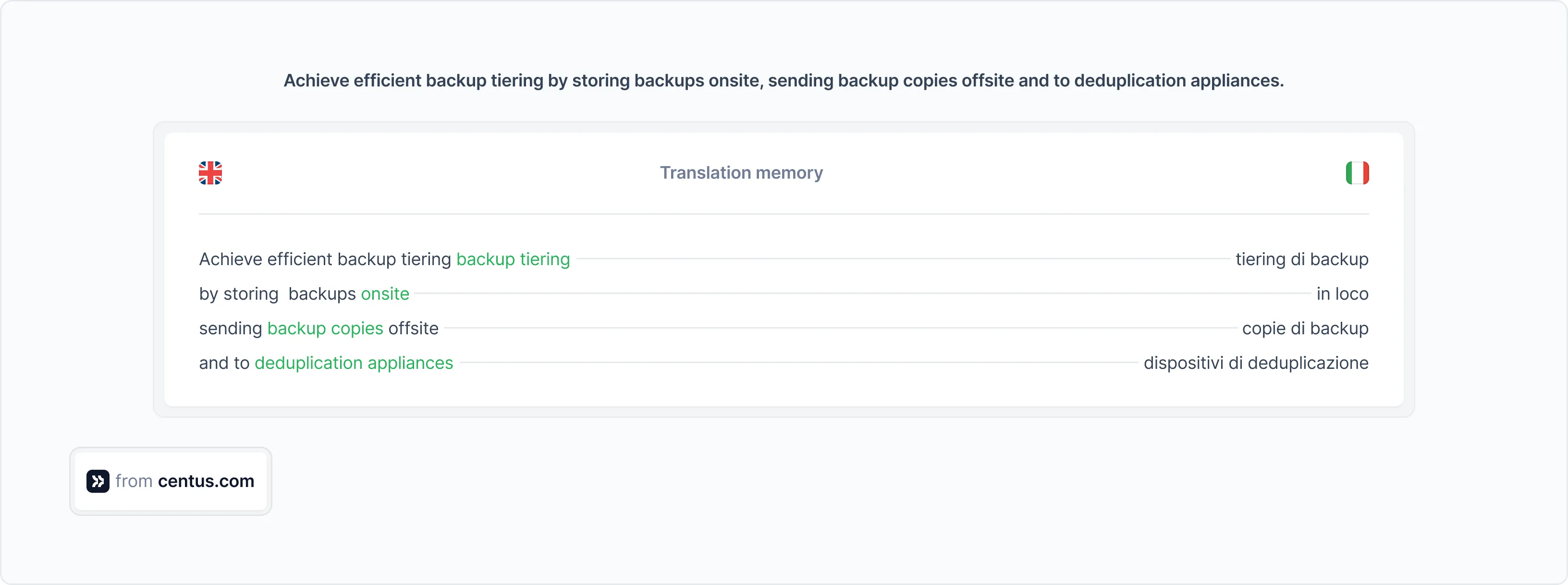
The best part? You don’t have to actively search for TM matches because a good CAT tool can automatically recommend them.
What if previous translation materials don’t perfectly match new materials? If there’s no perfect match, your CAT tool will offer alternative suggestions.
What kinds of suggestions?
Basically, all TM suggestions fall into three categories:
- Exact matches where the ST segment matches characters, spaces, and punctuation
- Repetition matches where the same ST segments recur more than once
- Context matches where ST segments have matching preceding and/or following segments
- Fuzzy matches where ST segments have less than 100% similarity
If your CAT tool for translation can’t offer you exact, repetition, or context matches, it will suggest fuzzy matches. Minor adjustments are usually required to bring them in line with the active segments you’re working on.
Alignment
No matter how good your CAT tool is, it won’t help you translate faster until its TM is well-stocked.
What’s the solution 🤔?
You can build a TM gradually as you work on your project or you can import a TM from a previous project. Provided, of course, it matches the translation domain.
But what if you’ve never used a CAT tool before and don’t have a TM to import?
In this case, you need the alignment feature.
This useful CAT tool feature allows you to turn previously-translate documents into TMs. Import ST and TT documents into your CAT translation tool and let it automatically align the segments.
With the emergence of AI, CAT tools have become incredibly efficient at automatic alignment. Nevertheless, take time to manually review the segments to ensure you have a usable TM.
Termbases and glossaries
Having a TM is so helpful that many translators create them manually to always have a correct translation at hand. The repositories of such manually-created translations are called termbases or glossaries.
Termbases store ST and TT pairs of terms accompanied by contextual information. For example, in Centus, you can add a term description and specify whether it’s case-sensitive. You can also choose to use it for all locales in your project.
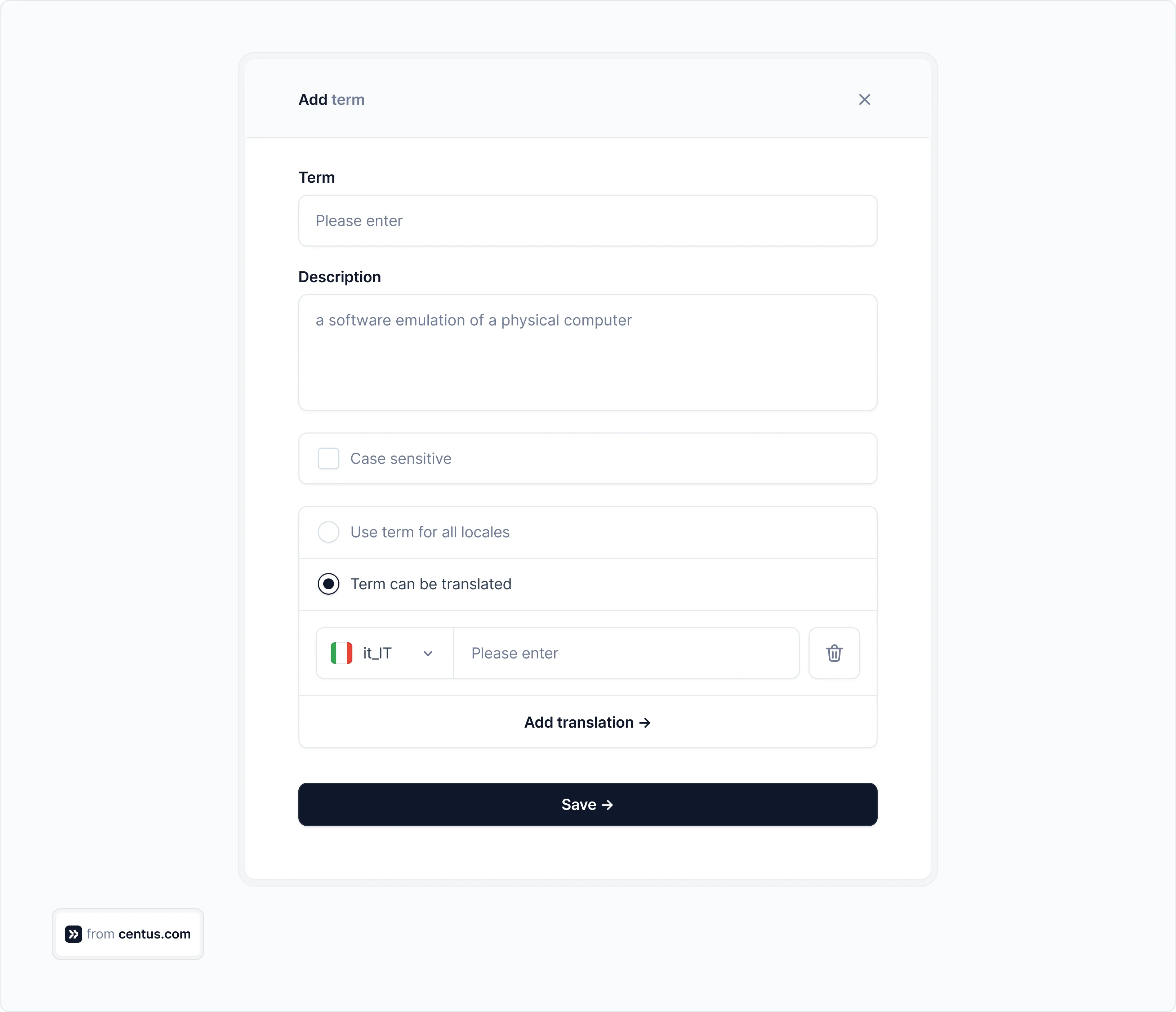
When a term recurs, your CAT software offers you a termbase match. In Centus, you might see termbase suggestions like this:

Needless to say, TM matches are more reliable than automatically generated MT matches, especially in technical translation. Therefore, their creation is well worth your time.
Concordance
Concordance is a feature for searching specific words or phrases in your TMs. Good CAT tools display the context surrounding a search term in both source and target languages.
In most cases, the feature is used to look up keywords that are not present in a fuzzy search.
You might want to use a concordance search when your search term has:
- missing punctuation
- an extra space
- different tags
You can also use the feature to ensure a certain term is consistently translated across your text. Simply look up the term and review its occurrences throughout the text. Concordance searches are particularly useful for projects split between multiple translators.
💡Pro tip: Use a concordance search to check the consistency of translations.
Quality control features
A good CAT tool helps to keep your translations error-free. For example, Centus can detect the following issues:
- Spelling, grammar, and punctuation errors
- Placeholder differences in the source and target text
- Leading and trailing whitespaces
- Bracket differences in the source and target text
- Number differences in the source and target text
- Email address differences in the source and target text
- URL differences in the source and target text
If you perform translations in any serious capacity, you need a CAT tool capable of performing QA checks.
Editor
All CAT tools have an editor—a workspace for translation work. Big surprise, right? So why highlight this?
I mention this because you’ll spend most of your time in the editor. And the truth is, no two editors are alike. While some offer just two fields to display ST and TT side-by-side, others overwhelm you with features and buttons.
Make sure to review available CAT tools and choose one with an editor that strikes the perfect balance between functionality and usability.
If you’re short on time, here’s what the Centus Editor looks like:
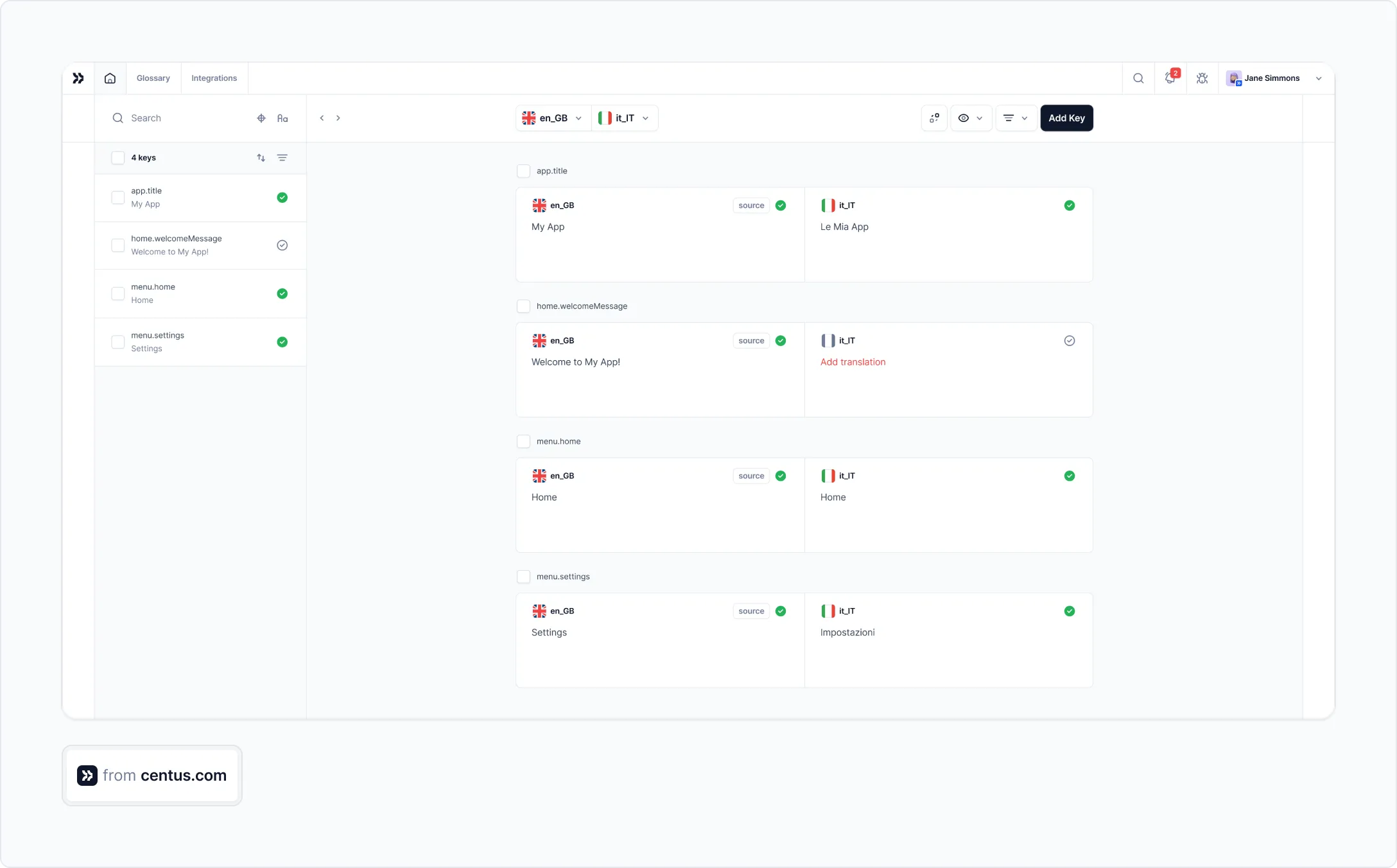
Here, you have everything you need for efficient translation, from glossary suggestions and translation memories to machine translation. Plus, you can review comments left by your team members right in the Editor. Convenient? You bet!
CAT tool benefits
There are no downsides to using CAT tools. Yet, I know from experience that some translators stick to the old way of doing things. If you’re one of them, let me quickly walk you through the benefits of CAT tools, which might change your mind:
- Productivity boost🌟
- Translation consistency🌟
- Translation accuracy🌟
- Quality control🌟
- Time-saving🌟
- Revision management🌟
By now you should have a solid understanding of how to use CAT tools. However, before wrapping up this article, let’s make sure we’re on the same page and clear up common misconceptions about CAT tools.
Machine translation vs CAT
Machine translation (MT) is the use of algorithms to automatically translate text. A CAT tool, on the other hand, is software that assists human translators in the translation process.
In short, the difference between machine translation and CAT is that one translates for you, while the other helps you translate.
CAT vs TMS
CAT is a tool that simplifies the translation process for individual translators. A translation management system (TMS) is a tool that contains CAT features and, on top of that, has features for organizing the entire localization process. TMS are best suited for teams.
Put simply, CAT tools are just a part of modern TMSs.
For example, Centus is a cloud-based TMS with CAT and management tools. You can use Centus to orchestrate the localization process involving multiple translators, editors, designers, and developers. And you can also use it to improve the translation workflow of your translators.
📘 Relevant reading: What is a translation management system?
Parting thoughts
Translation can become a time suck. Especially, if you’re obsessing over every little detail. Like the best translators do.
This leads me to a point…
You just finished reading the Centus blog post written by me. Although I’m clearly biased, I’ll still venture to recommend Centus as the best way to manage your translation process.
Centus saves your time while still allowing you to focus on what really matters: translation quality and accuracy.
Get the week's best content!
By subscribing, you are agreeing to have your personal information managed in accordance with the terms of Centus Privacy Policy ->
Keep learning
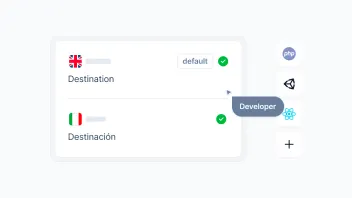
8 min. read
How to Choose the Right Translation Technology in 2025
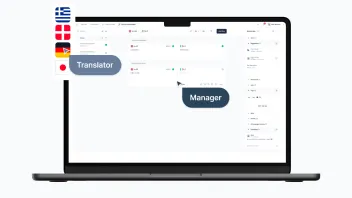
7 min. read
How to Make a Multilingual Website in 6 Steps
11 min. read
Machine Translation Post-Editing: Not Just a Fix, But a Strategy

9 min. read
7 Best Machine Translation Software Tools
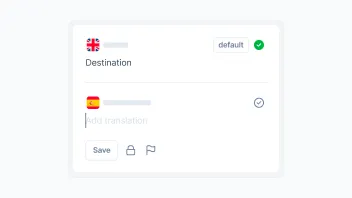
6 min. read
How to Organize Content Translation Process
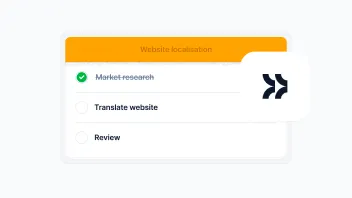
14 min. read