Translation of Technical Terms: A Practical Guide
When technical terms get translated wrong, it's not just embarrassing—it can be dangerous. We're not talking about awkward wording. A bad translation of a safety warning or engineering spec can cause product recalls, lawsuits, or even hurt people.
Think about what happens if you mistranslate a safety manual for construction workers, or get a measurement wrong in an engineering drawing. These aren't typos—they're serious problems.
This guide will help you understand technical translation and avoid the most common (and expensive) mistakes.
Pro tip: Want to keep your technical translations consistent and accurate? Use a good localization platform like Centus. It keeps your terms straight and catches errors before they cause problems.
What is Technical Term Translation?
Technical term translation is converting specialized words and phrases from one language to another. It makes sure these terms keep their exact meaning and precision when moved between languages, so professionals can communicate clearly with each other.
This isn't about translating everyday words—it's about handling the specific vocabulary that experts use in their fields. These terms need to mean exactly the same thing in every language so there's no confusion or mistakes.
Types of Technical Translation
Technical translation covers lots of different content. To handle it well, you need to know how it breaks down.
1. By Industry
Different industries have their own words and rules. A translator working in medical, legal, engineering, IT, or finance needs to know the language and the subject.
2. By Document Type
Translating a user manual is different from translating a patent or research paper. Each format has its own style and standards. Common technical documents include:
- User manuals
- Data sheets
- White papers
- Patents
- Research papers
3. By complexity
Some technical content is pretty straightforward, like consumer product guides. Others—like drug documentation or aerospace engineering protocols—need deep knowledge and advanced terms. This splits technical translation into:
- Basic: General-use documents
- Advanced: High-level, expert materials
4. By target audience
Who you're translating for changes how you translate. For example:
- Business to Business: For industry professionals who know the jargon
- Business to Consumer: Simplified for regular people; less technical detail
5. By nature of content
Technical texts serve different purposes. The translation needs to match what the document is for:
- Informational: Gives information (product specs, research results)
- Instructional: Gives directions (user guides, assembly steps)
How to Build a Technical Term Translation Glossary
A technical translation glossary is a list of specialized terms and their approved translations. It helps keep translations accurate and consistent across multiple languages. Here's how to build and manage one.
1. Find Your Most Important Terms
Start by listing the specialized words, acronyms, and phrases that show up in your documents. Focus on terms that are key to your product or field. This includes:
- UI elements
- Process names
- Technical features
- Industry jargon
Pick terms that come up a lot or could be misunderstood.
2. Talk to Your Experts
Work with subject matter experts, engineers, product managers, or other people on your team to check your term list. They'll make sure you're using terms correctly and not missing anything important. This also helps match your glossary to how your company talks about things.
3. Write Clear Definitions
For each term, write a clear definition in your source language. Explain how the term gets used. You might also include:
- What part of speech it is (noun, verb, etc.)
- Whether it's formal or informal
- Example of how it's used
This helps translators pick the right word for the situation.
Example:
| Source Term | Definition | Translation | Context | Notes |
|---|---|---|---|---|
| Driver | A software component that lets the OS talk to hardware | Pilote (logiciel) | Found in installation manuals | Not the person who drives a car |
4. Get the Translations
Have experienced translators or native speakers who know the subject translate the terms. Each entry should use proper industry language and be clear. If there's no equivalent term, keep the original and add an explanation.
Being consistent and accurate matters more than translating word-for-word.
5. Use Translation Tools
Put your glossary into a translation memory or translation management system. These tools help translators:
- Use approved terms automatically
- Avoid doing the same work twice
- Make updates faster
A good translation memory can cut costs by 30% and speed up delivery.
6. Get Feedback
Ask translators to tell you about problems. They might find missing terms, unclear definitions, or better alternatives. Set up a way to review and act on their suggestions—this makes your glossary better over time.
7. Keep It Updated
Your glossary isn't done once you finish it. Products change, and so do terms. Update it regularly—every few months or twice a year—to:
- Add new terms
- Remove old ones
- Fix definitions based on how people actually use them
Keep track of what you change so you can explain updates later.
Making It Work
A good glossary takes time to build, but it pays off. Start small with your most important terms, then grow it as you learn more. The key is keeping it current and making sure everyone uses it.
Common Technical Terms Translation Problems and How to Fix Them
Translating technical documents is tough work. Every subject and language pair has its own problems, but some issues keep coming up. Here are the most common roadblocks and ways to get around them.
1. Sentences That Go On Forever
Technical writing loves long, complicated sentences. When you translate them directly, they sound weird and confusing.
Fix: Cut long sentences into shorter pieces without changing what they mean.
- Original: After pressing the red button located on the left side of the screen, which is adjacent to the settings icon, the user will be directed to the main dashboard.
- Better: Press the red button next to the settings icon on the left. This will open the main dashboard.
Short sentences are easier to follow and harder to misunderstand.
2. Words That Mean Different Things
Some words or phrases can mean several things, especially when you don't have the full picture.
Fix: Give translators background information and let them talk to the original author or technical expert when possible. A good glossary also helps clear things up.
3. No Translation Exists
Some industry terms just don't exist in other languages.
Fix: Keep the original term and add a short explanation if needed.
- Example: Software as a Service (SaaS) → SaaS (ソフトウェアとしてのサービス)
This way people understand the term without forcing a bad translation.
4. Correct vs. Natural
Technical content has to be right, but it also needs to sound normal in the target language. Word-for-word translations usually sound clunky.
Fix: Focus on getting the meaning across, even if you have to change how the sentence is built. Don't sacrifice accuracy for flow, or flow for accuracy.
5. What Makes Sense Where
Instructions that are clear in one place might confuse people somewhere else.
Fix: Use translators who know the target audience's background. Change the wording to make the content relevant and clear.
6. Terms That Keep Changing
Industries like tech and healthcare move fast. Terms change meaning or become outdated.
Fix: Update your translation glossary regularly. Keep translators in the loop about new terms or changes.
Bottom Line
Getting technical content right in another language takes more than swapping words. You need to pay attention to details, understand the subject, and have a solid process.
One unclear phrase in a manual or interface can confuse users—or cause real problems.
The right tools and processes help. A good glossary, input from experts, and clear workflows prevent issues before they start. For teams handling lots of translation work, using a platform that keeps everything consistent makes sense.
Try Centus to manage your terms, speed up reviews, and get translators and product teams working together. It's made to help you translate accurately and efficiently across all your projects.
Get the week's best content!
By subscribing, you are agreeing to have your personal information managed in accordance with the terms of Centus Privacy Policy ->
Keep learning
7 min. read
What is Legal Translation and When Do You Need It
6 min. read
What Is Translation Memory? Understanding Its Role and Benefits
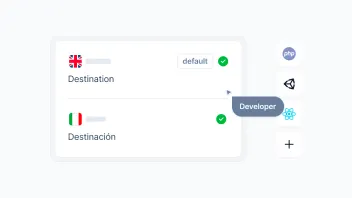
8 min. read
How to Choose the Right Translation Technology in 2025
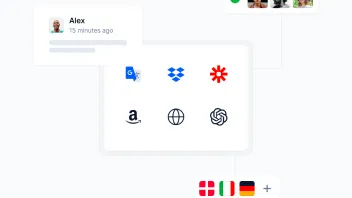
12 min. read
Manual and Automated Localization Testing Explained

9 min. read